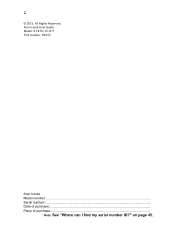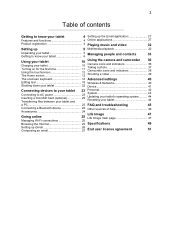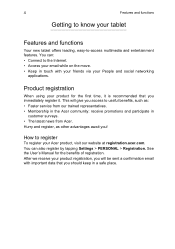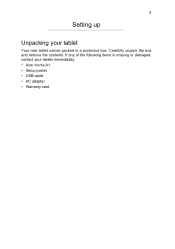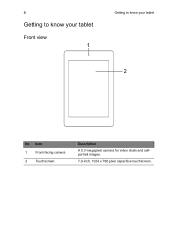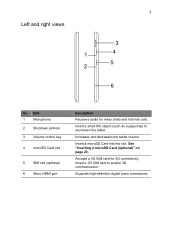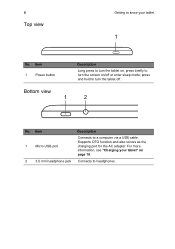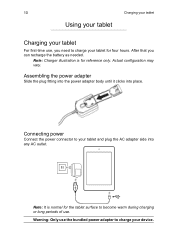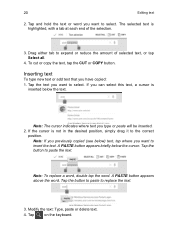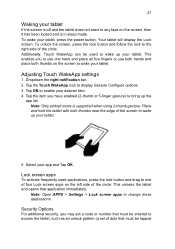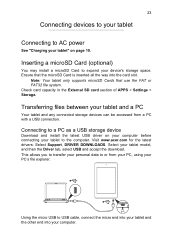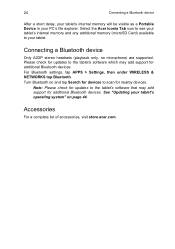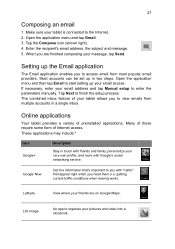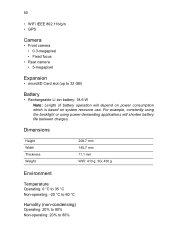Acer A1-811 Support Question
Find answers below for this question about Acer A1-811.Need a Acer A1-811 manual? We have 1 online manual for this item!
Question posted by kdbcredit on May 24th, 2014
Inserted A Sim Card How Do I Load The Airtime
Bought the acer iconia a1 inserted a sim card and bought airtiime how do i load the airtime ad i want to use it in places without wifi
Current Answers
Answer #1: Posted by TechSupport101 on May 24th, 2014 11:44 PM
Hi. I had to connect it via wifi and then download the phone app with the tablet from the Play Store. The app comes with a dial pad. You can alternatively rechard the sim from a different phone prior to inserting into the tab
Related Acer A1-811 Manual Pages
Similar Questions
Manual De Instruções Da Tablet Acer Iconia One B1 Modelo 5006
Tenho dificuldade em utilizar esta tablet por falta de dum MANUAL
Tenho dificuldade em utilizar esta tablet por falta de dum MANUAL
(Posted by leonardhorta 7 years ago)
How Can I Check My Airtime Balance On My Acer Iconia B1-711
Airtime balance check
Airtime balance check
(Posted by hbfatboy 10 years ago)
Where Do You Insert The Sim Card In The Acer Iconia A1-811?
(Posted by AJPEARL323 10 years ago)
Acer Iconia Tablet
I bought a Acer iconia tablet less than a year ago. The tablet will not turn on. I have the powe...
I bought a Acer iconia tablet less than a year ago. The tablet will not turn on. I have the powe...
(Posted by karenmhenson 11 years ago)