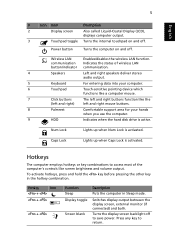Acer 5516 5063 Support Question
Find answers below for this question about Acer 5516 5063 - Aspire - Athlon 1.6 GHz.Need a Acer 5516 5063 manual? We have 1 online manual for this item!
Question posted by jasonmayfield18 on February 13th, 2012
How Do Turn Off The Touch Pad Acer As 5516-5063
need help turing of touch pad on acer AS 5516-5063
Current Answers
Related Acer 5516 5063 Manual Pages
Similar Questions
When I Turn On My Acer Aspire 5733z Laptop It Says Hard Disk Security
(Posted by jamari 10 years ago)
The Switch For Turn On Wireless Acer Aspire 3000 Wont Work
(Posted by aesstev 10 years ago)