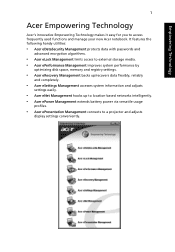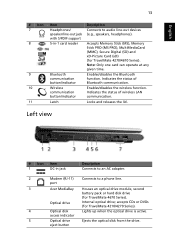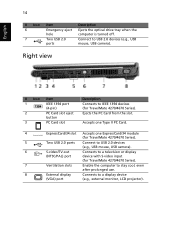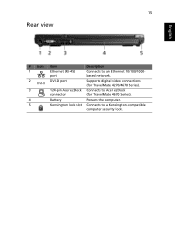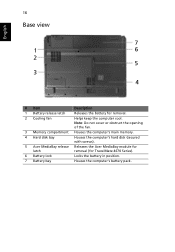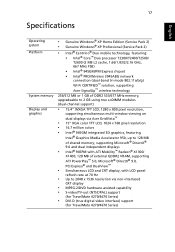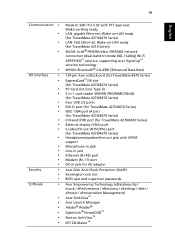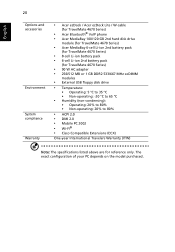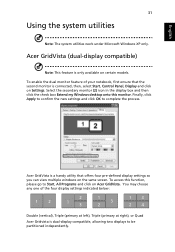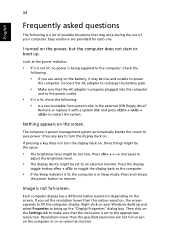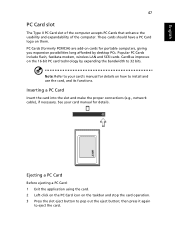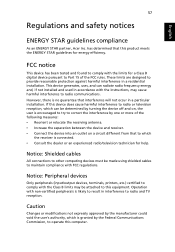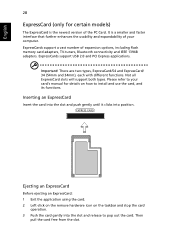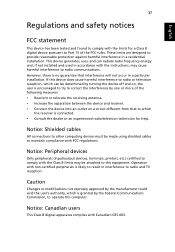Acer 4672WLMi Support Question
Find answers below for this question about Acer 4672WLMi - TravelMate - Core Duo 1.66 GHz.Need a Acer 4672WLMi manual? We have 2 online manuals for this item!
Question posted by ventsue on September 12th, 2011
Connecting Laptop To Tv
How do I hookup my Acer Travelmate 4670 to my Tv using s-video 7 pin connection to rca audeo connector cable?
Current Answers
Answer #1: Posted by kcmjr on September 13th, 2011 11:56 AM
I "think" this is what you are asking for.
http://www.amazon.com/VGA-Adapter-S-Video-Cable-Video/dp/B000Y7T5UU/ref=pd_sim_e_2
Licenses & Certifications: Microsoft, Cisco, VMware, Novell, FCC RF & Amateur Radio licensed.
Related Acer 4672WLMi Manual Pages
Similar Questions
Acer Travelmate 4670 Keyboard Errot
When I press the shift key it enters a full stop on my page. What can be wrong
When I press the shift key it enters a full stop on my page. What can be wrong
(Posted by osazuwao 9 years ago)
How Do I Install Bluetooth Drivers For Acer Travelmate 4670
(Posted by Anonymous-146005 9 years ago)
How To You Take The Harddrive Out Of A Laptop On An Acer 5733 Laptop
(Posted by Alanak 10 years ago)
What Motherboard Does The Acer 7750g-6494 Travelmate, Model P7yd0 Use?
(Posted by info22740 10 years ago)
My Laptop Is An Acer And It Said Windows Failed To Start
it said windows failed to start a recent hardware or sofware change might be the cause and insert th...
it said windows failed to start a recent hardware or sofware change might be the cause and insert th...
(Posted by shenialie30 11 years ago)