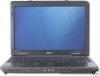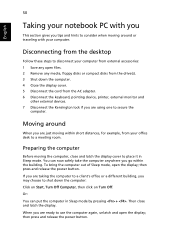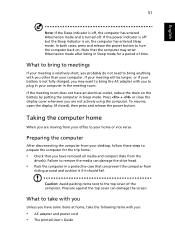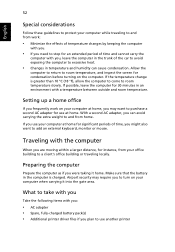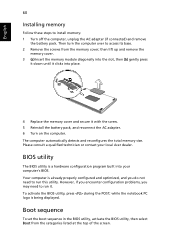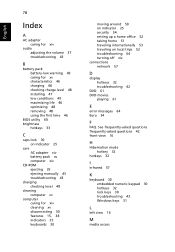Acer 4420-5963 Support Question
Find answers below for this question about Acer 4420-5963 - Extensa - Athlon X2 TK-57.Need a Acer 4420-5963 manual? We have 1 online manual for this item!
Question posted by teresanray on January 28th, 2012
I Have Nothing On My Screen When I Turn It On And It Shuts Itself Back Off
The person who posted this question about this Acer product did not include a detailed explanation. Please use the "Request More Information" button to the right if more details would help you to answer this question.
Current Answers
Related Acer 4420-5963 Manual Pages
Similar Questions
Acer Extensa 4420 I Press The Start Button Computer Turns On Then After 15 Seco
I turn the computer on it lights the button up and makes a couple of clicks then goes of
I turn the computer on it lights the button up and makes a couple of clicks then goes of
(Posted by Dhgbes 9 years ago)
Where Is Cmos Battery Located In Acer Extensa 4420-5237
need to know where cmos battery is located in acer extensa 4420-5237
need to know where cmos battery is located in acer extensa 4420-5237
(Posted by jemjag 9 years ago)
Is It Possible To Print The Screen Of An Extensa 5235 Directly To A Printer
(Posted by johnacreek 11 years ago)
Service Manual For Extensa 4420
I need to disassembly my acer extensa laptop 4420 to replace the cmos battery any advice? Seems that...
I need to disassembly my acer extensa laptop 4420 to replace the cmos battery any advice? Seems that...
(Posted by gcano1960 12 years ago)
Hown To Fix Blank Screen On Acer Extensa 4210? There Is Power But No Display.
There is power going through, the fan comes on fast and then slows down. The screen/monitor displays...
There is power going through, the fan comes on fast and then slows down. The screen/monitor displays...
(Posted by nnombri 12 years ago)