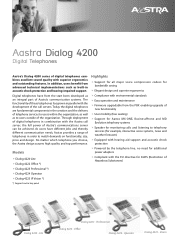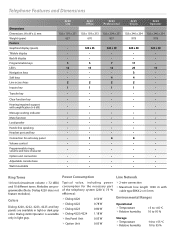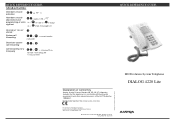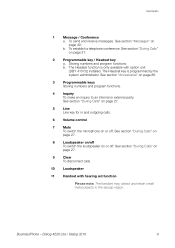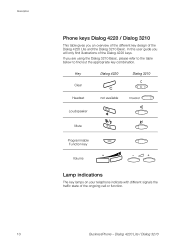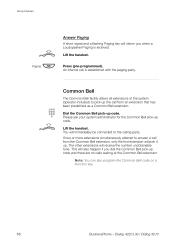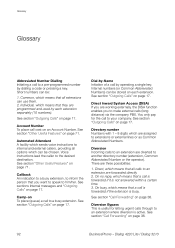Aastra Dialog 4220 Support Question
Find answers below for this question about Aastra Dialog 4220.Need a Aastra Dialog 4220 manual? We have 5 online manuals for this item!
Question posted by jobeadinvestments on August 5th, 2016
Print Facility
Does ricoh mp171f has a print facility
Current Answers
Answer #1: Posted by Odin on August 5th, 2016 4:29 PM
Yes, a limited one. Go to http://www.manualslib.com/manual/671439/Aastra-Dialog-4220-Lite.html, and enter print in the search box (upper right), to see all references to a printing facility.
Hope this is useful. Please don't forget to click the Accept This Answer button if you do accept it. My aim is to provide reliable helpful answers, not just a lot of them. See https://www.helpowl.com/profile/Odin.
Related Aastra Dialog 4220 Manual Pages
Similar Questions
Lower Ringing Volume Of Dialog 4106
Hi, please advise how to lower the ringing volume of Dialog 4106 model? thank you
Hi, please advise how to lower the ringing volume of Dialog 4106 model? thank you
(Posted by dianahong 5 years ago)
Call Waiting Option
Dear Sir,Please let me know the option for call waiting when i am on another call in Aastra Dialog 4...
Dear Sir,Please let me know the option for call waiting when i am on another call in Aastra Dialog 4...
(Posted by go4javy767 6 years ago)
Call Transfer
Good Morning, I am using the 4106 Aaastra dialog phone and I wanted to find out how to transfer in c...
Good Morning, I am using the 4106 Aaastra dialog phone and I wanted to find out how to transfer in c...
(Posted by nshepande 7 years ago)