Aastra Dialog 4187 Support Question
Find answers below for this question about Aastra Dialog 4187.Need a Aastra Dialog 4187 manual? We have 2 online manuals for this item!
Question posted by go4javy767 on May 22nd, 2017
Call Waiting Option
Dear Sir,Please let me know the option for call waiting when i am on another call in Aastra Dialog 4187 Phone.Thanks,Javed
Current Answers
There are currently no answers that have been posted for this question.
Be the first to post an answer! Remember that you can earn up to 1,100 points for every answer you submit. The better the quality of your answer, the better chance it has to be accepted.
Be the first to post an answer! Remember that you can earn up to 1,100 points for every answer you submit. The better the quality of your answer, the better chance it has to be accepted.
Related Aastra Dialog 4187 Manual Pages
Analog Telephone for MX-ONE, user guide - Page 3


Table of Contents
Table of Contents
page Welcome 4 Description 6 Free Seating (optional 9 Incoming Calls 10 Outgoing Calls 12 During Calls 24 Call Forwarding 27 Absence Information (optional 38 Messages 40 Group Features 45 Other Useful Features 47 Glossary 52 Index 53
Analog Telephone
3
Analog Telephone for MX-ONE, user guide - Page 7
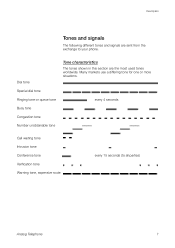
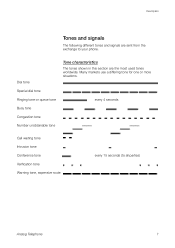
... Number unobtainable tone
Tone characteristics
The tones shown in this section are sent from the exchange to all parties)
Analog Telephone
7 every 4 seconds
Call waiting tone Intrusion tone Conference tone Verification tone Warning tone, expensive route
every 15 seconds (to your phone. Many markets use a differing tone for one or more situations.
Analog Telephone for MX-ONE, user guide - Page 9


...flexible office workers, persons mostly working from the office, you logon to any free phone set of the Free Seating function uses
another procedure: To log off
Lift the handset...(optional)
Free Seating (optional)
The Free Seating function is used for persons who have an office extension number but no phone set that temporarily will be assigned with your extension number and your phone ...
Analog Telephone for MX-ONE, user guide - Page 11


... inform you, during a conversation, that a second call . After finishing the new call : Replace the handset. d u
Rd u
d u
Option 1: Finish the ongoing call : Replace the handset. Option 2: Ask your phone. Your first call again. Lift the handset to wait: Press and replace the handset.
Lift the handset to receive the new call will be signalled on...
Analog Telephone for MX-ONE, user guide - Page 12
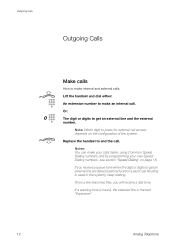
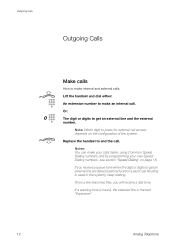
... configuration of the system.
Or:
The digit or digits to get an external line are dialed (optional function Least Cost Routing is marked "Expensive".
12
Analog Telephone
Once a line becomes free, you ...number. If a warning tone is heard, the selected line is used in the system), keep waiting.
If you will receive a dial tone.
Lift the handset and dial either:
An extension number ...
Analog Telephone for MX-ONE, user guide - Page 13


... a specific external line: Lift the handset. the procedure has to be displayed to the person you are calling, you want your system administrator). Dial and wait for the ongoing call on the called person´s display. The number presentation restriction is only valid for a new dial tone.
Outgoing Calls
u *42#
z
Number...
Analog Telephone for MX-ONE, user guide - Page 16
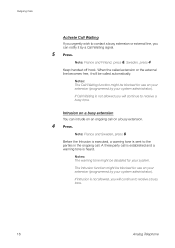
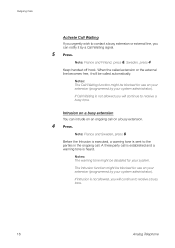
... Intrusion function might be disabled for use on your extension (programmed by your system administrator). Notes: The Call Waiting function might be blocked for your system. A three party call . Outgoing Calls
Activate Call Waiting
If you urgently wish to contact a busy extension or external line, you
can intrude on an ongoing call...
Analog Telephone for MX-ONE, user guide - Page 17


Busy tone.
The Intrusion function might be blocked for answer.
u *60* z
#
Bypass
If this function is heard.
Press and wait for use on your extension (programmed by your extension, you will continue to receive a busy tone. Dial and enter the individual external line number.
A three ...
Analog Telephone for MX-ONE, user guide - Page 21


... for one call : Lift the handset. Verification tone. Dial. u #73* z#
To open the phone to some calls: Lift the handset.
Verification tone. Analog Telephone
21
u *73* z#
To lock an extension...optional)
If you are assigned to use for a single call only or you can use the code for some calls and lock it when leaving the phone. You can temporarily change any used phone...
Analog Telephone for MX-ONE, user guide - Page 22


... lock your own extension. Dial the digit or digits to the same authority level as you can be changed from your phone: Lift the handset. Outgoing Calls
Authorization code, individual (optional)
If you are assigned to an individual authorization code (1 to 7 digits, affiliated to your own extension) you have on your own...
Analog Telephone for MX-ONE, user guide - Page 25


...
You want to transfer an ongoing call before answer or wait for use on hold , the last call is trying to contact you.
Press. Call the third party. The waiting call that was put on your extension (programmed by your phone. Call Waiting
If you have put more than one call on hold will...
Analog Telephone for MX-ONE, user guide - Page 26


...have an ongoing conversation and want to establish a conference. Wait for your own extension: Lift the handset. Press to establish a phone conference.
Replace the handset to the conference. Calls put... on hold can admit participants.
To resume the call on another phone.
Sweden, press
26
Analog Telephone Rd
u
u z 8
On hold
You can include ...
Analog Telephone for MX-ONE, user guide - Page 32


... using the Direct Inward System Access function (DISA).
A search profile can be used in the order you can choose between five individual search profiles (optional). At your office phone
Lift the handset. When the function is busy, the call can be designed to back-up services in a profile.
Press and replace the...
Analog Telephone for MX-ONE, user guide - Page 35


...sec.
• Consider the time you use as few answering positions as possible for a mobile phone.
• There must be an answering position at the end of every profile (Voice mail ...secretary). You might interrupt the searching. If you are :
- The available options are busy on a desk or cordless phone and 20-25 seconds for each answering position in your 2-3 most frequently ...
Analog Telephone for MX-ONE, user guide - Page 38
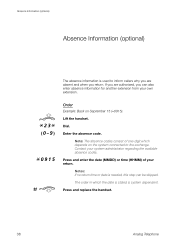
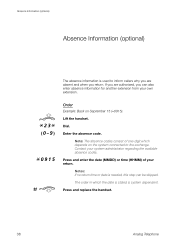
... the exchange.
Press and replace the handset.
38
Analog Telephone Lift the handset.
Dial. Note: The absence codes consist of your return.
Absence Information (optional)
Absence Information (optional)
The absence information is needed, this step can also enter absence information for another extension from your system administrator regarding the available absence codes.
Analog Telephone for MX-ONE, user guide - Page 39


... for another extension
Lift the handset. Enter the absence code. u #230*
z#
d
Cancel for another extension
Lift the handset. Dial. Replace the handset.
Dial. Absence Information (optional)
u #23# d
Cancel
Lift the handset.
Analog Telephone for MX-ONE, user guide - Page 40


... the extension that extension (if this feature is initiated to another extension
Lift the handset. Dial. Dial. Dial the extension number. Messages
Messages
Manual Message Waiting (MMW)
If the called extension does not answer, you can send a message...
Analog Telephone for MX-ONE, user guide - Page 41
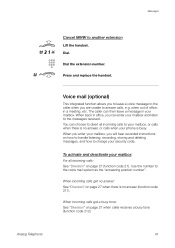
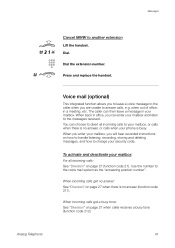
... no answer: See "Diversion" on page 27 when caller receives a busy tone (function code 212).
when out of office, in your phone is no answer (function code 211). Voice mail (optional)
This integrated function allows you to leave a voice message to the caller when you can then leave a message in a meeting, etc...
Analog Telephone for MX-ONE, user guide - Page 47


... 1 to an account code.
Dial the digit or digits to prevent unauthorised calls from your phone. Dial.
* 7 1 * Note: Finland and Norway, dial
Dial the account code and press.
Other Useful Features
Other Useful Features
u *61*
z# z
Account code (optional)
This function is used to charge a call it is also possible to connect an...
Analog Telephone for MX-ONE, quick reference guide - Page 1


...the Telephone Toolbox CD and on http://www.aastra.com
Inquiry
Ongoing conversation:
R Call 3rd... u
U.d K: # 2 *
Own ext.
No. No.
Number
1
Optional
Subject to first call:
Refer back:
2
R Sweden:
2
R Sweden:
...
* * 1 9 0 9 # Finland: ( - ); d
u #37# d
Call Waiting
Activate:
5 (At busy tone) Wait on line
8 France, Sweden:
Diversion
Order from your own extension:
Cancel:
* 2 1 * ...
Similar Questions
How Do I Get The Messege Indicator Light To Flash When I Have A Messege.
(Posted by mtnman15 11 months ago)
How Can I Set Up My Mail Box?
Hello there, i've been trying to set up my mail box, but it's not working. Any chance i can get assi...
Hello there, i've been trying to set up my mail box, but it's not working. Any chance i can get assi...
(Posted by carlossarmiento 1 year ago)
Lower Ringing Volume Of Dialog 4106
Hi, please advise how to lower the ringing volume of Dialog 4106 model? thank you
Hi, please advise how to lower the ringing volume of Dialog 4106 model? thank you
(Posted by dianahong 5 years ago)
Message Waiting Led Indicator?
what's the procedure to install the message waiting led indicator?thanks
what's the procedure to install the message waiting led indicator?thanks
(Posted by NathalieNadeau 6 years ago)

