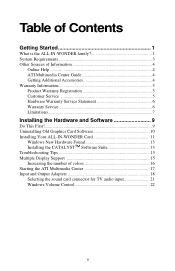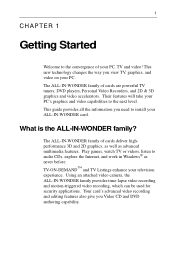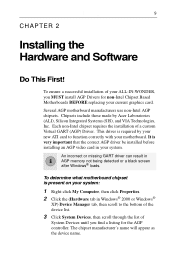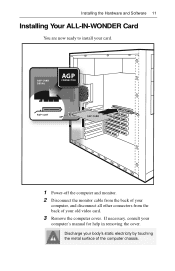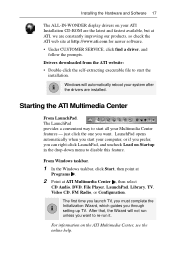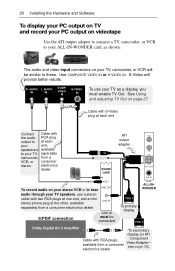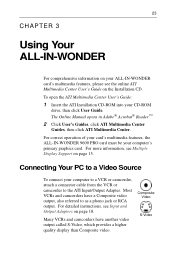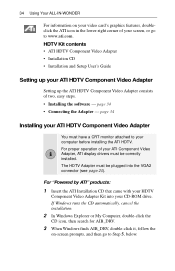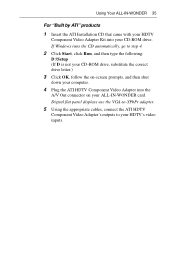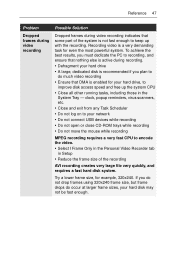ATI 9600 Support Question
Find answers below for this question about ATI 9600 - Radeon XT 128 MB DDR Video Adapter.Need a ATI 9600 manual? We have 1 online manual for this item!
Question posted by jazzblues1 on August 31st, 2012
Where Can I Get A Cd-rom To Install My Just Acquired Ati9600 - C
The person who posted this question about this ATI product did not include a detailed explanation. Please use the "Request More Information" button to the right if more details would help you to answer this question.
Current Answers
Related ATI 9600 Manual Pages
Similar Questions
How To Improve Game Performance By Changing Settings Of Ati Radeon Graphics Driv
(Posted by arghadeepsen 9 years ago)
How To Set The Ati Radeon 4650 Graphics Card In Hihg Performance Mode??
(Posted by mayankdundale 10 years ago)
Ati Radeon Hd 5450 Is Not Updating When I Updated It To 11.4-12.4 Please Help Me
How to update my graphic card to version 12.4 Please somebody help me
How to update my graphic card to version 12.4 Please somebody help me
(Posted by prashantmanchanda55 11 years ago)
Overclocking Vga Card Ati Radeon X1600pro
How to overclocking VGA Ati Radeon X-1600 Pro
How to overclocking VGA Ati Radeon X-1600 Pro
(Posted by detemon 12 years ago)