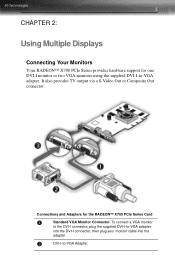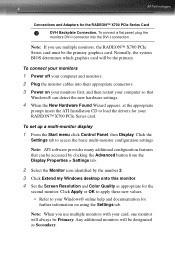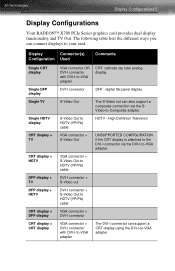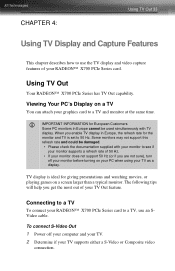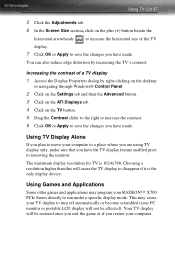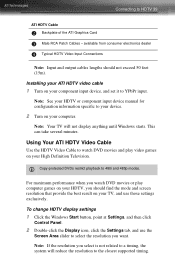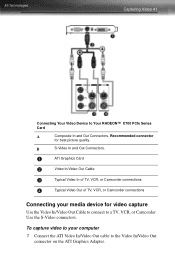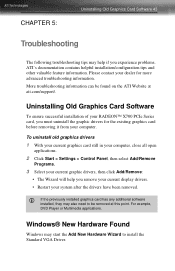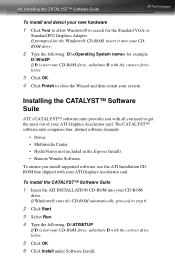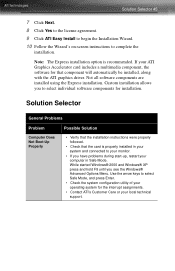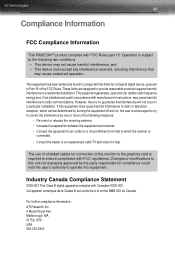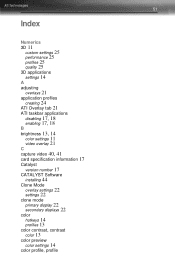ATI X700 Support Question
Find answers below for this question about ATI X700 - Radeon Pro 256 MB PCIe.Need a ATI X700 manual? We have 1 online manual for this item!
Question posted by davidrey on July 7th, 2011
How To Install Vga Card
The person who posted this question about this ATI product did not include a detailed explanation. Please use the "Request More Information" button to the right if more details would help you to answer this question.
Current Answers
Answer #1: Posted by kcmjr on July 7th, 2011 10:14 AM
Quite simple.
- Power off the PC.
- Unscrew and open the chassis.
- Try to keep one hand on the metal case at all times to disperse static electricity which can damage the card.
- locate an unused PCIe slot. The card will only fit into one slot. The slots are keyed so the card will not go into the wrong kind or size of slot.
- remove the screw holding the rear cover and remove the cover(s).
- gently push the card into the slot. Do not force it. The fit will be snug.
- Use the same screw you removed to secure the back of the card to the chassis.
- Connect the internal power connector to an unused power cable.
- connect the video cable from the jack on back to the monitor.
- close the chassis and secure the screws.
- Power on the PC.
- When Windows loads the screen resolution will be low. Windows will detect the new device and try to load drivers. If it finds any it will use them, otherwise it will prompt for the install CD.
- Allow it to reboot.
- Good to go.. (we hope)
Licenses & Certifications: Microsoft, Cisco, VMware, Novell, FCC RF & Amateur Radio licensed.
Related ATI X700 Manual Pages
Similar Questions
How To Set The Ati Radeon 4650 Graphics Card In Hihg Performance Mode??
(Posted by mayankdundale 10 years ago)
Standard Vga Card Adapter Cannot Start (code 10),what To Do??
(Posted by muslehzaini 11 years ago)
6670 Card Compatibility Issue
I have an Intel motherboard DG33FB which has one PCIE X16 Revision 1.1 slot, I am planning to buy AT...
I have an Intel motherboard DG33FB which has one PCIE X16 Revision 1.1 slot, I am planning to buy AT...
(Posted by rajansingh 11 years ago)
Hd5420 Graphics Card
my grapihcs card is not working properly i need help?
my grapihcs card is not working properly i need help?
(Posted by mailgokulsul04 11 years ago)
Overclocking Vga Card Ati Radeon X1600pro
How to overclocking VGA Ati Radeon X-1600 Pro
How to overclocking VGA Ati Radeon X-1600 Pro
(Posted by detemon 12 years ago)