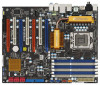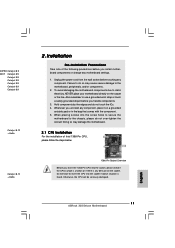ASRock X58 Deluxe Support Question
Find answers below for this question about ASRock X58 Deluxe.Need a ASRock X58 Deluxe manual? We have 4 online manuals for this item!
Question posted by matteoriccardi on January 19th, 2022
Compatibilité Processeur
Intel I7 970 fonctionne t il avec asrock x58 Deluxe ?
Current Answers
Answer #1: Posted by SonuKumar on January 20th, 2022 8:51 AM
Please respond to my effort to provide you with the best possible solution by using the "Acceptable Solution" and/or the "Helpful" buttons when the answer has proven to be helpful.
Regards,
Sonu
Your search handyman for all e-support needs!!
Related ASRock X58 Deluxe Manual Pages
Similar Questions
How Many Monitor Supported This Motherboard?
Hi, How many monitor supported this motherboard? Thanks!
Hi, How many monitor supported this motherboard? Thanks!
(Posted by feriman 10 years ago)
: My Motherboard Is K7s41(gx), What Should I Set In The Bios Setup To Use The
: My motherboard is K7S41(GX), what should I set in the BIOS setup to use the on-board VGA with a PC...
: My motherboard is K7S41(GX), what should I set in the BIOS setup to use the on-board VGA with a PC...
(Posted by jorgeogf 11 years ago)
What Graphics Cards Are Compatable With This Motherboard?
I want to upgrade this motherboard. I wish to add a graphics card and increased memory along with ne...
I want to upgrade this motherboard. I wish to add a graphics card and increased memory along with ne...
(Posted by deckhanddaves 11 years ago)
How To Connect Usb On Motherboard Asrock P4i65g?
how to connect usb on motherboard asrock p4i65g?
how to connect usb on motherboard asrock p4i65g?
(Posted by thierrithiet 11 years ago)