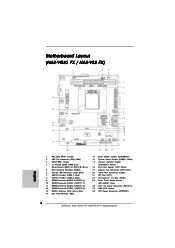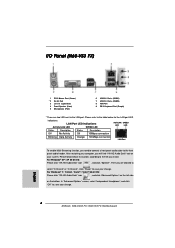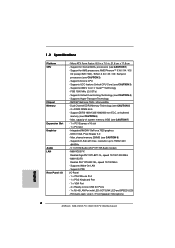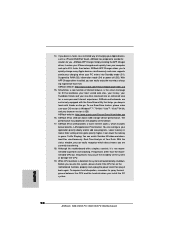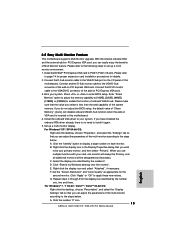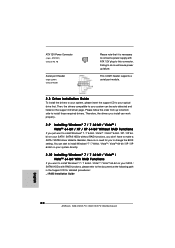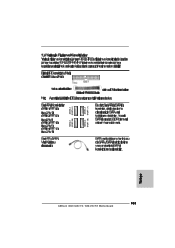ASRock N68-VS3 FX Support Question
Find answers below for this question about ASRock N68-VS3 FX.Need a ASRock N68-VS3 FX manual? We have 3 online manuals for this item!
Question posted by greywayne on December 10th, 2013
Add A Parallel Port
How do i add a parallel port
Current Answers
Related ASRock N68-VS3 FX Manual Pages
Similar Questions
Print Port Header (lpt1, White) Its Not Working
printer header not working 18 Print port header white lpt1
printer header not working 18 Print port header white lpt1
(Posted by nytonyto 2 years ago)
I Have Asrock 960gc-gs Fx Mother Board. My Front Usb Ports Are Not Working Prop
My FRONT USB Ports are not working properly. On my Intex Cabinet there are 8 connectors USB1+, USB1-...
My FRONT USB Ports are not working properly. On my Intex Cabinet there are 8 connectors USB1+, USB1-...
(Posted by keshav3024 9 years ago)
Cant Enter Bios Setup
i have an asrock n68-vs3-fx board problem. i enter F2 to run a bios setup but it always goes to slee...
i have an asrock n68-vs3-fx board problem. i enter F2 to run a bios setup but it always goes to slee...
(Posted by comawasjohnatan 9 years ago)
Using Print Port Header On The Motherboard
Greetings from Capetown! I'm grateful to be able to submit qu's regarding the ASRock H61M-VS R2.0 mo...
Greetings from Capetown! I'm grateful to be able to submit qu's regarding the ASRock H61M-VS R2.0 mo...
(Posted by inschris 11 years ago)
New Athlon Ii, Asrock N68-vs3 Fx, 4 Gig Kingston Ddr3 - No Signal - Why?
(Posted by shimbalama 11 years ago)