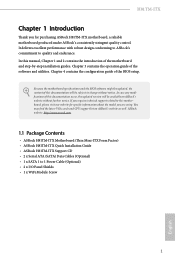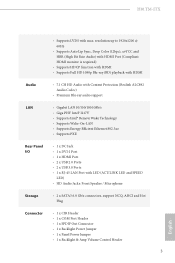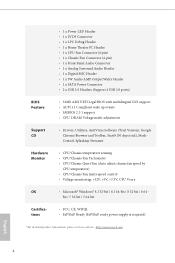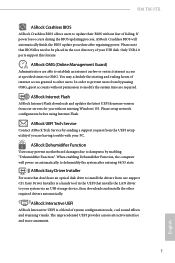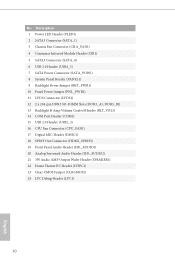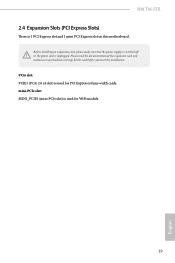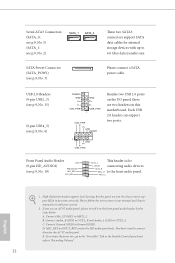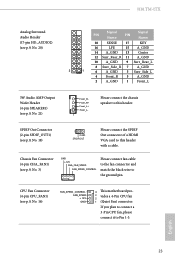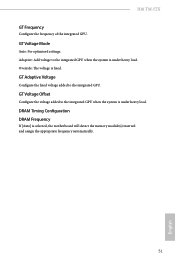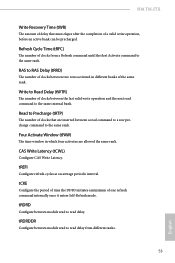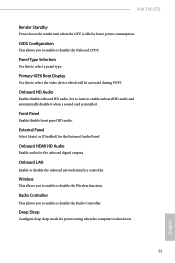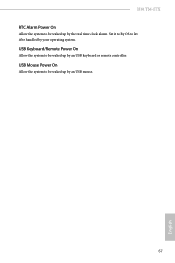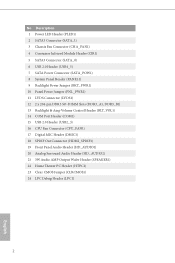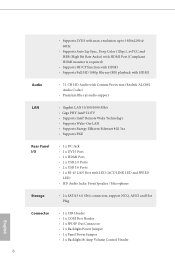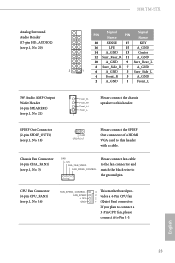ASRock H81TM-ITX Support Question
Find answers below for this question about ASRock H81TM-ITX.Need a ASRock H81TM-ITX manual? We have 2 online manuals for this item!
Question posted by zionida on March 11th, 2017
Digital Audio Spdif Crystal Clock Generator
Which is the audio SPDIF (digital audio) crystal clock generator on the motherboard?
Supporting Image
You can click the image below to enlargeCurrent Answers
Related ASRock H81TM-ITX Manual Pages
Similar Questions
Drivers For Audio Windows 7- 32 Bits
Where Can I download drivers audio for that motherboard ASRock 775V88 for windows 7, 32 bits.
Where Can I download drivers audio for that motherboard ASRock 775V88 for windows 7, 32 bits.
(Posted by Claudemiro 10 years ago)
Driver Audio I Need Asrock 775v88 775v88 Audio Driver For Win 7.can I Dowload
(Posted by Claudemiro 10 years ago)
Using Print Port Header On The Motherboard
Greetings from Capetown! I'm grateful to be able to submit qu's regarding the ASRock H61M-VS R2.0 mo...
Greetings from Capetown! I'm grateful to be able to submit qu's regarding the ASRock H61M-VS R2.0 mo...
(Posted by inschris 11 years ago)
Audio Distorsion
on front and rear both i got distorsion on mij muzic the last day. The same trouble via usb conf t...
on front and rear both i got distorsion on mij muzic the last day. The same trouble via usb conf t...
(Posted by mhof 11 years ago)
What Graphics Cards Are Compatable With This Motherboard?
I want to upgrade this motherboard. I wish to add a graphics card and increased memory along with ne...
I want to upgrade this motherboard. I wish to add a graphics card and increased memory along with ne...
(Posted by deckhanddaves 11 years ago)