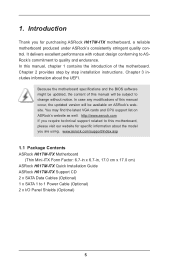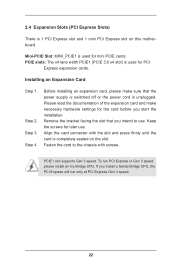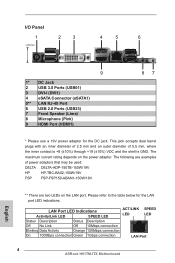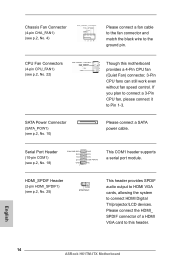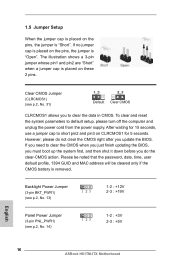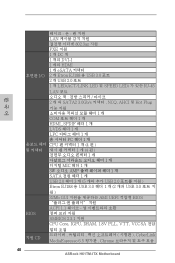ASRock H61TM-ITX Support Question
Find answers below for this question about ASRock H61TM-ITX.Need a ASRock H61TM-ITX manual? We have 5 online manuals for this item!
Question posted by nssurabaya on April 1st, 2013
Lvds Panel Connector In Asrock H61-tm Itx
Is MpegCard required between LVDS Connector and LCD Panel?What kind LCD Panel can use?
How can I install the inverter card for backlight Of LCD Panel?
Current Answers
Related ASRock H61TM-ITX Manual Pages
Similar Questions
I Get Very Often Black Screen
I get very often black screen. Windows starts from the beginning and sometimes it does not start. I ...
I get very often black screen. Windows starts from the beginning and sometimes it does not start. I ...
(Posted by btjensen 10 years ago)
Lvds Panel Connector
Is MpegCard required between LVDS Connector and LCD Panel?What kind LCD Panel can use? How can I in...
Is MpegCard required between LVDS Connector and LCD Panel?What kind LCD Panel can use? How can I in...
(Posted by nssurabaya 11 years ago)
Problem With Lcd Panel Connection
Hi I have the LCD monitor connected to the D-SUB and the LCD panel conected to the DVI-D through th...
Hi I have the LCD monitor connected to the D-SUB and the LCD panel conected to the DVI-D through th...
(Posted by dmalozemov 11 years ago)
Asrock Graphics Upgradation
does asrock g31mvs supports intel 4 chipset family..if no how can its graphics can be upgraded &...
does asrock g31mvs supports intel 4 chipset family..if no how can its graphics can be upgraded &...
(Posted by ankurrai003 11 years ago)
Encounter Bsod
Hello I need help to my motherboard ASRock 775i65gv I always encounter I think 2 or 3 types of BSOD ...
Hello I need help to my motherboard ASRock 775i65gv I always encounter I think 2 or 3 types of BSOD ...
(Posted by keytvinzkale 11 years ago)