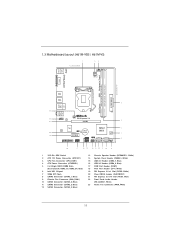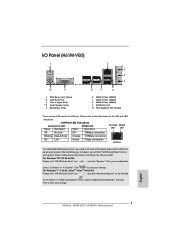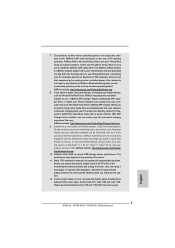ASRock H61M-VS Support Question
Find answers below for this question about ASRock H61M-VS.Need a ASRock H61M-VS manual? We have 2 online manuals for this item!
Question posted by omachop on July 5th, 2022
Bios Password?
Suddenly the bios asks me for a password, I didn't put one! never asked me
Current Answers
Answer #1: Posted by SonuKumar on July 7th, 2022 8:10 AM
Please respond to my effort to provide you with the best possible solution by using the "Acceptable Solution" and/or the "Helpful" buttons when the answer has proven to be helpful.
Regards,
Sonu
Your search handyman for all e-support needs!!
Related ASRock H61M-VS Manual Pages
Similar Questions
What The Best Gpu Can I Put In Asrock H61m-vs Tell What Max Gpu Can Go In
(Posted by lukutukas37 11 months ago)
Audible Alarms Asrock H61m-hvs
What are the audible alarms for ASRock H61M-HVS?
What are the audible alarms for ASRock H61M-HVS?
(Posted by ruhdeen 1 year ago)
Where Is The Place Of Buzzer For Asrock Mainboard H61m
(Posted by Khadjzeinali 9 years ago)
: My Motherboard Is K7s41(gx), What Should I Set In The Bios Setup To Use The
: My motherboard is K7S41(GX), what should I set in the BIOS setup to use the on-board VGA with a PC...
: My motherboard is K7S41(GX), what should I set in the BIOS setup to use the on-board VGA with a PC...
(Posted by jorgeogf 11 years ago)
How Do I Get An Updated Bios Chip. Purchased New Motherboard And Bios Outdated
Purchased new Asrock MB an Bio is causing memory read failure
Purchased new Asrock MB an Bio is causing memory read failure
(Posted by liv4rc 11 years ago)