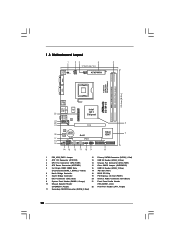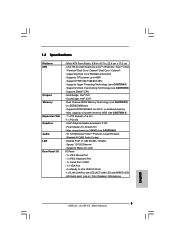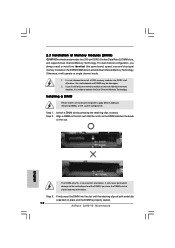ASRock G31M-VS Support Question
Find answers below for this question about ASRock G31M-VS.Need a ASRock G31M-VS manual? We have 3 online manuals for this item!
Question posted by elzhino on September 11th, 2014
Cpu Support
hi!i have bough a new micro (an core 2 quad 8800)but it doesn't start because: "this cpu cannot be supported" what i can do to make it work?sincerely.Ariel Aranda.
Current Answers
Answer #1: Posted by TheWiz on September 11th, 2014 1:03 PM
Are you sure it's "8800"? There is no such model in the Core 2 Quad line of CPUs. Take a look at the Supported CPUs list to make sure the one you purchased is on it.
Related ASRock G31M-VS Manual Pages
Similar Questions
Phenom 965/955 On Nf6 Glan
Hi, can you tell me please will AMD Phenom x4 965 or AMD Phenom x4 955 (C3 revision!) work on my NF6...
Hi, can you tell me please will AMD Phenom x4 965 or AMD Phenom x4 955 (C3 revision!) work on my NF6...
(Posted by ivanmicudaj 10 years ago)
This Cpu Cannot Be Supported System Will Shutdown In 5 Secs
This CPU cannot be supported, sysem will shutdown in 5 secs on Asrock G31m-VS motherboard
This CPU cannot be supported, sysem will shutdown in 5 secs on Asrock G31m-VS motherboard
(Posted by toqueeru 10 years ago)
Have Windows 8 On A Asrock G31ms No Sound What Must I Do
no sound on windows 8
no sound on windows 8
(Posted by henniepat 10 years ago)
How Many Monitor Supported This Motherboard?
Hi, How many monitor supported this motherboard? Thanks!
Hi, How many monitor supported this motherboard? Thanks!
(Posted by feriman 10 years ago)