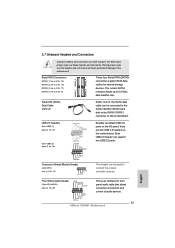ASRock E350M1 Support Question
Find answers below for this question about ASRock E350M1.Need a ASRock E350M1 manual? We have 2 online manuals for this item!
Question posted by yirgabdm on May 19th, 2014
How Can I Reply To An Answer In This Forum
I made a qn. and then somebody answered that qn. How can i reply to an answer in this forum p/s?
Current Answers
Answer #1: Posted by kcmjr on May 19th, 2014 11:33 PM
Unfortunately due to the way this site is constructed there is no way to have direct two-way conversations. Your best bet is to post your questions or comments as you did this question (and the original) and be very complete about what you need. If the original person doesn't answer then someone else will. You can also leave the persons nickname and say that they had answered a question and you had more information to pass on.
Licenses & Certifications: Microsoft, Cisco, VMware, Novell, FCC RF & Amateur Radio licensed.
Related ASRock E350M1 Manual Pages
Similar Questions
How To Unlock The Ratio Status In Asrock Motherboard 945gcm-s.
How to unlock the ratio status in AsRock Motherboard 945gcm-s and have it show in bios setup page (A...
How to unlock the ratio status in AsRock Motherboard 945gcm-s and have it show in bios setup page (A...
(Posted by jbjunk21 10 years ago)
: My Motherboard Is K7s41(gx), What Should I Set In The Bios Setup To Use The
: My motherboard is K7S41(GX), what should I set in the BIOS setup to use the on-board VGA with a PC...
: My motherboard is K7S41(GX), what should I set in the BIOS setup to use the on-board VGA with a PC...
(Posted by jorgeogf 11 years ago)
What Graphics Cards Are Compatable With This Motherboard?
I want to upgrade this motherboard. I wish to add a graphics card and increased memory along with ne...
I want to upgrade this motherboard. I wish to add a graphics card and increased memory along with ne...
(Posted by deckhanddaves 11 years ago)
Power Supply For Asrock E350m1/usb3
what type of s power suplly needs?12V, 19V Adapters? Regards, cris
what type of s power suplly needs?12V, 19V Adapters? Regards, cris
(Posted by ekerberos 11 years ago)