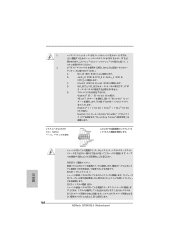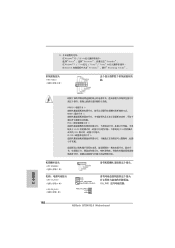ASRock B75M R2.0 Support Question
Find answers below for this question about ASRock B75M R2.0.Need a ASRock B75M R2.0 manual? We have 3 online manuals for this item!
Question posted by luisfontes on May 12th, 2013
How To Reset Asrock B75m
The person who posted this question about this ASRock product did not include a detailed explanation. Please use the "Request More Information" button to the right if more details would help you to answer this question.
Current Answers
There are currently no answers that have been posted for this question.
Be the first to post an answer! Remember that you can earn up to 1,100 points for every answer you submit. The better the quality of your answer, the better chance it has to be accepted.
Be the first to post an answer! Remember that you can earn up to 1,100 points for every answer you submit. The better the quality of your answer, the better chance it has to be accepted.
Related ASRock B75M R2.0 Manual Pages
User Manual - Page 5


... might be subject to the "User Manual" in , 24.4 cm x 21.3 cm)
ASRock B75M R2.0 Quick Installation Guide ASRock B75M R2.0 Support CD 2 x Serial ATA (SATA) Data Cables (Optional) 1 x I/O Panel Shield
ASRock Reminds You... www.asrock.com/support/index.asp
1.1 Package Contents
ASRock B75M R2.0 Motherboard (Micro ATX Form Factor: 9.6-in x 8.4-in our support CD for specific information about the...
Quick Installation Guide - Page 1


... interference that may appear in the guide or product.
"Perchlorate Material-special handling may be constructed as a commitment by the California Legislature. All rights reserved.
1 ASRock B75M R2.0 Motherboard
English Products and corporate names appearing in any form or by any means, except duplication of documentation by the purchaser for backup purpose, without written...
Quick Installation Guide - Page 2


... USB XFast RAM XFast LAN
Intel B75
SATA2_1
PCIE2
LPT1
COM1 1
IR1 1
USB8_9
USB6_7
1
1
CIR1 1
SATA2_2
PLED PWRBTN
1 HDLED RESET
PANEL1
64Mb BIOS SATA2_3
SATA2_4 1 SPEAKER1
SATA2_5
SATA3_A0 SATA3_A1
7
8 9 10 11
12 13 14 15 16 17 18
27
26
25 ... Black)
(HD_AUDIO1, Black)
17 Chassis Speaker Header (SPEAKER1, Black) 33 Clear CMOS Jumper (CLRCMOS1)
English
2 ASRock B75M R2.0 Motherboard
Quick Installation Guide - Page 3
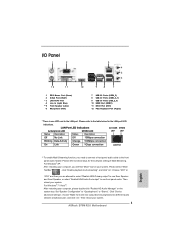
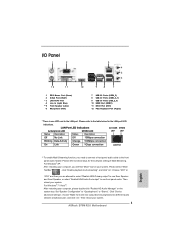
... are allowed to select "Realtek HDA Primary output" to use front panel audio. For Windows® XP:
After restarting your system. Then reboot your system.
3 ASRock B75M R2.0 Motherboard For Windows® 7 / VistaTM: After restarting your computer, please double-click "Realtek HD Audio Manager" on your computer, you will find "Mixer" tool on...
Quick Installation Guide - Page 4


... website for specific information about the model you for details.
4 ASRock B75M R2.0 Motherboard
English To get better performance in Windows® 7 / 7 64-bit / VistaTM / VistaTM 64bit, it is recommended to set the BIOS option in , 24.4 cm x 21.3 cm)
ASRock B75M R2.0 Quick Installation Guide ASRock B75M R2.0 Support CD 2 x Serial ATA (SATA) Data Cables (Optional) 1 x I/O Panel Shield...
Quick Installation Guide - Page 5


... Express 3.0 x16 slot (PCIE1: x16 mode) (see CAUTION 5) * PCIE 3.0 is only supported with max. resolution up to 1920x1200 @ 60Hz - resolution up to 1920x1200 @ 60Hz
English
5 ASRock B75M R2.0 Motherboard Supports DDR3 1600/1333/1066 non-ECC, un-buffered
memory (DDR3 1600 with Intel® Ivy Bridge CPU, DDR3 1333 with Intel® Sandy Bridge...
Quick Installation Guide - Page 6


...connectors, support NCQ, AHCI and
Hot Plug functions - 3 x SATA3 6.0Gb/s connectors - 1 x IR header - 1 x CIR header - 1 x Print port header - 1 x COM port header - 1 x Chassis Intrusion header
ASRock B75M R2.0 Motherboard Supports Wake-On-LAN - English
Audio LAN Rear Panel I /O Panel - 1 x PS/2 Mouse Port - 1 x PS/2 Keyboard Port - 1 x D-Sub Port - 1 x DVI-D Port - 1 x HDMI Port - 4 x Ready-to...
Quick Installation Guide - Page 7


... CAUTION 19) - CPU/Chassis Quiet Fan (Allows Chassis Fan Speed AutoAdjust by CPU Temperature)
7 ASRock B75M R2.0 Motherboard
English SMBIOS 2.3.1 Support - ASRock UEFI System Browser - ASRock Dehumidifier Function (see CAUTION 20) - ASRock APP Charger (see CAUTION 9) - ASRock Extreme Tuning Utility (AXTU) (see CAUTION 11) - BIOS Feature Support CD Unique Feature
Hardware...
Quick Installation Guide - Page 8


...PCI Express will run the PCI Express in the support CD.
2. English
8 ASRock B75M R2.0 Motherboard CPU/Chassis Fan Multi-Speed Control
- FCC, CE, WHQL
- We are ...
4. There are not responsible for system usage under Windows® 7 / VistaTM / XP. This motherboard supports Dual Channel Memory Technology. Overclocking may be done at PCI Express Gen 2 speed.
6. CASE OPEN...
Quick Installation Guide - Page 9
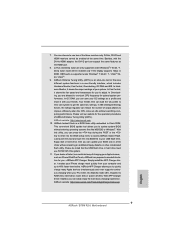
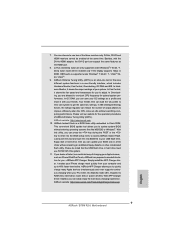
... the same time. If you to 40% faster than before. ASRock website: http://www.asrock.com/Feature/AppCharger/index.asp
9 ASRock B75M R2.0 Motherboard
English In Hardware Monitor, it shows the major readings of ASRock Extreme Tuning Utility (AXTU). In Overclocking, you are allowed to access ASRock Instant Flash. ASRock Instant Flash is supported under Windows® 7 64-bit...
Quick Installation Guide - Page 10
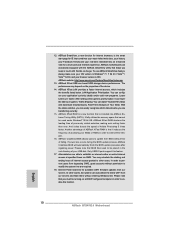
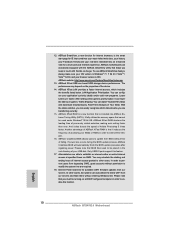
... for internet browsers, is that you can boost USB storage device performance. ASRock SmartView, a new function for available UEFI firmware updates from our servers and flash them without entering Windows OS. Only USB2.0 ports support this function.
10 ASRock B75M R2.0 Motherboard
English Please note that it also boosts the speed of failing.
Quick Installation Guide - Page 11


... meet the standard of the completed system should be used.
22. To improve heat dissipation, remember to define the power consumption for more details.
11 ASRock B75M R2.0 Motherboard
English For EuP ready power supply selection, we recommend you to dehumidify the system after entering S4/S5 state.
20. 19. When enabling Dehumidifi...
Quick Installation Guide - Page 12


... off or the power cord is a Micro ATX form factor (9.6" x 8.4", 24.4 x 21.3 cm) motherboard. Make sure to the motherboard, peripherals, and/or components.
12 ASRock B75M R2.0 Motherboard
English
Before you uninstall any components.
2.
static pad or in the bag that the motherboard fits into the holes indicated by the edges and do not over -tighten...
Quick Installation Guide - Page 27


... seconds, use a jumper cap to clear the record of previous chassis intrusion status.
To clear and reset the system parameters to clear the data in CMOS. If you need to clear the CMOS when you...CMOS, the case open may be cleared only if the CMOS battery is removed. English
27 ASRock B75M R2.0 Motherboard If you do not clear the CMOS right after you to default setup, please turn off ...
Quick Installation Guide - Page 30


...the hard drive is off (S5). E. The LED is reading or writing data.
30 ASRock B75M R2.0 Motherboard
English MIC_RET and OUT_RET are for AC'97 audio panel. The LED keeps blinking when ...PANEL1) (see p.2, No. 20)
This header accommodates several system front panel functions. Press the reset switch to restart the computer if the computer freezes and fails to connect them for HD audio...
Quick Installation Guide - Page 31
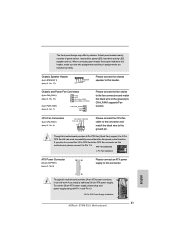
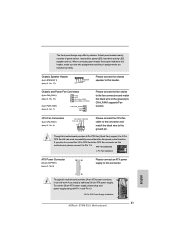
...match the black wire to the ground pin. A front panel module mainly consists of power switch, reset switch, power LED, hard drive activity LED, speaker and etc. Chassis Speaker Header
(4-pin SPEAKER ...with Pin 1 and Pin 13.
20-Pin ATX Power Supply Installation 1
ASRock B75M R2.0 Motherboard
24
13
31
English Though this motherboard provides 4-Pin CPU fan (Quiet Fan) support, the 3-Pin CPU fan...
Quick Installation Guide - Page 34


...Main Menu automatically if "AUTORUN" is enabled in the Support CD to display the menus.
34 ASRock B75M R2.0 Motherboard
English The Support CD that came with its various sub-menus and to the User Manual (PDF...to enter BIOS Setup after POST, please restart the system by pressing + + , or pressing the reset button on the file "ASSETUP.EXE" from the BIN folder in your CD-ROM drive. It...
Quick Installation Guide - Page 153


...53944; OS 의 경
우:
Realtek FrontMic
"Recording Volume
(9 핀 PANEL1) (2 20
한국어
PWRBTN RESET PLED LED LED S1/S3 LED S4 S5 LED HDLED LED LED LED
153 ASRock B75M R2.0 Motherboard
Mic_IN (MIC) 을 MIC2_L
B. Ground (GND) 을 Ground (GND
D. High Definition Audio
HAD
2.
MIC_RET 및...
Similar Questions
Using Print Port Header On The Motherboard
Greetings from Capetown! I'm grateful to be able to submit qu's regarding the ASRock H61M-VS R2.0 mo...
Greetings from Capetown! I'm grateful to be able to submit qu's regarding the ASRock H61M-VS R2.0 mo...
(Posted by inschris 11 years ago)