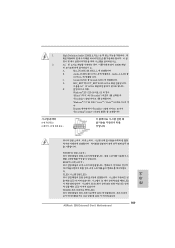ASRock Z68 Extreme3 Gen3 Support Question
Find answers below for this question about ASRock Z68 Extreme3 Gen3.Need a ASRock Z68 Extreme3 Gen3 manual? We have 6 online manuals for this item!
Question posted by fkhsande on August 1st, 2014
How To Reset Bios Z68 Extreme3 Gen3
The person who posted this question about this ASRock product did not include a detailed explanation. Please use the "Request More Information" button to the right if more details would help you to answer this question.
Current Answers
Related ASRock Z68 Extreme3 Gen3 Manual Pages
Similar Questions
How To Set Asrock 970 Extreme3 Bios To Ahci Mode
(Posted by wolfgImageR 9 years ago)
: My Motherboard Is K7s41(gx), What Should I Set In The Bios Setup To Use The
: My motherboard is K7S41(GX), what should I set in the BIOS setup to use the on-board VGA with a PC...
: My motherboard is K7S41(GX), what should I set in the BIOS setup to use the on-board VGA with a PC...
(Posted by jorgeogf 11 years ago)
How Do I Get An Updated Bios Chip. Purchased New Motherboard And Bios Outdated
Purchased new Asrock MB an Bio is causing memory read failure
Purchased new Asrock MB an Bio is causing memory read failure
(Posted by liv4rc 11 years ago)