ASRock 970 Extreme3 Support Question
Find answers below for this question about ASRock 970 Extreme3.Need a ASRock 970 Extreme3 manual? We have 3 online manuals for this item!
Question posted by wolfgImageR on June 8th, 2014
How To Set Asrock 970 Extreme3 Bios To Ahci Mode
The person who posted this question about this ASRock product did not include a detailed explanation. Please use the "Request More Information" button to the right if more details would help you to answer this question.
Current Answers
There are currently no answers that have been posted for this question.
Be the first to post an answer! Remember that you can earn up to 1,100 points for every answer you submit. The better the quality of your answer, the better chance it has to be accepted.
Be the first to post an answer! Remember that you can earn up to 1,100 points for every answer you submit. The better the quality of your answer, the better chance it has to be accepted.
Related ASRock 970 Extreme3 Manual Pages
User Manual - Page 5


... model you for details.
5 www.asrock.com/support/index.asp
1.1 Package Contents
ASRock 970 Extreme3 Motherboard (ATX Form Factor: 12.0-in x 8.6-in Storage Configuration to the hardware installation. Chapter 3 and 4 contain the configuration guide to BIOS setup and information of the motherboard and stepby-step guide to AHCI mode. You may find the latest...
Quick Installation Guide - Page 2


...DDR3_A2, DDR3_B2; Black) 35 PCI Express 2.0 x1 Slot (PCIE3; Black)
2 ASRock 970 Extreme3 Motherboard
English Black) 36 PCI Express 2.0 x16 Slot (PCIE2; Black) 37 PCI ...970 Extreme3
ErP/EuP Ready
PCI1
RoHS
HD_AUDIO1
HDMI_SPDIF1
1
1
1
COM1
PCI2
IR1
1
1
USB_8_9
USB_6_7 1
USB_4_5
1 1 CIR1
AMD
SB950
CHA_FAN1
Chipset
X Fast USB
SPEAKER1 1
PLED1 CLRCMOS1
1
1
32Mb BIOS...
Quick Installation Guide - Page 5


... to set the BIOS option in our support CD for purchasing ASRock 970 Extreme3 motherboard, a reliable motherboard produced under ASRock's consistently...ASRock website without notice. For the BIOS setup, please refer to quality and endurance.
ASRock website http://www.asrock.com If you require technical support related to this manual occur, the updated version will be subject to AHCI mode...
Quick Installation Guide - Page 6


... Supports LAN Cable Detection - V4 + 1 Power Phase Design - Supports PXE
English
6 ASRock 970 Extreme3 Motherboard Support for Socket AM3 processors: AMD PhenomTM II X6 /
X4 / X3 / X2 (...AMD 970 - Supports Wake-On-LAN - Supports Untied Overclocking Technology (see CAUTION 5) - 2 x PCI Express 2.0 x16 slots (PCIE2 @ x16 mode; Premium Blu-ray audio support - Max. PCIE4 @ x4 mode)...
Quick Installation Guide - Page 7


...SMBIOS 2.3.1 Support - OEM)
English
7 ASRock 970 Extreme3 Motherboard ASRock MAGIX Multimedia Suite - Supports "Plug and Play" - Rear Panel I/O
SATA3 USB 3.0 Connector
BIOS Feature Support CD
I/O Panel - 1 x... SATA3 6.0 Gb/s connectors, support RAID (RAID 0,
RAID 1, RAID 5 and RAID 10), NCQ, AHCI and "Hot Plug" functions - 2 x USB 3.0 ports by Etron EJ168A, support USB 1.0/2.0/3.0 up ...
Quick Installation Guide - Page 8


... our website: http://www.asrock.com
WARNING Please realize that there is a certain risk involved with overclocking, including adjusting the setting in the BIOS, applying Untied Overclocking Technology,...damage to the components and devices of your own risk and expense. English
8 ASRock 970 Extreme3 Motherboard Chassis Temperature Sensing
- FCC, CE, WHQL
- It should be done at your...
Quick Installation Guide - Page 9
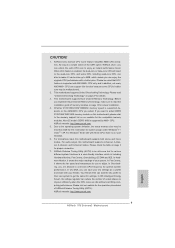
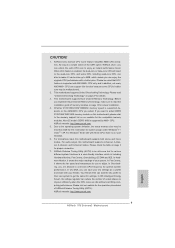
... number of your friends. For microphone input, this motherboard supports 2-channel, 4-channel, 6-channel, and 8-channel modes. In Overclocking, you implement Dual Channel Memory Technology, make sure to the memory support list on page 27 for proper connection.
7. ASRock website: http://www.asrock.com
9 ASRock 970 Extreme3 Motherboard
English Please be less than 4GB for the...
Quick Installation Guide - Page 10
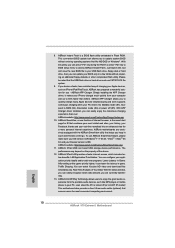
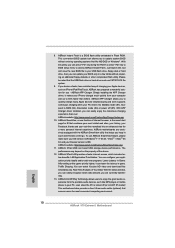
... even supports continuous charging when your real-time newsfeed into Standby mode (S1), Suspend to your BIOS only in touch with the ASRock SmartView utility that combines your most convenient computing environment.
10 ASRock 970 Extreme3 Motherboard
English 8. Just launch this utility, you to update system BIOS without preparing an additional floppy diskette or other complicated...
Quick Installation Guide - Page 11


...the system or damage the CPU.
15. Frequencies other than 50% under 1.00W in off mode condition. Before you install the PC system.
16. To improve heat dissipation, remember to spray...it is not recommended to define the power consumption for more details.
11 ASRock 970 Extreme3 Motherboard
English To meet the standard of the completed system shall be under 100 mA current ...
Quick Installation Guide - Page 16


... 4. Step 5. Replace the system cover.
16 ASRock 970 Extreme3 Motherboard
English 2.4 Expansion Slots (PCI and PCI Express Slots)
There are used for PCI Express cards with x1 lane width cards, such as Gigabit LAN card and SATA2 card. PCIE Slots:
PCIE1 / PCIE3 (PCIE x1 slot; In CrossFireXTM mode, please install PCI Express x16 graphics cards...
Quick Installation Guide - Page 21


...most of ASRock motherboards. English
21 ASRock 970 Extreme3 Motherboard Please ...ASRock Smart Remote is only supported by some of the chassis on pins, the jumper is placed on these 2 pins. To clear and reset the system parameters to clear the data in CMOS. Jumper Clear CMOS Jumper
(CLRCMOS1) (see p.2, No. 21)
Setting Default Clear CMOS
Description
Note: CLRCMOS1 allows you update the BIOS...
Quick Installation Guide - Page 26


... / XP 64-bit OS on your SATA3 HDDs without NCQ and Hot Plug functions (IDE mode)
STEP 1: Set up to bottom side to your system.
A. Set the "SATA Mode" option to connect HDMI Digital TV/ projector/LCD devices. English
26 ASRock 970 Extreme3 Motherboard B. HDMI_SPDIF Header
(2-pin HDMI_SPDIF1)
(see p.2 No. 31)
1 GND
SPDIFOUT
HDMI_SPDIF header, providing SPDIF audio...
Quick Installation Guide - Page 27


... enter "Overclock Mode" option of UEFI setup to set the selection from [Auto] to the warning on your sys-
Enter UEFI SETUP UTILITY Advanced screen Storage Configuration. A.
Using SATA3 HDDs without RAID functions, please follow below steps.
Please refer to [Manual].
Before you apply Untied Overclocking Technology.
27 ASRock 970 Extreme3 Motherboard
English Enter...
Quick Installation Guide - Page 127


ASRock 970 Extreme3 CD
BIOS VGA CPU ASRock http://www.asrock.com Web www.asrock.com/support/index.asp
1.1
ASRock 970 Extreme3 ATX 12.0-in x 8.6-in, 30.5 cm x 21.8 cm)
ASRock 970 Extreme3 ASRock 970 Extreme3 CD 2 x ATA (SATA 1 x I/O
ASRock
Windows® 7 / 7 64-bit / VistaTM / VistaTM 64-bit BIOS AHCI B I O S C D
127 ASRock 970 Extreme3 Motherboard
日本&#...
Quick Installation Guide - Page 129


...12289;ASRock Software Suite (CyberLink DVD OEM ASRock MAGIX Multimedia Suite - SATA3 6.0 Gb 5 機が、RAID (RAID 0、RAID 1、 RAID 5、RAID 10 NCQ、AHCI &#...1 - 同軸 SPDIF x 1 - 光学 SPDIF x 1 - I/O
SATA3 USB 3.0
BIOS CD
I/O Panel - OEM)
日本語
129 ASRock 970 Extreme3 Motherboard PS/2 x 1 -
Quick Installation Guide - Page 141


...英吋 X 8.6 英吋 , 30.5 厘米 X 21.8 厘米 )
華擎 970 Extreme3 970 Extreme3 Serial ATA(SATA I/O 擋板
ASRock
為了在 Windows® 7 / 7 64-bit / VistaTM / VistaTM 64-bit BIOS中將Storage Configuration AHCI BIOS User Manual
141 ASRock 970 Extreme3 Motherboard
簡體中文
Quick Installation Guide - Page 143


...RAID 10), NCQ, AHCI 2 x Etron EJ168A ...BIOS, 支持 GUI Plug and Play,PnP) - CPU, VCCM, NB, SB CyberLink
MediaEspresso 6.5 試用版 ,AMD OverDriveTM,AMD Fusion,AMD Fusion CyberLink DVD 套件 OEM MAGIX OEM) - 華擎 Extreme Tuning Utility(AXTU 7 Instant Flash 8)
簡體中文
143 ASRock 970 Extreme3 Motherboard...
Quick Installation Guide - Page 156


...LED
6) - 5 x SATA3 6.0Gb/s RAID (RAID 0, RAID 1,
RAID 5 和 RAID 10), NCQ, AHCI 2 x Etron EJ168A 的後置 USB 3.0 USB 1.0 /2.0/3.0 到 5Gb/s - 5 x SATA3 6.0Gb...32Mb AMI UEFI Legal BIOS ( 支援 GUI Plug and Play,PnP) - ACPI 1.1 jumperfree SMBIOS 2.3.1 - OEM MAGIX OEM)
繁體中文
156 ASRock 970 Extreme3 Motherboard
Quick Installation Guide - Page 170


...Set AHCI Mode in UEFI Setup Utility > Boot > Boot Option #1.
("xxx" is the device which contains your Windows® installation files. Start Windows® installation.
170 ASRock 970 Extreme3 Motherboard
English Installing OS on a HDD Larger Than 2TB in AHCI Mode
This motherboard is adopting UEFI BIOS... boot in UEFI Setup Utility >
Advanced > Storage Configuration > SATA Mode. 3.
Quick Installation Guide - Page 171


....
171 ASRock 970 Extreme3 Motherboard
English Choose UEFI : Built - Please follow below : Drv[4E] Ctrl[B5] Lang[eng]
6. Key in dh [Drv number], for example: key in drvcfg, for example you will see below procedure to install the operating system. 1. Installing OS on a HDD Larger Than 2TB in RAID Mode
This motherboard is adopting UEFI BIOS that...
Similar Questions
: My Motherboard Is K7s41(gx), What Should I Set In The Bios Setup To Use The
: My motherboard is K7S41(GX), what should I set in the BIOS setup to use the on-board VGA with a PC...
: My motherboard is K7S41(GX), what should I set in the BIOS setup to use the on-board VGA with a PC...
(Posted by jorgeogf 11 years ago)

