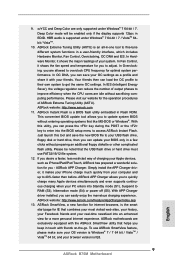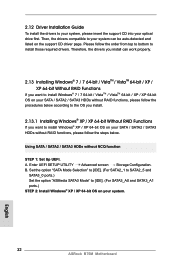ASRock B75M Support Question
Find answers below for this question about ASRock B75M.Need a ASRock B75M manual? We have 3 online manuals for this item!
Question posted by bob39799 on February 20th, 2013
Monitors
Current Answers
Answer #1: Posted by tintinb on March 5th, 2013 11:15 PM
- How to Connect 3 Monitors including 1 PC Tutorial
- DisplayLink: Connecting 3 Monitors Over USB
- 3 Monitors, 1 Computer
Read the user's manual here for more information:
http://www.helpowl.com/manuals/ASRock/B75M/161168
If you have more questions, please don't hesitate to ask here at HelpOwl. Experts here are always willing to answer your questions to the best of our knowledge and expertise.
Regards,
Tintin
Related ASRock B75M Manual Pages
Similar Questions
I want to know why the post do not show up on the monitor when I turn on the computer. I hear one be...
Hi, How many monitor supported this motherboard? Thanks!
is this my video card causing the problem? my monitor freezes up and a lot of colorful lines run acr...
: My motherboard is K7S41(GX), what should I set in the BIOS setup to use the on-board VGA with a PC...