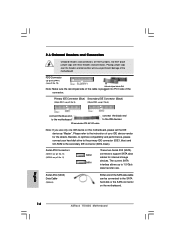ASRock 775i65G Support Question
Find answers below for this question about ASRock 775i65G.Need a ASRock 775i65G manual? We have 2 online manuals for this item!
Question posted by yirgabdm on May 19th, 2014
Noisy Unstable Display
I use a pc built with this motherboard. i have tried with xp and win 7. but the display is very bad, noisy unstable how can i overcome this please? Note when the pc is turned off the display is okay. but the bad thing happens when it starts up? help please?
Current Answers
Related ASRock 775i65G Manual Pages
Similar Questions
Irritating Display
My PC output signal on lcd monitor is very bad, noisy, unstable. it irritates an eye how can i overc...
My PC output signal on lcd monitor is very bad, noisy, unstable. it irritates an eye how can i overc...
(Posted by yirgabdm 9 years ago)
Error 30
hello, i use a mother bord asrock p67 pro3' when i install a kit of 2 ( 4GB+4GB) kingston hyperx pre...
hello, i use a mother bord asrock p67 pro3' when i install a kit of 2 ( 4GB+4GB) kingston hyperx pre...
(Posted by nitzenstei 10 years ago)
Why My Pc Fun Spins Right Away When Ac Power Is Plugged In And Display
(Posted by choles112506 11 years ago)