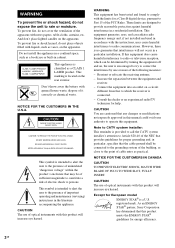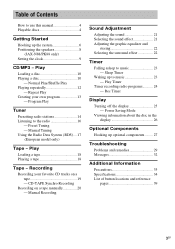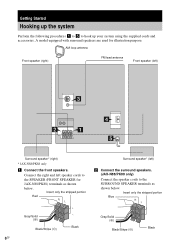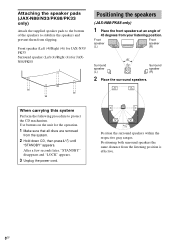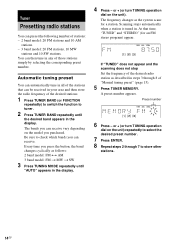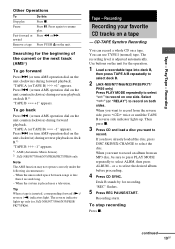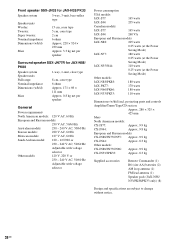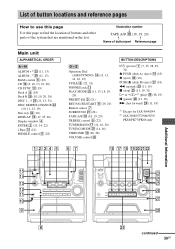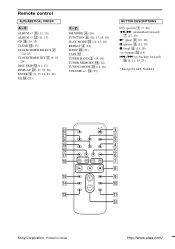AIWA JAX-S77 Support Question
Find answers below for this question about AIWA JAX-S77.Need a AIWA JAX-S77 manual? We have 1 online manual for this item!
Question posted by itheaniimatedhdz on November 26th, 2017
Aux
helloSo I had my JAX-S77 setup in a aux mode where it would get audio through my tv via a aux cable. Then today I got a new tv and tried doing the same but on the AIWA JAX-S77 display it doesn't say Aux or anything like that. It says video? How can I fix that
Current Answers
Related AIWA JAX-S77 Manual Pages
Similar Questions
My Music System Is Not Working From Where I Can Repair It
Repair of my music system
Repair of my music system
(Posted by manndivya6161 1 year ago)
I Have Unplugged The System When I Plug It Back In, There Is No Power.
There is power in the outlet but system does not have power. Is there some trick?
There is power in the outlet but system does not have power. Is there some trick?
(Posted by wendycutler2 10 years ago)
Hello Will This Aiwa Xc-rw700 Cd Recorder
Work With A Computer
(Posted by hallg17 11 years ago)
Malfunctioning Volume Switch On An Aiwa Stereo Model X-57, Bought In 1991.
Set now allows only volume at murmur level. Fixable at reasonable cost, or time to replace?
Set now allows only volume at murmur level. Fixable at reasonable cost, or time to replace?
(Posted by richardmoore1214 11 years ago)