AIWA CX-NA30 Support Question
Find answers below for this question about AIWA CX-NA30.Need a AIWA CX-NA30 manual? We have 1 online manual for this item!
Question posted by antell496 on June 12th, 2016
Car Radio Ct-x319
I Have Aiwa Car Radio Ct-x319 I Was Trying To Reset It But Been Able To Keep Station Set Thanks Celia
Current Answers
There are currently no answers that have been posted for this question.
Be the first to post an answer! Remember that you can earn up to 1,100 points for every answer you submit. The better the quality of your answer, the better chance it has to be accepted.
Be the first to post an answer! Remember that you can earn up to 1,100 points for every answer you submit. The better the quality of your answer, the better chance it has to be accepted.
Related AIWA CX-NA30 Manual Pages
Operating Instructions - Page 2
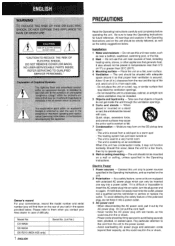
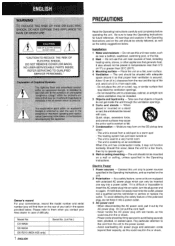
...CX-NA30
...to them when you will find them on the CD pickup lens when:
- If it so that...uneven surfaces may form on the rear of your Aiwa dealer in a bookcase, cabinet, or airtight ...an outlet, turn the plug over and try to keep the Operating Instructions for future ...the model number and serial number (you contact your set) in the Operating Instructions. When disconnecting the AC power...
Operating Instructions - Page 3
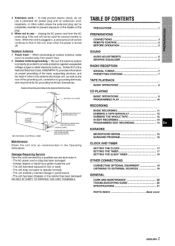
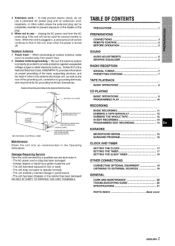
... if: - TABLE OF CONTENTS
Precautions l
PREPARATIONS
CONNECTIONS
. ..m
3
REMOTE CONTROL 5
BEFORE OPERATION 5
SOUND
AUDIO ADJUSTMENTS m 6 GRAPHIC EQUALIZER 6
RADIO RECEPTION
MANUAL TUNING 7 PRESETTING STATIONS 7
TAPE PLAYBACK BASIC OPERATIONS m 8
CD PLAYING
BASIC OPERATIONS 9 PROGRAMMED PLAY 10
RECORDING
BASIC RECORDING 11 DUBBING A TAPE MANUALLY 12 DUBBING THE WHOLE...
Operating Instructions - Page 4
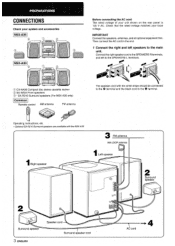
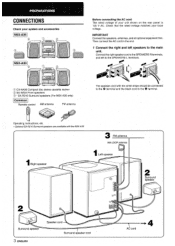
... and Ieft,.speakers to the O terminal.
3 ENGLISH
Surround s~eaker cord " Connect the right speaker cord to the SPEAKERS R terminals, and left to the SPEAKERS L terminals.
@ CX-NA30 Compact disc stereo cassette reciver @ SX-NA34 Front speakers @ * SX-R21 O Surround speakers (For NSX-A35 only)
Remote control
:~ . CONNECTIONS
Check your system and accessories...
Operating Instructions - Page 6
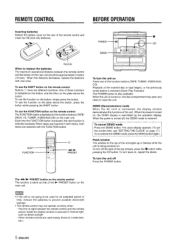
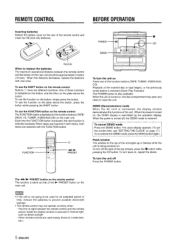
... period of time, remove the batteries to reset the unit. When tapes are inserted in both decks, both decks...the previously tuned station is connected, the display window demonstrates the functions of the function buttons (TAPE, TUNER, VIDEO/AUX, CD). c The... two clifferent functions. The clock display appears. (To set the current time, see "SETTING THE CLOCK on , repeat the above the button,...
Operating Instructions - Page 7
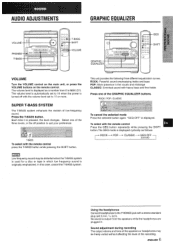
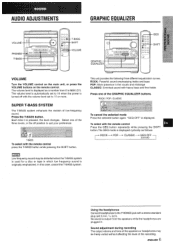
... originally emphasized. In this case, cancel the T-BASS system.
The volume level is automatically set to MAX (31).
Sound adjustment during recording The output volume and tone of the speakers or....
POP - Using the headphones Connect headphones to the PHONES jack with the volume level set to suit your preference. No sound is output from the speakers while the headphones are ...
Operating Instructions - Page 8
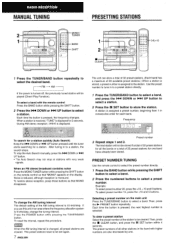
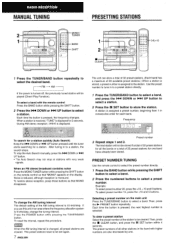
...control so that MONO disappears. To reset the interval, repeat this unit in an area where the frequency allocation system is monaural. The preset stations have already been stored. Example: To...and press the l++ DOWN or M UP button to select a station.
2 Press the 11 SET button to a station, the search stops. Tc stop at stations with very weak
:;ignals.
If you use this procedure. Each ...
Operating Instructions - Page 9
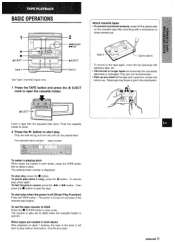
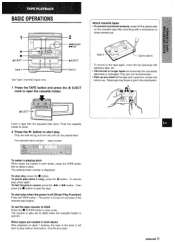
...in stop play, press the s button. To resume play (deck 2 only), press the II button.
To set to 0000 Press the s CLEAR button in both decks After playback on the cassette tape after recording with adhesive... (Direct Play Function) Press the TAPE button. The counter is also set the tape counter to 0000 when the cassette holder is displayed. insert a tape with a pencil or ...
Operating Instructions - Page 10
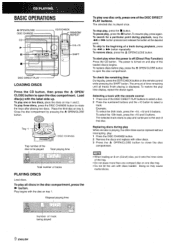
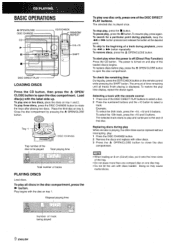
...on tray 1 and 2.
BASIC OPERATIONS
4 OPEN/CLOSE z
EDIT/CHECK
DISC DIRECT PLAY
LOADING DISCS
Press the CD button, then press the A OPEN/ CLOSE button to rotate the trays after placing two discs. To play...that disc. To play one disc only, press one disc is off (Direct Play Function) Press the CD button. To resume play , press the EDIT/CHECK button on tray 1. Selecting a track with the...
Operating Instructions - Page 12
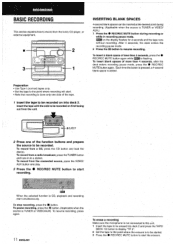
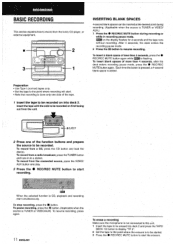
...VIDEO/
AUX button and play.
3 Press the q REC/REC MUTE button to a station. To record from a CD, press the CD button and load the
disc(s). To stop recording, press the s button.
To record...radio broadcast, "press the TUNER button
and tune in recording pause mode.
~ on into deck 2 and press the TAPE/
DECK 1/2 button to display "TP 2. 2 Set the tape to record from the tuner, CD player...
Operating Instructions - Page 13
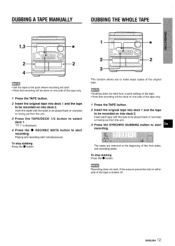
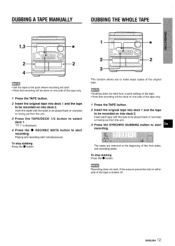
... the TAPE button. 2 Insert the original tape into deck 1 and the tape
to be recorded on into deck 2.
DUBBING A TAPE MANUALLY
DUBBING THE WHOLE TAPE
m
q Set the tape to the point where recording will be done on one side of the tape only.
1 Press the TAPE button.
2 Insert the original tape...
Operating Instructions - Page 14
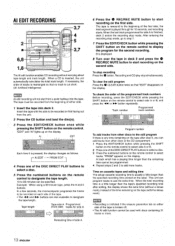
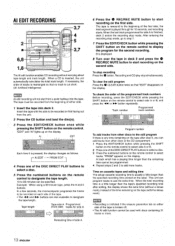
...on the second side.
When the last track programmed for 10 seconds, and recording starts. Recording and CD play stop mode.
q The -
ENGLISH B is usually a little longer than the remaining time ... time longer than the specified recording time printed on the label. The Al edit function enables CD recording without a minus mark), instead of the time remaining on the tape (with the side...
Operating Instructions - Page 15
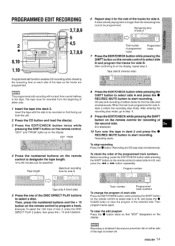
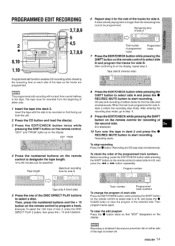
...deck 2. After entering the recording stop mode, go to program a track. Recording and CD play and recording of edited tracks for recording olf the second side. To clear the ... on the remote control. PROGRAMMED EDIT RECORDING
3,7,8,9 5 4,5 3,7,8,9
u
Programmed edit function enables CD recording while checking the remaining time on each side Press the EDIT/CHECK button while pressing the...
Operating Instructions - Page 16
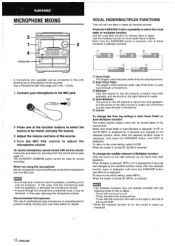
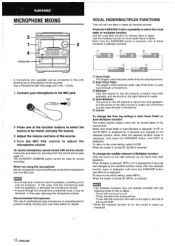
...from the MIC jack.' To change the time lag setting in Multiplex function Only the sound on , the ...Those with mini plugs (03.5 mm, '/8 inch).
1 Connect your local Aiwa dealer for -recording from the speakers, or decrease the microphone volume.
When... Multiplex function
The muted origfnal singer's voice can use of CDs or tapes. - MICROPHONE MIXING
VOCAL FADEFUMULTIPLEX FUNCTIONS
This unit ...
Operating Instructions - Page 17
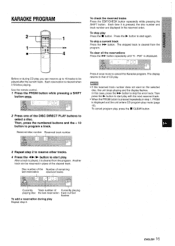
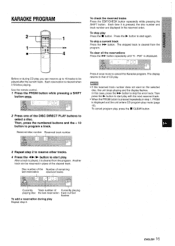
...display returns to be reserved in step 1, PRGMI is pressed repeatedly in place of CD play mode (page lo). To cancel program play .
Then, press the numbered buttons and the .... 1 Press the PRGM button while pressing a SHIFT
button ~.
2 Press one of the last reservation
during CD play with the next reserved track. Then press the b button to select a disc. KARAOKE PROGRAM
2
...
Operating Instructions - Page 18
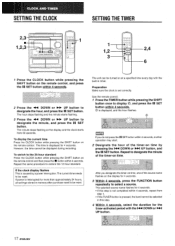
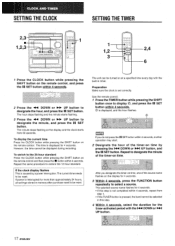
...witch to select a source.
Howew:!r, the time cannot be reset. The current time needs to be reset.
1
1,2
2,4
3
6
u
The unit can be ...selected in timer,
Preparation Make sure the clock is displayed for the timer-activated period with the built-in this step is caused by pressing the K< DOWN or M UP button, and the 11 SET...
Operating Instructions - Page 19


...level set to 17 or more.
The duration for the timer-activated period can be set between 5 and 240 minutes in to a station....The unit can use the unit normally after setting the timer. ENGLISH 18 To listen to a CD, load the disc to be recorded into ... set to the radio, tune in 5-minute steps, o If this unit. SETTING THE SLEEP TIMER
When the timer-on the display, and press the II SET ...
Operating Instructions - Page 20
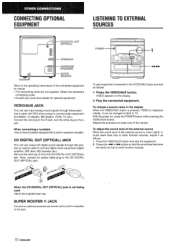
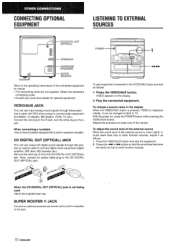
o Consult your local Aiwa dealer for details. Connect the red plug to the R jack, and the white plug to the CD DIGITAL OUT (OPTICAL) jack. Then, connect an optical cable plug to the L jack.
It can input analog ...Obtain the necessary
connecting cords. Vl13E0/AUX JACK
This unit can be changed to connect audio equipment (turntables, LD players, MD players, VCRs, TV, etc.).
Operating Instructions - Page 21
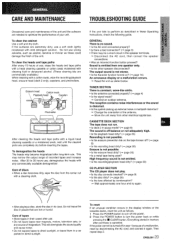
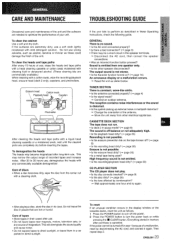
...page 20)
CD PLAYER SECTION The CD player does not ...try... motors, television sets, or
any commercially...a malfunction, reset by condensation...reset If an unusual condition occurs in the display window or the cassette decks, reset... the unit as stated below.
q Is deck 2 in direct sunlight. q Is the erasure prevention tab on ? (+ page 15) An erroneous display or a malfunction occurs.
+ Reset...
Operating Instructions - Page 22
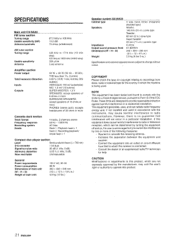
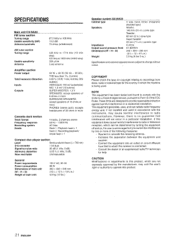
... unit CX-NA30
FM ...to radio or television
reception, which are subject to recordings from that
interference will not occur in which the receiver is encouraged to try to ...- 15000 HZ AC bias Deck 1: Playback head x 1 Deck 2: Recording/playback/ erase head x 1
Compact disc player section
Laser
Semiconductor laser (?L= 780 nm)
D-A converter
1 bit dual
Signal-to-noise ratio
85 dB (1 kHz,...
Operating Instructions - Page 68
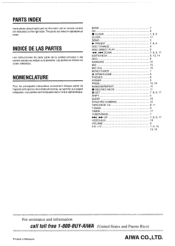
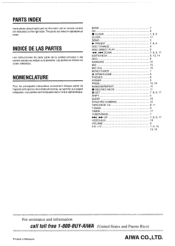
... listed in Malaysia
AIWA CO.,LTD. INDICE...telecommande, se reporter aux pages indiquees.
Les parties sent indiquees clans I'ordre alphabetique.
BAND 7 CD 9 s CLEAR 7, 8, 9 CLOCK 17 DEMO 5 > PRESET 7, 8, 9 DISC CHANGE .../CLOSE 9 PHoNEs 6 POWER 5 PRGM 10, 16 RANDOM/REPEAT 10 q REC/REC MUTE 11 II SET 7, 8, 9, 7 SHiFT 5 SLEEP 18 SYNCHRO DUBBING 12 TAPE/DECK l/2 8, 11 T-BASS 6 ...
Similar Questions
Manufacturing
what year was the aiwa stereo/cd model #cx-nv20u manufactured?
what year was the aiwa stereo/cd model #cx-nv20u manufactured?
(Posted by Tinadene1 6 years ago)
I Need An Operating Manual For An Aiwa Stereo System, Model Cx-nd22u.
I have looked at every on-line company that offers manuals and this model cannot be found anywhere!
I have looked at every on-line company that offers manuals and this model cannot be found anywhere!
(Posted by denisebritton 9 years ago)
Aiwa Cx-na30u Not Reading Disk
How can I fix it to read the disks is there a part available or an easy fix for it
How can I fix it to read the disks is there a part available or an easy fix for it
(Posted by meeko15 10 years ago)
Cx-na30 Cd Player
The Open and close sectiopn works,the change disc section works,but the display of the track does no...
The Open and close sectiopn works,the change disc section works,but the display of the track does no...
(Posted by minatrabon01 10 years ago)
I Don't Know How To Turn The Timer Off
my 2 yo has somehow set a timer for the cd player to go off at about 2am..i didnt even know it HAD a...
my 2 yo has somehow set a timer for the cd player to go off at about 2am..i didnt even know it HAD a...
(Posted by softrainfall72 11 years ago)

