AIWA CX-NA222 Support Question
Find answers below for this question about AIWA CX-NA222.Need a AIWA CX-NA222 manual? We have 1 online manual for this item!
Question posted by alanjojohnson on December 26th, 2013
Cd3 Disk Changer Assembly
Changer is out of time. How can I correct
Current Answers
There are currently no answers that have been posted for this question.
Be the first to post an answer! Remember that you can earn up to 1,100 points for every answer you submit. The better the quality of your answer, the better chance it has to be accepted.
Be the first to post an answer! Remember that you can earn up to 1,100 points for every answer you submit. The better the quality of your answer, the better chance it has to be accepted.
Related AIWA CX-NA222 Manual Pages
Operating Instructions - Page 2
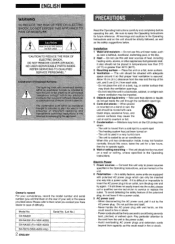
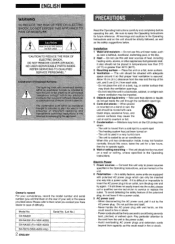
...cart to the power outlet. - Please refer to a warm spot
-
Model No. Serial No. (Lot No.)
CX-NA222
SX-NA332 (For NSX-A222)
I SX-NA335 (For NSX-A223) I
I
[ SX-R275 (NSX-A223 onlv)...Moisture may block the ventilation openings.
- The unit is moved from each side.
- The heating system has just been turned on the rear of difficulty.
Connect this unit near water, such
as ...
Operating Instructions - Page 3
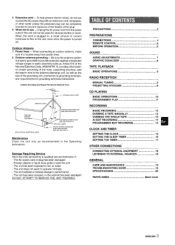
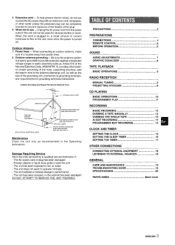
...
-Iae
Reauirina Service
Have the units serviced by a qualified service technician if:
- The AC power cord or plug has been damaged
- Be sure the antenna system
is properly grounded to operate normally
- Unplug the AC power cord from power lines. 2 Outdoor antenna grounding - AUDIO ADJUSTMENTS
m
7
GRAPHIC EQUALIZER 8
TAPE PLAYBACK BASIC OPERATIONS...
Operating Instructions - Page 4
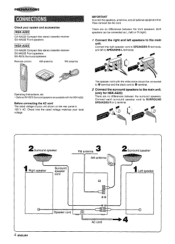
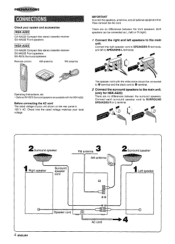
... local voltage,
The speaker cord with the NSX-A222,
Before connecting the AC cord The rated voltage of your system and accessories
= CX-NA222 Compact disc stereo cassette receiver SX-NA332 Front speakers
CX-NA222 Compact disc stereo cassette receiver SX-NA335 Front speakers SX-R275 Surround speakers
Remote control
AM antenna
FM antenna
IMPORTANT Connect the...
Operating Instructions - Page 5
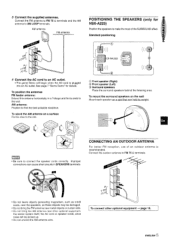
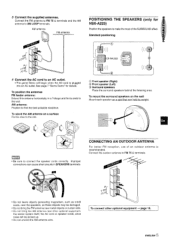
....
q Do not bring the FM antenna near metal objects or curtain rails. To connect other optional equipment,
the stereo system itself, the AC cord or speaker cords, since noise will begin when the AC cord is recommended. c The ...Sta
n
F--'-----7V--
--
4 Connect the AC cord to connect the speaker cords correctly. m
q Be sure to an AC outlet. q Do not unwind the AM antenna wire.
Operating Instructions - Page 6
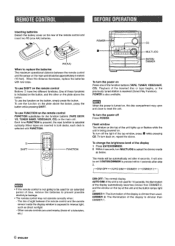
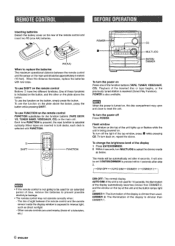
...of the inserted disc or tape begins, or the previously tuned station is also available. Each time FUNCTION is pressed, the next function is being powered on.
Playback of sight between the remote ... is not going to reset the unit.
To turn back on , the disc compartment may not operate correctly when: - The remote control may open and close to be set after step 2,
DIM-OFF~AUTO-...
Operating Instructions - Page 7
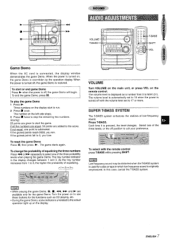
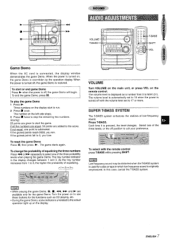
... the display. If the gained points reach 9999, you lose. Turn VOLUME on to use these buttons for the game Demo. Each time it
SUPER T-BASS SYSTEM
The T-BASS system enhances the realisn of the three probability levels when playing the game Demo.
Turn the power on the main unit, or press VOL...
Operating Instructions - Page 8
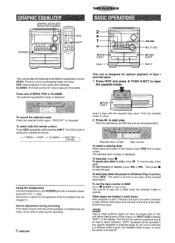
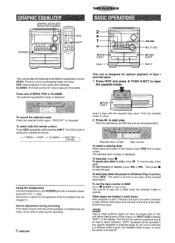
... selected mode Press the selected button again. "GEQ OFF" is displayed. The GEQ mode is open the cassette holder,
=pusH EJECT
Insert a tape with a standard stereo plug (06.3 mm, '/4 inch).
To pause play (deck 2 only), press I (normal) tapes.
1 Press TAPE and press A PUSH EJECT to play...
Operating Instructions - Page 9
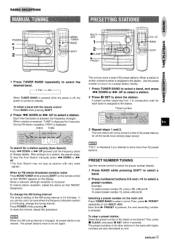
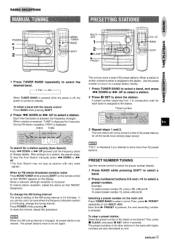
7 Press TUNER BAND repeatedly to select the desired band.
~FM- AMT
When TUNER BAND is pressed while the power is off, the power is turned on directly.
To select a band with the remote control Press BAND while pressing SHIFT.
2 Press
Operating Instructions - Page 10
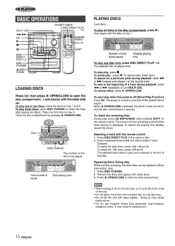
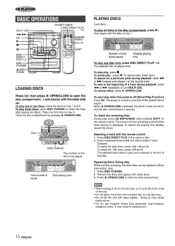
...playback, press -
Doing so may result in the disc compartment, press b. To restore the playing time display, repeat the above. The selected track starts to close the disc compartment. It may cause
...an 8-cm (3-inch) disc, put it at the desired point, To skip to the beginning of time remaining until all tracks finish playing is turned on tray 1 and 2. To resume play and continues to...
Operating Instructions - Page 11
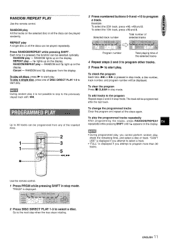
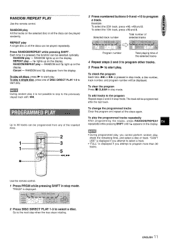
...the display.
To select the 10th track, press +1O and O. To check the program Each time REPEAT play A single disc or all discs, press > to start play. To play a... with +. Selected track number
Total number of selected tracks
$8,,
$IAf~@g g,$, i$i~i~
Program number
Total playing time of the inserted discs.
3 Press numbered buttons 0-9 and +10 to start play all the discs can be...
Operating Instructions - Page 12


To insert blank SOacesof more than 4 seconds, press @ REC/REC MUTE again while ~ is CD, playback and recording start simultaneously. Each time the button is pressed, a 4-second blank space is TUNER or VIDEO/AUX) To resume recording, press it again.
They are extremely thin and easily deformed ...
Operating Instructions - Page 14
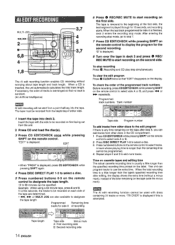
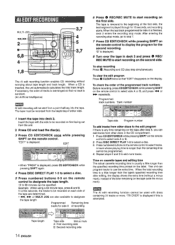
...press 6 and O. When the last track programmed for the second recording. A track whose playing time is any time remaining on the remote control. q When "PRGM" is displayed, press CD EDIT/CHECK while ... 3 Press numbered buttons on the remote control to designate
the tape length,
Programmed
Remaining time
tracks for 10 seconds, and recording starts. In a few seconds, the tracks to be...
Operating Instructions - Page 15
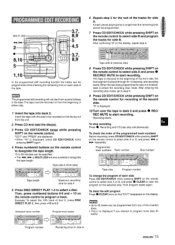
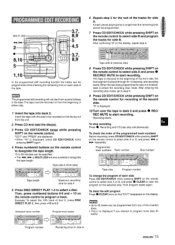
... for side A is played through for 10 seconds, and recording starts.
Program number
Remaining time on the remote control for recording of the second side. In the programmed edit recording function...step 5 for the Irest of the tracks for side A.
'~',!,l',!,, ,gfi
A track whose playing time is longer than 30 tracks. Selected track number
Programmed tracks
Tape side B (reverse (side)...
Operating Instructions - Page 16


...seconds, turn MULTI JOG to restore the 12-hour standard. Holding
these buttons down will vary the time rapidly.
*,
3 Press II or ENTER. To restore an original clock setting Press CLOCK while pressing... cancels any new setting.
The unit can be turned off automatically at a specified time. Specified time While the timer is in operation, the display indication is canceled due to a power...
Operating Instructions - Page 17
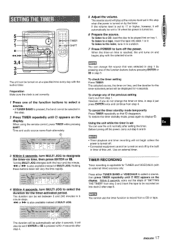
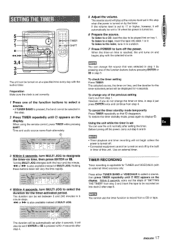
... 3 just press ENTER twice and continue from a CD or tape. To change the timer-on at the volume level set correctly.
m
. Use an external timer. It will also be turned on time, in this step. R
a. j:~j~ ;*4JL
, ;;l ~1 8:' ,;""~
'1 ,. 8
d
z-
/
""~heunit can change the source thlat was selected in step 1 by the built
in 5 minute steps...
Operating Instructions - Page 19


...dry cloth. the sound is not possible.
q Is the other speaker disconnected? q Is the system picking up external noise or multipath distortion?
-+ Change the orientation of the unit. High frequency ...run, q Is deck 2 in the speaker terminals.
+ Disconnect the AC cord, then correct the speaker connections,
q Was an incorrect function button pressed? q Is the recording/playback head...
Operating Instructions - Page 20
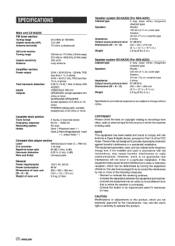
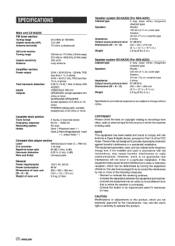
...by one or more
Cassette deck section Track format Frequency response Recording system Heads
4 tracks, 2 channels stereo 50 Hz -10000 HZ AC bias Deck 1: Playback head x ...which the receiver is encouraged to try to correct the Interference by turning the equipment off and ...or adjustments to this product.
20 ENGLISH Main unit CX-NA222
FM tuner section Tuning range Usable sensivity (IHF) ...
Similar Questions
Cd Changer Said Error And Have A Little Bar Crossing The Cd Input
(Posted by Anonymous-166141 4 years ago)
How Do You Repair The Volume Control On The Aiwa Stereo Model No. Cx-na71 ?
Once the volume is up and you try to turn it back down, the volume continues to go up.
Once the volume is up and you try to turn it back down, the volume continues to go up.
(Posted by Anonymous-120754 10 years ago)
I Dont Have A Remote For My Aiwa Cx - Na222 Digital Audio System.
(Posted by littlemissbitchrpt 11 years ago)

