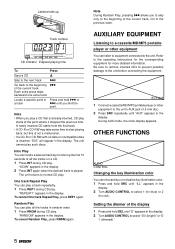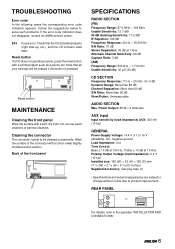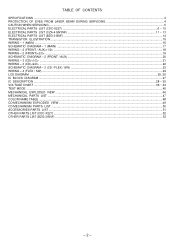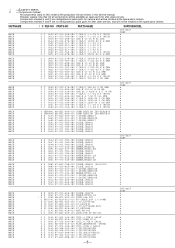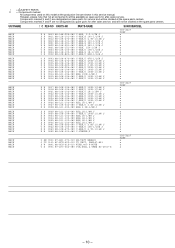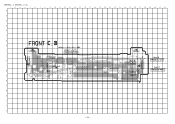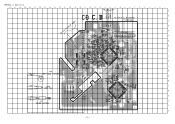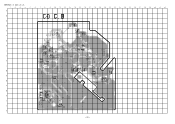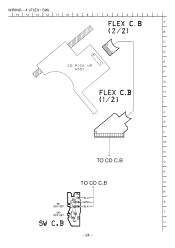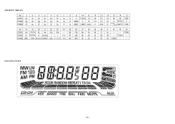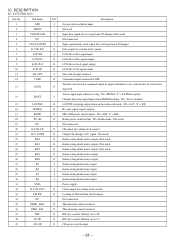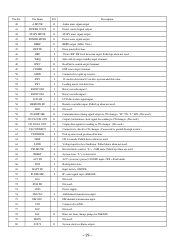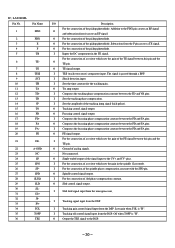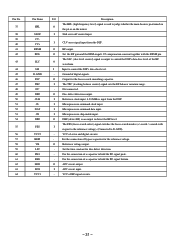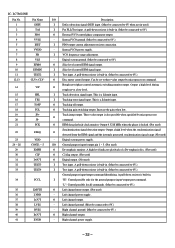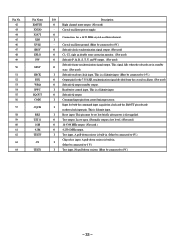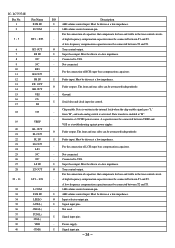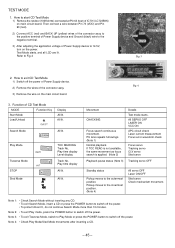AIWA CDC-X227 Support Question
Find answers below for this question about AIWA CDC-X227.Need a AIWA CDC-X227 manual? We have 2 online manuals for this item!
Question posted by mcneall32 on April 7th, 2021
Need To Know The Wiring Details For Each Pin On The Back
The person who posted this question about this AIWA product did not include a detailed explanation. Please use the "Request More Information" button to the right if more details would help you to answer this question.
Current Answers
Answer #1: Posted by Vktech1 on April 8th, 2021 10:24 AM
Use the link below to get an manuals
http://caraudio.manualsonline.com/manuals/mfg/aiwa/cdcx227.html
Vasanth
Related AIWA CDC-X227 Manual Pages
Similar Questions
Need Wire Harness Diagram
Need picture of CDC-x227 wire harness diagram for head unit.
Need picture of CDC-x227 wire harness diagram for head unit.
(Posted by jvielbaum 6 years ago)
I Dont Have The Universal Remote Code For My Aiwa Cx-na50 Radio So I Need It
(Posted by Anonymous-145492 9 years ago)
I Need A Pinout Diagram For A Cdc-x144
no Harness But Need To Wire The Radio In Hard
no Harness But Need To Wire The Radio In Hard
(Posted by JIMMYKAYLA77 10 years ago)
Aiwa Cdc X504mp3, Looking For The Wiring Harness
instruction manuals or diagram showing wire diagram for speaker set up
instruction manuals or diagram showing wire diagram for speaker set up
(Posted by curtistice1 11 years ago)