3M MP180 Support Question
Find answers below for this question about 3M MP180.Need a 3M MP180 manual? We have 1 online manual for this item!
Question posted by nadilson10 on August 5th, 2013
Why My Computer Is Not Recognizing My Projector?
I can not identify my MP180 in my computer
Current Answers
There are currently no answers that have been posted for this question.
Be the first to post an answer! Remember that you can earn up to 1,100 points for every answer you submit. The better the quality of your answer, the better chance it has to be accepted.
Be the first to post an answer! Remember that you can earn up to 1,100 points for every answer you submit. The better the quality of your answer, the better chance it has to be accepted.
Related 3M MP180 Manual Pages
Operating Guide - Page 3


All Rights Reserved.
3 English
3M™ Pocket Projector MP180
Contents
Intended Use Statement 4 Safety Information 4 Safety Labels 7 Introduction 8 Package Contents 9 Parts 10 Installing and Charging the Projector Battery 11 Making Connections 15 Basic Operating Instructions 18 Basic File Operations 26 Remote Control 27 Home Screen 29 Joining a Wi-Fi Network and Internet ...
Operating Guide - Page 4
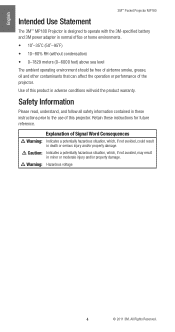
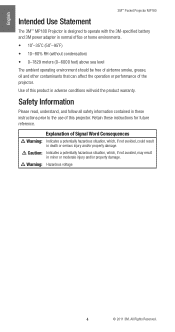
... environment should be free of airborne smoke, grease, oil and other contaminants that can affect the operation or performance of the projector. English
3M™ Pocket Projector MP180
Intended Use Statement
The 3M™ MP180 Projector is designed to the use of this product in adverse conditions will void the product warranty.
Explanation of this...
Operating Guide - Page 5
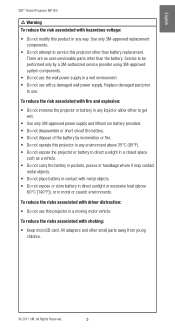
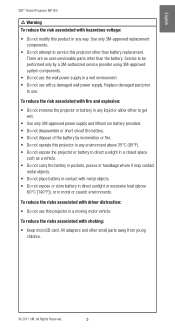
....
© 2011 3M. Use only 3M-approved replacement components.
• Do not attempt to service this projector other than battery replacement. There are no user-serviceable parts other than the battery. English
3M™ Pocket Projector MP180
m Warning To reduce the risk associated with hazardous voltage:
• Do not modify this product in...
Operating Guide - Page 6
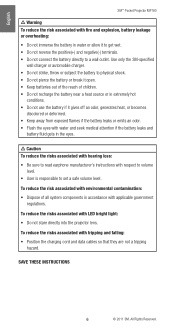
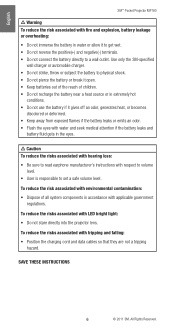
English
3M™ Pocket Projector MP180
m Warning To reduce the risk associated with LED bright light: • Do not stare directly into the projector lens. To reduce the risk associated with environmental contamination: • Dispose of children. • Do not recharge the battery near a heat source or in extremely ...
Operating Guide - Page 7
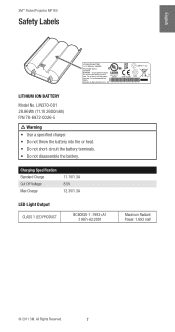
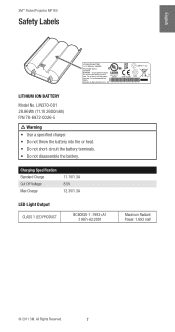
... (11.1V 2600mAh) P/N 78-6972-0026-5
m Warning • Use a specified charger. • Do not throw the battery into fire or
E321072 Y
heat.
T +
3M™ Pocket Projector MP180
Safety Labels
LITHIUM ION BATTERY 11.1V 2600mAh 28.86Wh
P/N 78-6972-0026-5
3ICR19/66
WARNINGjUse a specified charger. Assembly by Merry Electronics Co., Ltd. All...
Operating Guide - Page 8


... years to 32 GB cards and 4 GB of memory built-in. Compatibility: View files created in -one pocket projector. For optimum performance, please follow the operating instructions carefully. English
3M™ Pocket Projector MP180
Introduction
Thank You for Choosing 3M
This product has been produced in accordance with sound, 120 minutes of battery...
Operating Guide - Page 9
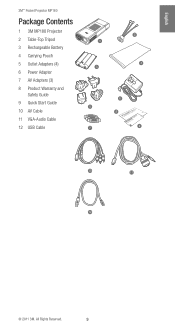
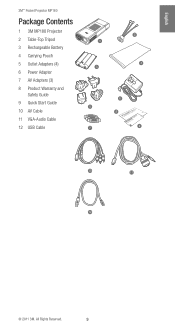
English
3M™ Pocket Projector MP180
Package Contents
1 3M MP180 Projector 2 Table-Top Tripod 3 Rechargeable Battery 4 Carrying Pouch 5 Outlet Adapters (4) 6 Power Adapter 7 AV Adapters (3) 8 Product Warranty and
Safety Guide 9 Quick Start Guide 10 AV Cable 11 VGA-Audio Cable 12 USB Cable
2 1
4 3
6
5 8
7
9
10
11
12
© 2011 3M. All Rights Reserved.
9
Operating Guide - Page 10
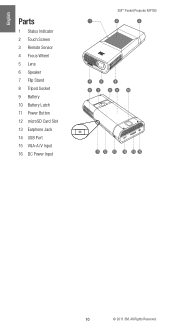
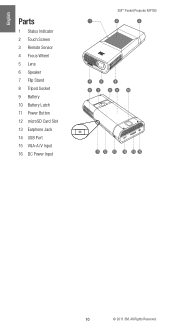
English
Parts
1 Status Indicator 2 Touch Screen 3 Remote Sensor 4 Focus Wheel 5 Lens 6 Speaker 7 Flip Stand 8 Tripod Socket 9 Battery 10 Battery Latch 11 Power Button 12 microSD Card Slot 13 Earphone Jack 14 USB Port 15 VGA-A/V Input 16 DC Power Input
3M™ Pocket Projector MP180
1
2
3
4
5
6
67
89
10
11 12 13 14 15 16
10
© 2011 3M. All Rights Reserved.
Operating Guide - Page 11
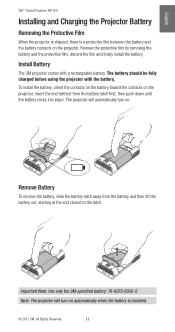
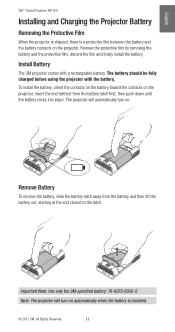
English
3M™ Pocket Projector MP180
Installing and Charging the Projector Battery
Removing the Protective Film
When the projector is shipped, there is installed.
© 2011 3M. Install Battery
The 3M projector comes with the battery. The projector will turn on the projector.
The battery should be fully charged before using the projector with a rechargeable battery. To install ...
Operating Guide - Page 12
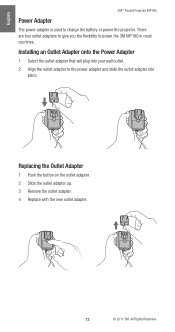
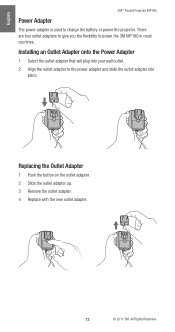
... your wall outlet. 2 Align the outlet adapter to power the 3M MP180 in most countries. There are four outlet adapters to give you the flexibility to the power adapter and slide the outlet adapter into
place. English
3M™ Pocket Projector MP180
Power Adapter
The power adapter is used to charge the battery...
Operating Guide - Page 13
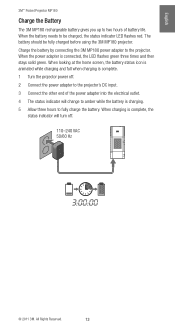
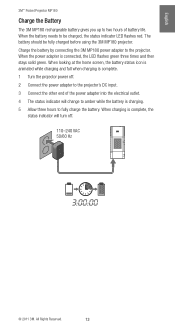
.... 4 The status indicator will turn off . 2 Connect the power adapter to the projector's DC input. 3 Connect the other end of battery life. English
3M™ Pocket Projector MP180
Charge the Battery
The 3M MP180 rechargeable battery gives you up to the projector. When looking at the home screen, the battery status icon is animated while...
Operating Guide - Page 14
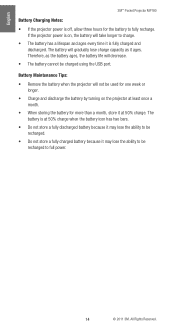
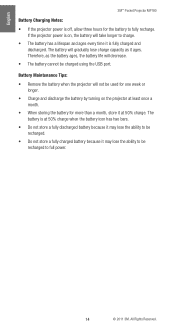
... longer to charge.
• The battery has a lifespan and ages every time it is on the projector at least once a month.
• When storing the battery for the battery to fully recharge. The... using the USB port. English
3M™ Pocket Projector MP180
Battery Charging Notes:
• If the projector power is at 50% charge. If the projector power is fully charged and discharged.
Operating Guide - Page 15


... manufacturer. If no devices or input cables are connected to operate with the 3M VGA and AV cables only. English
3M™ Pocket Projector MP180
Making Connections
The 3M MP180 projector will display.
Tip: Some video devices do not have the AV cable, use the cable adapters to input video from the video device...
Operating Guide - Page 16


... device's manual should provide instructions on the Component AV cable. English
3M™ Pocket Projector MP180
Connecting to a Component Video Device
For component video input, you to connect your video device to your TV monitor or your projector and may require an AV cable specified by default, will come from the video device...
Operating Guide - Page 17


...). 1 Connect the VGA cable to the 3M MP180 projector. 2 Connect the VGA cable to the computer's video and audio outputs. 3 Set the computer resolution to desktop computers, laptop computers, ultra-portable computers and some personal digital assistants (PDAs).
All Rights Reserved.
17 English
3M™ Pocket Projector MP180
Connecting to a Computer
Use the VGA...
Operating Guide - Page 18
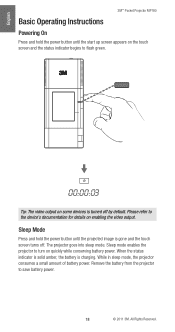
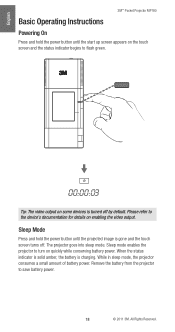
... projected image is charging. Remove the battery from the projector to flash green. All Rights Reserved. The projector goes into sleep mode. Sleep mode enables the projector to the device's documentation for details on quickly while conserving battery power. English
3M™ Pocket Projector MP180
Basic Operating Instructions
Powering On
Press and hold the power...
Operating Guide - Page 19


... and refresh rate.
English
3M™ Pocket Projector MP180
Status Indicator Light
The status indicator light provides information about the projector's state. The projector has overheated and needs to the projector and the battery is off or in sleep mode.
NTSC
The projector detects a PAL video input signal.
The projector is starting up.
If no cables or...
Operating Guide - Page 20
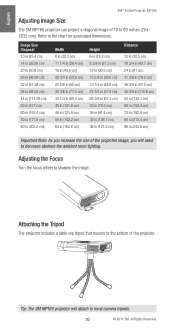
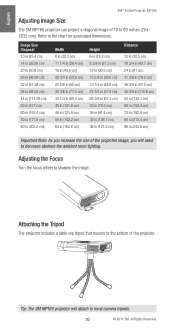
... in (182.9 cm) 84 in (213.4 cm) 96 in (243.8 cm)
Important Note: As you increase the size of the projector.
English
3M™ Pocket Projector MP180
Adjusting Image Size
The 3M MP180 projector can project a diagonal image of 10 to the bottom of the projected image, you will attach to decrease (darken) the ambient...
Operating Guide - Page 60
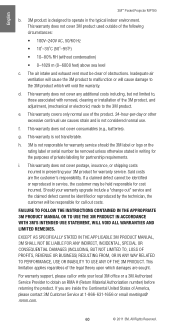
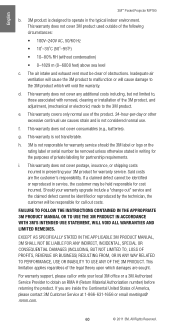
...number be removed unless otherwise stated in service, the customer may be identified or reproduced in writing for the purposes of private labeling for cost ...responsibility. d. f.
This warranty does not cover consumables (e.g., batteries). English
3M™ Pocket Projector MP180
b. 3M product is designed to obtain an RMA # (Return Material Authorization number) before returning...
Similar Questions
Power Adaptador Mp180
i need know all especifications the power adaptador the mp180. Too i need know where obtein upgrade....
i need know all especifications the power adaptador the mp180. Too i need know where obtein upgrade....
(Posted by arnoldgarciad 7 years ago)
X75 Projector Replacement Air Filter
I am looking for a replacement air filter for an X75 projector
I am looking for a replacement air filter for an X75 projector
(Posted by kimberleeholder 8 years ago)
Vga Cable Wanted
Where can I purchase a vga cable for my 3M MP220 (same as for MP160/180) projector?? 3M have discont...
Where can I purchase a vga cable for my 3M MP220 (same as for MP160/180) projector?? 3M have discont...
(Posted by scottg24351 10 years ago)
How Can I Restart My 3m X55 Projector
My 3M X55 projector refuses to start and the temp led indicator is flashing
My 3M X55 projector refuses to start and the temp led indicator is flashing
(Posted by emmaekaba 11 years ago)


