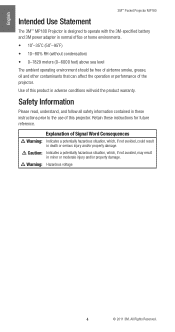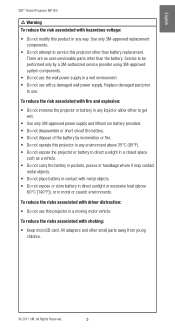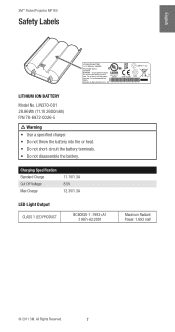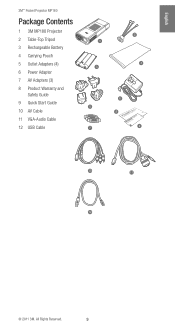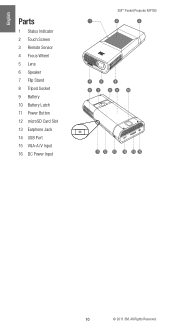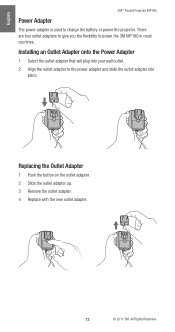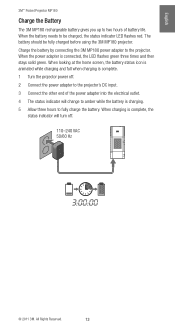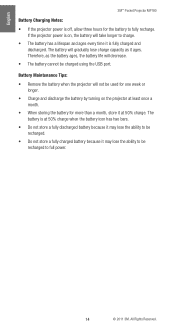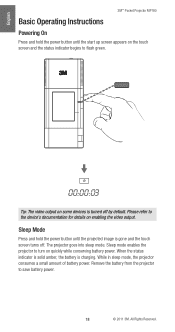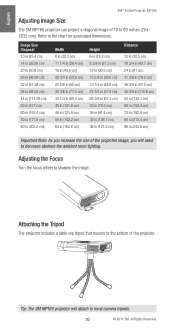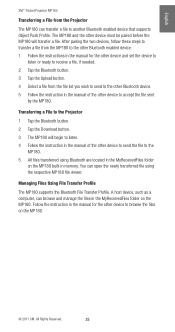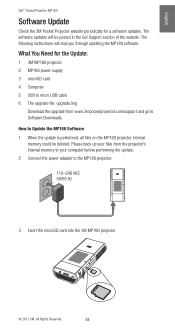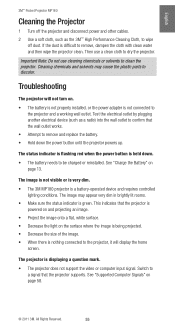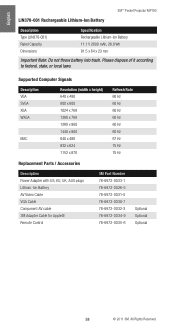3M MP180 Support Question
Find answers below for this question about 3M MP180.Need a 3M MP180 manual? We have 1 online manual for this item!
Question posted by arnoldgarciad on March 27th, 2017
Power Adaptador Mp180
Current Answers
Answer #1: Posted by BusterDoogen on March 27th, 2017 9:54 AM
I hope this is helpful to you!
Please respond to my effort to provide you with the best possible solution by using the "Acceptable Solution" and/or the "Helpful" buttons when the answer has proven to be helpful. Please feel free to submit further info for your question, if a solution was not provided. I appreciate the opportunity to serve you!
Related 3M MP180 Manual Pages
Similar Questions
The lamp blew out and we replaced the lamp now were getting a lamp power error
I can not identify my MP180 in my computer
My 3M X55 projector refuses to start and the temp led indicator is flashing