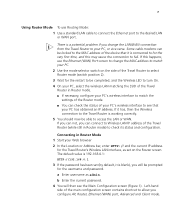3Com 3CRTRV10075 Support Question
Find answers below for this question about 3Com 3CRTRV10075 - OfficeConnect Wireless 54Mbps 11g Travel Router.Need a 3Com 3CRTRV10075 manual? We have 1 online manual for this item!
Question posted by namste8 on April 22nd, 2012
Password
Just tried to connect to 3com 3CRTRV10075/WL-534 which I purchased used. Need to know if there is a way to reset password since my IPAD can't seem to connect to factory default of blank.
Current Answers
Related 3Com 3CRTRV10075 Manual Pages
Similar Questions
Upgrade Wireless Security
I have a 3Com WL-534 Travel router and I want to upgrade the wireless security to WPA2 or above.Is t...
I have a 3Com WL-534 Travel router and I want to upgrade the wireless security to WPA2 or above.Is t...
(Posted by MMOLENDA1 3 years ago)
Firmware Update For 3crgpoe10075
I'm trying to find the latest (last ever) firmware update for the3Com OfficeConnect Wireless 108Mbps...
I'm trying to find the latest (last ever) firmware update for the3Com OfficeConnect Wireless 108Mbps...
(Posted by peter21725 7 years ago)
Upgrade 3com 3crwdr100a-72 - Officeconnect Adsl Wireless 11g Firewall Router
3Com 3CRWDR100A-72 - OfficeConnect ADSL Wireless 11g Firewall Router
3Com 3CRWDR100A-72 - OfficeConnect ADSL Wireless 11g Firewall Router
(Posted by WARDI1955 11 years ago)
3com Wireless Rouuter 3crtrv10075/wl-534
anyone know how to use the reset button to restore factory resets?
anyone know how to use the reset button to restore factory resets?
(Posted by namste8 12 years ago)
3com Router Update
Dear we have 3Com OfficeConnect ADSL Wireless 54Mbps 11g Firewall Router 3CRWDR101A-75 , we need t...
Dear we have 3Com OfficeConnect ADSL Wireless 54Mbps 11g Firewall Router 3CRWDR101A-75 , we need t...
(Posted by morisfarid 12 years ago)