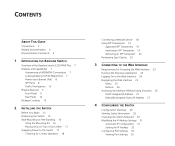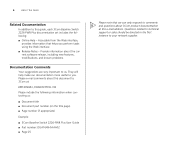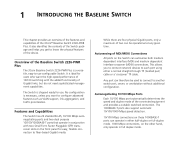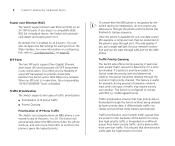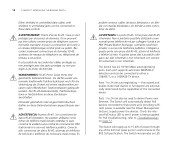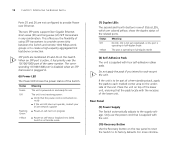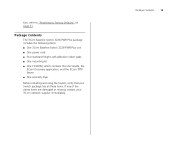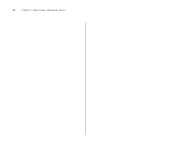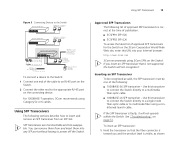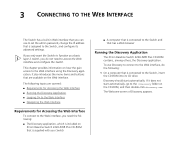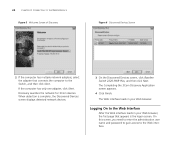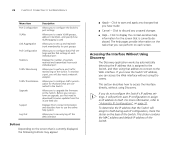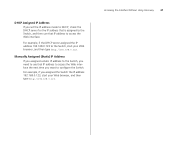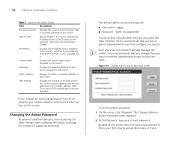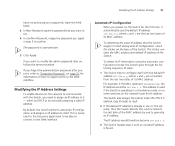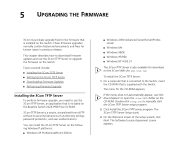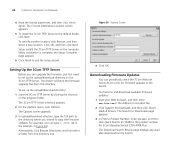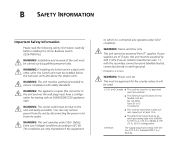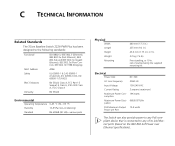3Com 2226 PWR Support Question
Find answers below for this question about 3Com 2226 PWR - Baseline Switch Plus.Need a 3Com 2226 PWR manual? We have 1 online manual for this item!
Question posted by Michael63428 on November 2nd, 2011
3com 2226 Pwr Plus.
I have a 3com 2226 pwr plus model #3C16490 and want to know if it has web interface. I have done a net scan and the IP address does not show up. How do I access it?
Thank you in advance.
Current Answers
Related 3Com 2226 PWR Manual Pages
Similar Questions
Firmware For The Baseline Switch 2250-sfp Plus
Good afternoon. You can send the latest firmware for the Baseline Switch 2250-SFP PlusProduct 3C Num...
Good afternoon. You can send the latest firmware for the Baseline Switch 2250-SFP PlusProduct 3C Num...
(Posted by intel666 3 years ago)
3com Baseline Switch 2924
3COM Baseline Switch 2924 SFP Plus Firmware Upgrade Download Link
3COM Baseline Switch 2924 SFP Plus Firmware Upgrade Download Link
(Posted by parmarbharat32 9 years ago)
3com Baseline Switch 2816-sfp Plus 3c16485
i got 3com 3c16485 with fail safe mode problem , and cant find firmware to put i found just for 3com...
i got 3com 3c16485 with fail safe mode problem , and cant find firmware to put i found just for 3com...
(Posted by eltawil13 9 years ago)
I Have A 3com Baseline Switch 2928 Sfp Plus (3crbsg2893)
I have a 3Com Baseline Switch 2928 SFP Plus (3crbsg2893), which I set as follows: I have an ADSL int...
I have a 3Com Baseline Switch 2928 SFP Plus (3crbsg2893), which I set as follows: I have an ADSL int...
(Posted by efrainadame 12 years ago)
3com Baseline Switch 2226 Plus Default Ip
3com baseline switch 2226 plus default ip
3com baseline switch 2226 plus default ip
(Posted by proghany2000 13 years ago)