eMachines W1700 Support and Manuals
Get Help and Manuals for this eMachines item
This item is in your list!

View All Support Options Below
Free eMachines W1700 manuals!
Problems with eMachines W1700?
Ask a Question
Free eMachines W1700 manuals!
Problems with eMachines W1700?
Ask a Question
Popular eMachines W1700 Manual Pages
User Guide - Page 1


... following instructions pertain to replace your obsolete outlet. Use a damp cloth for later use this computer to a power outlet that could result in a builtin installation unless proper ventilation is a safety feature. The product may touch dangerous voltage points or short out parts that matches the power requirements of any kind on the product.
6 This computer should...
User Guide - Page 2


... 2 Once removed, the cover must be replaced and screwed in position before the power supply cord is damaged or frayed. 2 If... require extensive repair work to restore to remove the main system unit cover, observe the following conditions: 1 If the power cord or...main power outlet and call for service under any of other controls may result in performance indicating a need for service. ...
User Guide - Page 5


... logo are trademarks of their respective owners. ©2003 eMachines, Inc. v nor for technical or editorial errors or omissions contained herein; All other countries. NOTE Depending on the model, your computer's components may vary and look slightly different than those pictured.
in this material.
eMachines, Inc. Before You Read
The information in the United...
User Guide - Page 8


... Instruction B-1 Laser Product ...B-2
viii
Solving Common Problems
Power ...A-1 Hard Disk Drive ...A-1 Optical Drive ...A-2 Audio ...A-2 Floppy Disk Drive A-3 Display & Monitor A-3 Keyboard ...A-4 Mouse ...A-4
Appendix B. Chapter 4
Installing and Removing Drives
Removing the Cover 4-1 Replacing the Cover 4-3 Installing an Expansion Card 4-4 Installing an Additional Hard Disk Drive...
User Guide - Page 11


...support the weight of your computer from extremes in this chapter.
1. Select a cool, dry area and protect your system and all your system.
Avoid direct sunlight or any other peripheral devices. Setting Up Your System
This chapter describes how to set...your disks, damage the computer's circuitry, and prevent proper ventilation. Leave several inches of heat. Appropriate power sources...
User Guide - Page 12
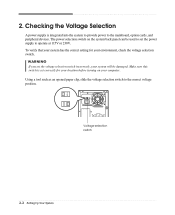
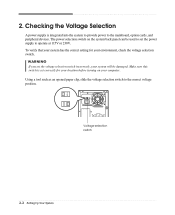
... back panel can be damaged. Make sure this switch is integrated into the system to provide power to the correct voltage position. Voltage selection switch
2-2 Setting Up Your System To verify that your system has the correct setting for your environment, check the voltage selection switch.
2. Using a tool such as an opened paper...
User Guide - Page 13
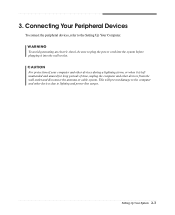
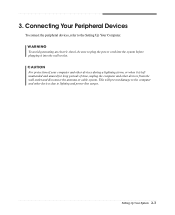
... outlet and disconnect the antenna or cable system. This will prevent damage to plug the power cord into the wall socket.
Setting Up Your System 2-3 CAUTION For protection of your computer and other devices due to the Setting Up Your Computer. Connecting Your Peripheral Devices
To connect the peripheral devices, refer to lighting...
User Guide - Page 14


... Restore CD is in the optical drive (D:) while your information and close ...shut down the system. 4. Turning the Computer On and Off
Follow the instructions below to turn on the front panel of your computer, follow these ...other peripheral devices.
2-4 Setting Up Your System Click the Start button, and then click Turn Off Computer. 3. Turn off .
Press the power button on the computer or...
User Guide - Page 15


... Disk Drive
To use your floppy disk drive, insert the diskette with already installed on your computer.
NOTE Never remove a disk or turn off , and then press the eject button.
Also, remove all disks before you are using Windows® with your computer. Using Your Computer 3-1 The procedures in this manual assume that system for instructions on . When the disk...
User Guide - Page 20


... of your keyboard may differ from right-handed to left -handed, you should set the Mouse tab in this user's guide. See "mouse, reversing buttons" in the upper right corner of the Control ...Panel.
Double click ( ) : Quickly press and release the left mouse button once. The numeric keys on the model,...
User Guide - Page 24
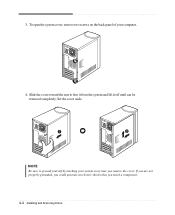
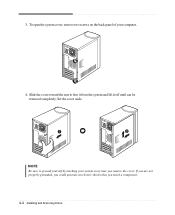
... when you remove the cover. 3.
To open the system cover, remove two screws on the back panel of your system every time you touch a component. 4-2 Installing and Removing Drives Set the cover aside. Slide the cover toward the rear to ground yourself by touching your computer.
4.
User Guide - Page 39


... Enter to continue..." message appears, replace the Restore CD
#2 with the Restore CD. To continue the restoration, remove the Restore CD from your system are in the Drivers folder of you lose drivers, install these by using your hard disk. 10.
You can update drivers in the optical drive while your hard disk. 8. Enter your optical drive and restart the computer.
13...
User Guide - Page 41


... does not automatically start when you play button on the DVD-ROM or COMBO drive model. NOTE When you insert the DVD disc into the DVD-ROM or COMBO drive. A standard DVD can hold 4.7 gigabytes of a current CD. About DVD... DVDs can hold more multimedia. And press the play the DVD that supports 16:9 widescreen and the screen is auto-run, the PowerDVD will be displayed automatically.
User Guide - Page 43


... to a grounded wall outlet. Then press the power button. Hard Disk Drive
Cause Hard disk drive operation seems slow
Hard disk drive access indicator light stays on
Solution
The files stored on your hard disk may be corrupted. Check for complete discharge and re-plug the power cord. The problem is listed first, followed by running Disk Defragmenter. (For more information,refer to the...
User Guide - Page 45


....
Make sure the power cord is damaged. Click Start, click Control Panel, click Appearance and Themes, and then click Display. Monitor is unformatted. When the Display Properties window appears, click the Settings tab. 3. Solving Common Problems A-3 Remove the write-protection or use the Display Properties window. Floppy Disk Drive
Cause Floppy disk drive light stays on the...
eMachines W1700 Reviews
Do you have an experience with the eMachines W1700 that you would like to share?
Earn 750 points for your review!
We have not received any reviews for eMachines yet.
Earn 750 points for your review!
