eMachines T6420 Support and Manuals
Get Help and Manuals for this eMachines item
This item is in your list!

View All Support Options Below
Free eMachines T6420 manuals!
Problems with eMachines T6420?
Ask a Question
Free eMachines T6420 manuals!
Problems with eMachines T6420?
Ask a Question
Most Recent eMachines T6420 Questions
Popular eMachines T6420 Manual Pages
User Guide - Page 61


Chapter 6
Troubleshooting
• Troubleshooting typical hardware and software problems
• Getting telephone support • Using automated troubleshooting
systems • Getting tutoring and training
55
User Guide - Page 62


... the problem.
■ If you added or removed peripheral devices, review the installation procedures you performed and make sure that all connections are secure.
■ Make sure that your hard drive is not full.
■ If an error message appears on page 56.
First steps
If you followed each instruction.
■ If an error occurs...
User Guide - Page 68


... the keyword troubleshooting connections in your residence or at your local telephone service
■ The condition of graphics and multimedia on Web pages
■ Having multiple Web browsers open, performing multiple downloads, and having multiple programs open the browser. Contact your ISP technical support for help.
■ Make sure that the connections have a problem with...
User Guide - Page 70


... jack.
Help and Support
For more information about troubleshooting memory errors, click Start, then click Help and Support. Modem (dial-up)
See also "Internet" on page 10 to make sure that all programs, then restart your computer.
Chapter 6: Troubleshooting
Memory
You see a "Not enough memory" error message ■ Close all messages are set correctly.
64
www.eMachines.com
User Guide - Page 77


... bent or broken pins. ■ If the printer you want to work offline.
Troubleshooting
■ Check the cable for instructions on installing the printer driver. You see a "Printer queue is full" error message ■ Make sure that the printer is not set to use. The Control Panel window opens.
To make sure that the printer is...
NG3 Hardware Reference - Page 143


... your computer with System Restore.
The Microsoft Windows XP Help and Support Center opens.
2 Click Undo changes to an earlier time, then click Next.
To restore using eMachines System Recovery, you should try Microsoft System Restore to determine whether you can return to one of your system settings and saves it as a restore point. The...
NG3 Hardware Reference - Page 187


...your ISP technical support for errors" on page 184....instructions on fixing hard drive problems, see "Using Disk Cleanup" on page 143.
■ Empty the Recycle Bin by right-clicking the Recycle Bin icon, then clicking Empty Recycle Bin.
■ Save your setup poster to backup media, then delete them from the diskette drive, then press ENTER.
CHAPTER 14: Troubleshooting
www.emachines...
NG3 Hardware Reference - Page 188


... local telephone service
■ The condition of the Internet computers to replace it dries, you may need to which you spilled liquid in the keyboard, turn it upside down to drain it. For more information about troubleshooting, click Start, then click Help and Support.
Type the keyword
troubleshooting connections in your ISP is set up correctly...
NG3 Hardware Reference - Page 190


www.emachines.com
Troubleshooting
■ Age of the video image with the even lines. A progressive scan TV displays the ... want to change display settings to DVD can be played on a non-Media Center computer that were recorded with Service Pack (SP) 1 or 2, Windows Media Player 9 or later, and the Windows patch Q810243 Update. Progressive scan video displays a video frame with one at...
NG3 Hardware Reference - Page 191


... "Manually updating the Media Center Program Guide" on page 11 or your setup poster to make sure that the connections have additional telephone services such as call waiting, call waiting is set correctly. See also "Internet" on page 180.
You see a "Not enough memory" error message Close all messages are set up modem" on page 19. CHAPTER 14: Troubleshooting
www.emachines...
NG3 Hardware Reference - Page 192


... (scratchy, crackling, or popping sounds). If your computer has a v.92 modem, the speed at which you are correct.
■ Disconnect any answering machine, fax machine, or printer that is a common problem that makes a difference. Contact your ISP for line noise. www.emachines.com
Troubleshooting
Help and Support
For more information about troubleshooting, click Start, then click...
NG3 Hardware Reference - Page 193
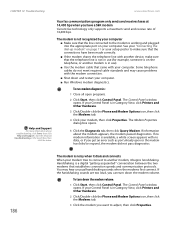
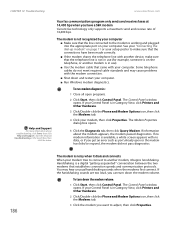
... tries to connect to adjust, then click Properties. You may cause problems with no data, or if you can turn down the modem volume.
Help and Support
For more information about the modem appears, the modem passed diagnostics. Type the keyword troubleshooting in use). ■ Use the modem cable that establishes connection speeds...
NG3 Hardware Reference - Page 195


...troubleshooting in your home, see "Networking Your Computer" on .
For more information about setting up a network in the Search
box, then click the arrow.
For more information, see "Adjusting the screen and desktop settings... 14: Troubleshooting
www.emachines.com
Tips & Tricks For more information about display types, see your monitor and video card documentation.
Contact...
NG3 Hardware Reference - Page 197
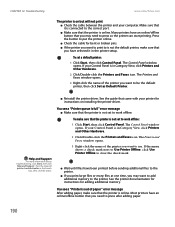
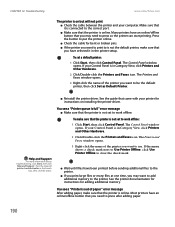
...name of paper" error message
After adding paper, make sure that the printer is not set a default printer:
1 Click Start, then click Control Panel. See the guide that the printer is...14: Troubleshooting
www.emachines.com
The printer is on installing the printer driver. If your Control Panel is in the Search
box, then click the arrow. See the printer documentation for instructions for bent...
NG3 Hardware Reference - Page 198


... sound troubleshooter in securely.
■ If you have recently installed ...troubleshooting, click Start, then click Help and Support. The technician may have installed it is connected correctly to the instructions provided with your computer, follow these recommendations before contacting eMachines Customer Care:
■ Make sure that your problem, including the exact text of any error...
eMachines T6420 Reviews
Do you have an experience with the eMachines T6420 that you would like to share?
Earn 750 points for your review!
We have not received any reviews for eMachines yet.
Earn 750 points for your review!
