ZyXEL XGS1910/GS1910 Series Support and Manuals
Get Help and Manuals for this ZyXEL item
This item is in your list!

View All Support Options Below
Free ZyXEL XGS1910/GS1910 Series manuals!
Problems with ZyXEL XGS1910/GS1910 Series?
Ask a Question
Free ZyXEL XGS1910/GS1910 Series manuals!
Problems with ZyXEL XGS1910/GS1910 Series?
Ask a Question
Popular ZyXEL XGS1910/GS1910 Series Manual Pages
User Guide - Page 2


...
2
GS1910/XGS1910 Series User's Guide Every effort has been made to differences in your computer operating system. Related Documentation
• Web Configurator Online Help Click the help icon in any screen for a series of products.
IMPORTANT!
READ CAREFULLY BEFORE USE. Note: This guide is accurate.
KEEP THIS GUIDE FOR FUTURE REFERENCE. Screenshots and graphics in this manual is...
User Guide - Page 3


... Support ...8
1.2 Ways to Manage the Switch ...8 1.3 Good Habits for Managing the Switch 8
Chapter 2 Hardware Installation and Connection 11
2.1 Freestanding Installation ...11 2.2 Mounting the Switch on a Rack ...12
2.2.1 Rack-mounted Installation ... Login ...25 4.3 The Web Configurator Layout ...26
4.3.1 Change Your Password ...32 4.4 Switch Lockout ...32
GS1910/XGS1910 Series User's Guide
3
User Guide - Page 4


... 36 5.3.2 Restoring a Configuration File 37 5.4 How to Create a VLAN ...38 5.4.1 Setting Port VID ...39 5.5 How to Set Up a Guest VLAN with IEEE 802.1x Authentication 41 5.5.1 Creating a VLAN for Port...Chapter 6 Troubleshooting...69
6.1 Power, Hardware Connections, and LEDs 69 6.2 Switch Access and Login ...70
Appendix A Legal Information...73
Index ...75
4
GS1910/XGS1910 Series User's Guide
User Guide - Page 7


... any re-cabling. VLAN groups can be partitioned into multiple logical networks. GS1910/XGS1910 Series User's Guide
7 Chapter 1 Getting to Know Your Switch
1.1.3 Gigabit Ethernet to the Desktop... Local Area Network) allows a physical network to the Switch. The uplink module supports a fiber-optic connection which demand high bandwidth for small networks which alleviates the distance...
User Guide - Page 8
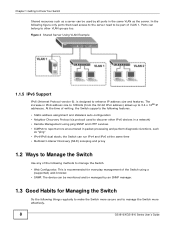
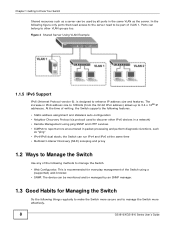
... to make the Switch more secure and to manage the Switch more effectively.
8
GS1910/XGS1910 Series User's Guide The increase in packet processing and perform diagnostic functions, such
as "ping" • IPv4/IPv6 dual stack; At the time of writing, the Switch supports the following features.
• Static address assignment and stateless auto-configuration •...
User Guide - Page 9
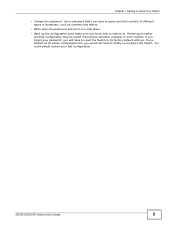
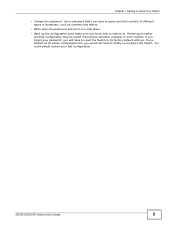
.... Chapter 1 Getting to its factory default settings. If you would not have to reset the Switch to Know Your Switch
• Change the password. Restoring an earlier
working configuration may be useful if the device becomes unstable or even crashes. GS1910/XGS1910 Series User's Guide
9
You could simply restore your password, you will have to restore it...
User Guide - Page 11


...This chapter shows you how to install and connect the Switch.
2.1 Freestanding Installation
1 Make sure the Switch is enough clearance around the Switch to support the weight of the Switch. ... stacking. Figure 5 Attaching Rubber Feet
GS1910/XGS1910 Series User's Guide
11
Make sure there is a power outlet nearby. 3 Make sure there is clean and dry. 2 Set the Switch on the bottom of
the...
User Guide - Page 12


...Mounting Brackets
12
GS1910/XGS1910 Series User's Guide This is especially important for enclosed rack installations.
2.2 Mounting the Switch on the side of the Switch.
Chapter 2 Hardware Installation and Connection
... installing the unit.
2.2.2 Attaching the Mounting Brackets to use the proper screws may damage the unit.
2.2.1.1 Precautions
• Make sure the rack will safely support...
User Guide - Page 16


..., an Ethernet switch or router.
10/100/1000 Mbps RJ-45 PoE
Ports (GS191024HP and GS1910-48HP
only)
Connect these ports to a computer, a hub, an Ethernet switch or router.
16
GS1910/XGS1910 Series User's Guide Chapter 3 Hardware Overview
Figure 11 Front Panel: GS1910-48HP
10/100/1000 Mbps RJ-45 PoE Ports
Figure 12 Front Panel...
User Guide - Page 17
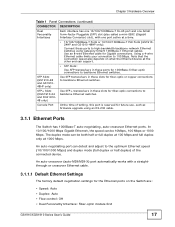
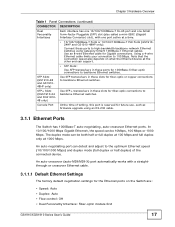
... depends on the Switch are:
• Speed: Auto • Duplex: Auto • Flow control: Off • Dual Personality Interface: Fiber-optic module first
GS1910/XGS1910 Series User's Guide
17 SFP+ Slots (XGS1910-24
and XGS191048 only)
Use SFP+ transceivers in these ports to backbone Ethernet switches. In 10/100/1000 Mbps Gigabit Ethernet, the speed...
User Guide - Page 18


... INF-8074i specification Rev 1.0 for Small Form-Factor Pluggable (SFP) or SFP+ transceivers. You can connect either to install a transceiver (SFP or SFP+ module).
18
GS1910/XGS1910 Series User's Guide For each...as a mini-GBIC. If an SFP transceiver is an enhanced version of the SFP and supports data rates of fiber-optic connectors.
• Type: SFP connection interface • Connection...
User Guide - Page 19


Figure 16 Opening the Transceiver's Latch Example
GS1910/XGS1910 Series User's Guide
19 Figure 14 Transceiver Installation Example
2 Press the transceiver firmly until it is functioning properly.
Figure 15 Installed Transceiver
3.1.3.2 Transceiver Removal
Use the following steps to
verify that it clicks into the slot with the exposed section of PCB board facing
down. Check ...
User Guide - Page 51
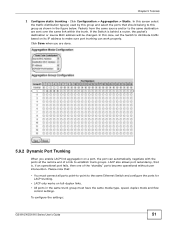
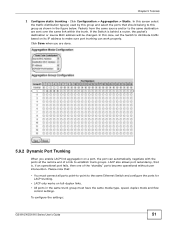
... figure below. LACP also allows port redundancy, that is behind a router, the packet's destination or source MAC address will be changed. To configure the settings:
GS1910/XGS1910 Series User's Guide
51 Packets from the same source and/or to the same destination are done.
5.9.2 Dynamic Port Trunking
When you enable LACP link aggregation on its...
User Guide - Page 73


...instruction manual, may cause undesired operations. These limits are used in which case the user will be properties of others. This device generates, uses, and can radiate radio frequency energy and, if not installed and used for a specific period (the Warranty Period) from the date of ZyXEL...vendor and/or the
GS1910/XGS1910 Series User's Guide
73 Check with Part 15 of this ...
User Guide - Page 74
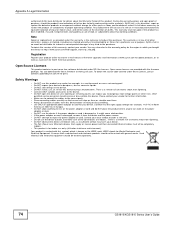
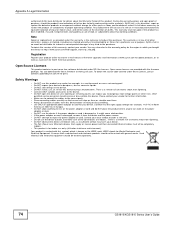
... bought the device at its discretion, repair or replace the defective products or components without charge for the region in lieu of all be treated separately.
74
GS1910/XGS1910 Series User's Guide This warranty shall not apply if the product has been modified, misused, tampered with general waste. ONLY
qualified service personnel should be completely
indoors. •...
ZyXEL XGS1910/GS1910 Series Reviews
Do you have an experience with the ZyXEL XGS1910/GS1910 Series that you would like to share?
Earn 750 points for your review!
We have not received any reviews for ZyXEL yet.
Earn 750 points for your review!
