ZyXEL MGS-3712/MES-3728 Support and Manuals
Get Help and Manuals for this ZyXEL item
This item is in your list!

View All Support Options Below
Free ZyXEL MGS-3712/MES-3728 manuals!
Problems with ZyXEL MGS-3712/MES-3728?
Ask a Question
Free ZyXEL MGS-3712/MES-3728 manuals!
Problems with ZyXEL MGS-3712/MES-3728?
Ask a Question
Popular ZyXEL MGS-3712/MES-3728 Manual Pages
User Guide - Page 4


... it.
4
MES-3728 User's Guide
Customer Support
Should problems arise that you bought the device. Read the Tech Doc Overview to find out how to efficiently use the User Guide, Quick Start Guide and Command Line Interface Reference Guide in which you received your experiences as well. Learn from this link. Please have a specific question about ZyXEL products.
•...
User Guide - Page 83


... the default value. All of March. In Germany for 60 seconds. GMT or UTC).
MES-3728 User's Guide
83
local time. Chapter 8 Basic Setting
Table 9 Basic Setting > General Setup (continued)
LABEL
DESCRIPTION
Use Time Server when Bootup
Enter the time service protocol that works. The main differences between UTC (Universal Time Coordinated, formerly known as GMT...
User Guide - Page 87


Figure 43 Basic Setting > IP Setup
MES-3728 User's Guide
87 The subnet mask specifies the network number portion of the default gateway (next...address, default gateway device, the default domain name server and the management VLAN ID.
Chapter 8 Basic Setting
8.6 IP Setup
Use the IP Setup screen to the pre-defined VLAN(s). The factory default subnet mask is 192.168.1.1. The default gateway...
User Guide - Page 99
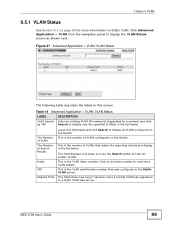
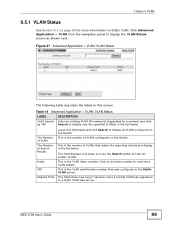
...specified VLAN(s) in the Static VLAN screen.
This is the number of VLANs that was set up. This is the VLAN identification number that match the searching criteria and display in this...a normal VLAN was registered or a static VLAN was configured in the list below .
MES-3728 User's Guide
99
Click on an index number to display all VLANs configured on Static VLAN. Figure 47 ...
User Guide - Page 143
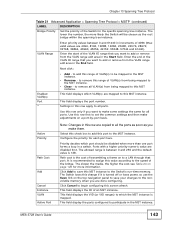
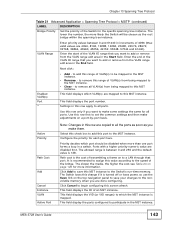
... you want to make some settings the same for the specific spanning tree instance. Priority decides...set the common settings and then make them. The allowed range is recommended to assign this row first to all ports. It is between 0 and 61440 in this row are 4096, 8192, 12288, 16384, 20480, 24576, 28672, 32768, 36864, 40960, 45056, 49152, 53248, 57344 and 61440).
MES-3728 User's Guide...
User Guide - Page 214


... Example
VLAN 1
Multicast VLAN S
A
214
MES-3728 User's Guide
When the subscriber selects a television channel, computer A...update the multicast forwarding table to forward or not forward multicast traffic to join the appropriate multicast group. Multiple subscriber devices can set...created in this case, you must manually configure the forwarding settings on the Switch. If the IGMP ...
User Guide - Page 222
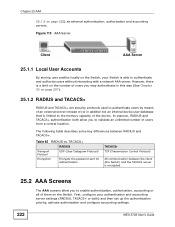
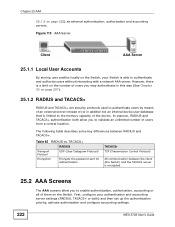
.... TACACS+
RADIUS
Transport Protocol
UDP (User Datagram Protocol)
Encryption
Encrypts the password sent for authentication. TACACS+ TCP (Transmission Control Protocol)
All communication between RADIUS...+ authentication both ) and then set up the authentication priority, activate authorization and configure accounting settings.
222
MES-3728 User's Guide The following table describes some key...
User Guide - Page 223
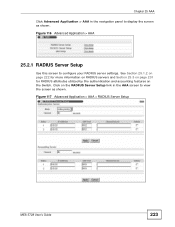
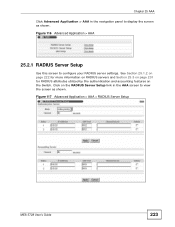
... 117 Advanced Application > AAA > RADIUS Server Setup
MES-3728 User's Guide
223
Figure 116 Advanced Application > AAA
25.2.1 RADIUS Server Setup
Use this screen to view the screen as ... page 231 for RADIUS attributes utilized by the authentication and accounting features on the RADIUS Server Setup link in the navigation panel to display the screen as shown.
Chapter 25 AAA
Click Advanced...
User Guide - Page 225
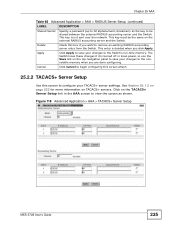
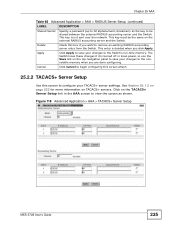
...Setup
MES-3728 User's Guide
225
Click on TACACS+ servers. See Section 25.1.2 on page 222 for more information on the TACACS+ Server Setup... settings.
Cancel
Click Cancel to begin configuring this screen afresh.
25.2.2 TACACS+ Server Setup
Use...Application > AAA > RADIUS Server Setup (continued)
LABEL
DESCRIPTION
Shared Secret
Specify a password (up to 32 alphanumeric characters)...
User Guide - Page 227
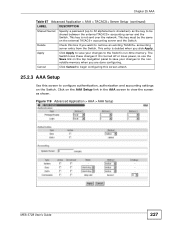
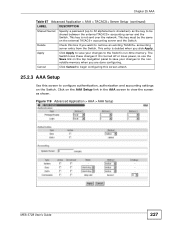
... > AAA > AAA Setup
MES-3728 User's Guide
227 Chapter 25 AAA
Table 67 Advanced Application > AAA > TACACS+ Server Setup (continued)
LABEL
DESCRIPTION
Shared Secret
Specify a password (up to 32 alphanumeric...done configuring.
Delete
Check this screen to configure authentication, authorization and accounting settings on the top navigation panel to save your changes to the Switch's...
User Guide - Page 316
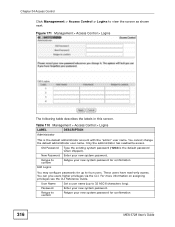
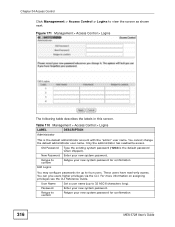
... user name. For more information on assigning privileges see the CLI Reference Guide.
Retype to confirm
Retype your new system password for up to confirm
Retype your new system password for confirmation
Edit Logins
You may configure passwords for confirmation
316
MES-3728 User's Guide
You can give users higher privileges via the CLI.
These users...
User Guide - Page 362
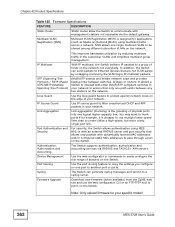
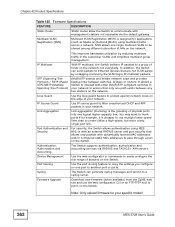
... not VLAN-aware by reducing multicast traffic in your specific model!
362
MES-3728 User's Guide
MVR allows one path exists between switches, bridges or routers. In addition, the Switch can generate syslog messages and send it to a syslog server. Download new firmware (when available) from the ZyXEL web site and use the web configurator, CLI...
User Guide - Page 379


... with, damaged by an act of God, or subjected to receive e-mail notices of firmware upgrades and information at www.zyxel.com for global products, or at its discretion, repair or replace the defective products or components without charge for either parts or labor, and to whatever extent it shall deem necessary to restore the product...
User Guide - Page 386
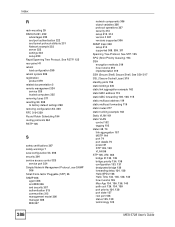
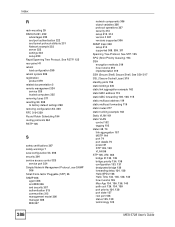
... 306 and MIB 306 and security 307 authentication 313 communities 312 management model 306 manager 306 MIB 307
386
network components 306 object variables 306 protocol operations 307 security 313 setup 312, 314 version 3 307 versions supported 306 SNMP traps 308 setup 314 supported 308, 309, 311 Spanning Tree Protocol, See STP. 125 SPQ (Strict...
ZyXEL MGS-3712/MES-3728 Reviews
Do you have an experience with the ZyXEL MGS-3712/MES-3728 that you would like to share?
Earn 750 points for your review!
We have not received any reviews for ZyXEL yet.
Earn 750 points for your review!

