ZyXEL WRE2205 HW Ver. 2 Support and Manuals
Get Help and Manuals for this ZyXEL item
This item is in your list!

View All Support Options Below
Free ZyXEL WRE2205 HW Ver. 2 manuals!
Problems with ZyXEL WRE2205 HW Ver. 2?
Ask a Question
Free ZyXEL WRE2205 HW Ver. 2 manuals!
Problems with ZyXEL WRE2205 HW Ver. 2?
Ask a Question
Popular ZyXEL WRE2205 HW Ver. 2 Manual Pages
User Guide - Page 4


...Contents
Contents Overview ...3 Table of Contents ...4
Part I: User's Guide 7
Chapter 1 Introduction ...9
1.1 Overview ...9 1.2 Securing the WRE2205 ...10 1.3 Front Panel ...10 1.4 The WPS Button ...11
1.4.1 WiFi Protected Setup ...11
Chapter 2 The Web Configurator ...13
2.1 Overview ...13 2.2 Accessing the Web Configurator ...13 2.3 Resetting the WRE2205 ...14
Chapter 3 Connection Wizard ...15...
User Guide - Page 5


... Configuration ...28
5.3 Connecting the WRE2205 to an AP 29 5.3.1 Connecting to an AP with the WPS PBC Method 30 5.3.2 Connecting to an AP with the WPS PIN Method 31 5.3.3 Selecting an AP from an Automatically Detected List 32 5.3.4 Selecting an AP by Manually Entering Security Information 34
Part II: Technical Reference 36
Chapter...
User Guide - Page 11


... a wireless client via WPS. The WRE2205 is an industry standard specification, defined by the WiFi Alliance. Push twice
The WRE2205 begins connecting to factory default configuration.
Both devices must support WPS (check each of the two devices. The WRE2205 is activated on page 29. WPS is resetting to configure security settings manually.
When WPS is waiting for...
User Guide - Page 13


... browser. Web pop-up windows from the WRE2205.
Alternatively, after association. WRE2205 User's Guide
13 In order to use the Web Configurator you are allowed in Windows XP SP (Service Pack) 2.
• JavaScript (enabled by default). • Java permissions (enabled by 768 pixels. Refer to Chapter 10 Troubleshooting to see how to make sure these...
User Guide - Page 15


... access, click
to
start the wizardsetup.
3.2 Configuring the WRE2205 for Connection to . Manual configuration is useful when the AP is hidden.
3.2.1 Selecting Automatically Detected AP Parameters
1 Select an AP using the following screen. The first time you access the
WRE2205 Web Configurator, the wizard displays automatically. Figure 4 Wizard: Wireless Setup
WRE2205 User's Guide
15
User Guide - Page 16


... this to go back to the previous step in this field to setup the AP manually. BACK
Click this to type the SSID of the wireless device.
Note: The wireless stations and WRE2205 must use this screen. SSID
This displays the Service Set IDentity of the wireless signal. The SSID is hidden. Security Mode
This...
User Guide - Page 17


... to is shown in the following table.
WRE2205 User's Guide
17 Figure 6 Wizard: Manually Typing the SSID
3 Configure the security settings. Figure 5 Wizard: Type a Key
Chapter 3 Connection Wizard
3.2.2 Manually Configuring AP Parameters
If the AP you want to connect to configure the security settings of the AP manually.
1 Select Setup repeater manually. 2 Type the SSID of the AP into...
User Guide - Page 18


... screen appears.
18
WRE2205 User's Guide Chapter 3 Connection Wizard
Table 5 Maximum Key Lengths
ENCRYPTION
KEY FORMAT
64-bit WEP
ASCII
Hex
128-bit WEP
ASCII
Hex
WPA pre-shared key
Passphrase
Hex
KEY LENGTH 5 characters 10 characters 13 characters 26 characters 8-63 characters 64 characters
Figure 7 Wizard: Manually Configuring Security Settings
3.3 Completing the Connection...
User Guide - Page 34


... the steps below to configure wireless security settings with the following parameters on page 13).
1 Select Setup repeater manually.
2 Type the SSID of the AP into the Web Configurator through your LAN connection (see Section 2.2 on your WRE2205. Figure 25 Tutorial: Typing an SSID
34
WRE2205 User's Guide The instructions require that your hardware is connected (see...
User Guide - Page 38


... to allow or deny wireless stations based on page 9 for Service Set IDentity.
• If two wireless networks overlap, they should know the security settings of the wireless network. You should use different channels. Like radio stations or television channels, each wireless network uses a specific channel, or frequency, to add a wireless station using the...
User Guide - Page 40
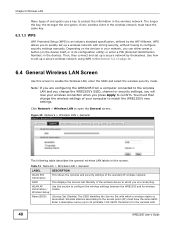
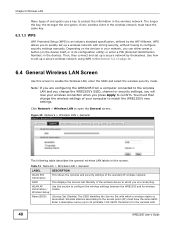
... AP Information / Wireless Setup
Use this screen to enable the Wireless LAN, enter the SSID and select the wireless security mode. See how to confirm.
WPS allows you are connecting. SSID
This displays the Service Set IDentity of the wireless device to which a wireless station is an industry standard specification, defined by themselves. Then...
User Guide - Page 42


... following table describes the labels in a valid MAC address format, that can be sent. Because not all devices support 40MHz channels, select Auto 20/40MHz to allow the WRE2205 to configure advanced wireless LAN parameters. Set
This is , six hexadecimal character pairs, for example, 12:34:56:78:9a:bc. Enter the MAC...
User Guide - Page 46


...
This displays the Service Set IDentity of APs.
Security Mode
This displays the type of security configured on the antenna output power and the distance between your WRE2205 and this field to type the SSID of APs. Setup repeater manually
Select this to see the previous page of the AP.
Refresh
Click this to search...
User Guide - Page 60
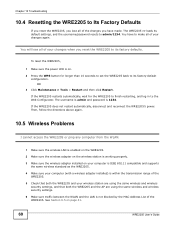
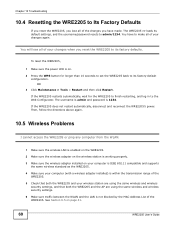
... restart automatically, disconnect and reconnect the WRE2205's power. Chapter 10 Troubleshooting
10.4 Resetting the WRE2205 to Its Factory Defaults
If you reset the WRE2205, you lose all of the changes you have to make all of your changes when you reset the WRE2205 to its default settings, and the username/password resets to admin/1234. You will...
User Guide - Page 67
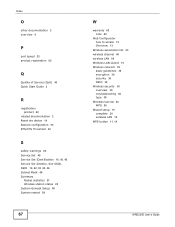
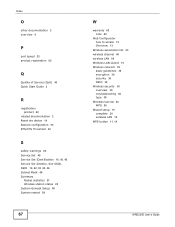
...) 43 Quick Start Guide 2
R
registration product 62
related documentation 2 Reset the device 14 Restore configuration 53 RTS/CTS Threshold 42
S
safety warnings 64 Service Set 40 Service Set IDentification 16, 40, 46 Service Set IDentity. SSID 16, 22, 38, 40, 46 Subnet Mask 48 Summary
Packet statistics 23 Wireless station status 23 System General Setup 49 System restart...
ZyXEL WRE2205 HW Ver. 2 Reviews
Do you have an experience with the ZyXEL WRE2205 HW Ver. 2 that you would like to share?
Earn 750 points for your review!
We have not received any reviews for ZyXEL yet.
Earn 750 points for your review!
