ZyXEL WAX620D-6E Support and Manuals
Get Help and Manuals for this ZyXEL item
This item is in your list!

View All Support Options Below
Free ZyXEL WAX620D-6E manuals!
Problems with ZyXEL WAX620D-6E?
Ask a Question
Free ZyXEL WAX620D-6E manuals!
Problems with ZyXEL WAX620D-6E?
Ask a Question
Popular ZyXEL WAX620D-6E Manual Pages
User Guide - Page 6


... Lists ...70
Part I: Standalone Configuration 73
Chapter 5 Standalone Configuration...74
5.1 Overview ...74 5.2 Starting and Stopping the Zyxel Device 74
Chapter 6 Dashboard ...76
6.1 Overview ...76 6.1.1 CPU Usage ...80 6.1.2 Memory Usage ...81
Chapter 7 Setup Wizard...82
7.1 Accessing the Wizard ...82 7.2 Using the Wizard ...82
7.2.1 Step 1 Time Settings ...82 7.2.2 Step 2 Password and Uplink...
User Guide - Page 25


...WAX Series User's Guide
25 When repeater security is enabled, both APs and repeaters must use the WDS profile you set up (see the Quick Start Guide for the wireless ...Zyxel Device is in your Zyxel Device supports wireless bridging, you can extend a wired network from the port on the wireless repeater, do the following step: 6 Go to Configuration > Wireless > AP Management, select Setup...
User Guide - Page 26


...Configurator:
NWA/WAC/WAX Series User's Guide
26 To see which Zyxel Devices support the RF Monitor feature, see Section 2.1.3 on page 32). The Zyxel Device in MON Mode scans a ...Zyxel Device is enabled, wireless interfaces for wireless signals. The models that the Radio 1(2) Activate check box is managed by an AP controller, the network administrator can manually change the network settings...
User Guide - Page 35
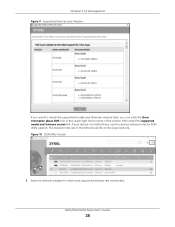
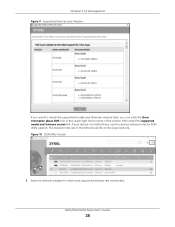
Then select the Supported model and firmware version link.
NWA/WAC/WAX Series User's Guide
35 The release notes are connected. Chapter 2 AP Management Figure 9 Supported Devices and Versions
If you can click the Show information about ZON icon in the firmware zip file on the Zyxel web site. If your supported devices are in the upper right hand...
User Guide - Page 50


... for 3 seconds)
Note: The color of the Zyxel Device is undergoing firmware upgrade. The Zyxel Device is experiencing system failure. Green
Steady On
Amber
Steady On
Note: WiFi networks turn off automatically when NWA220AX-6E and WAX620D-6E are connected to a device that supplies power using default WiFi settings, or the Zyxel Device is connected with Dynamic Frequency Selection...
User Guide - Page 84


... cannot add or remove an SSID profile after running the setup wizard. Figure 45 Wizard: SSID
NWA/WAC/WAX Series User's Guide
84 If you click Next without saving. To change an SSID profile's settings, such as the SSID (WiFi network name) and WiFi password, double-click the SSID profile entry from the list...
User Guide - Page 91


... User's Guide
91 This field displays the current status of broadcast packets received by the Zyxel Device on the physical port since it was last connected.
You can start it was last connected.
This field displays the port speed and duplex setting (Full or Half).
Click this to stop the window from updating automatically...
User Guide - Page 112
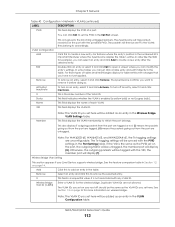
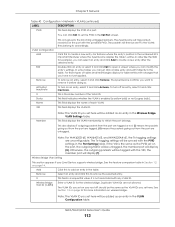
... traffic will be the same as the PVID set on your Zyxel Device supports wireless bridge. Remove #
Select an entry and...the PVID settings in the table. The VLAN IDs you have not yet applied. NWA/WAC/WAX Series User's Guide
112
See ... set the PVID in the table. Add
Click this to which the port belongs. Note: For WAX620D-6E, WAX640S-6E, and NWA220AX-6E, the Tx-tagging settings...
User Guide - Page 169
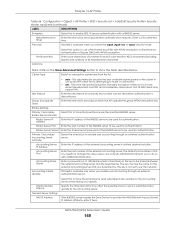
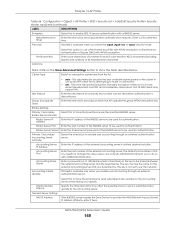
... how often the Zyxel Device is attempting to make a connection.
• aes - Advance
Note: Click on the external accounting server and your network administrator instructs you enable user accounting through an external authentication server. Cipher Type
Select an encryption cipher type from the list. Idle timeout
Group Key Update Timer Radius Settings Primary / Secondary...
User Guide - Page 202


... in the View Log screen. To manually set the Zyxel Device date and time:
1 Click System > Date/Time. 2 Select Manual under Time and Date Setup. 3 Enter the Zyxel Device's time in the New Time field. 4 Enter the Zyxel Device's date in the Time Server Address field. NWA/WAC/WAX Series User's Guide
202 Now button to get the...
User Guide - Page 218
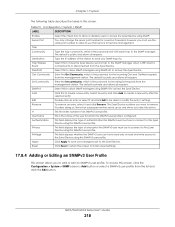
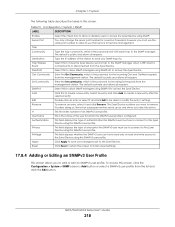
...service for the incoming Get and GetNext requests from the management station.
Privilege
This field displays whether the SNMPv3 user can have the Zyxel Device send a trap to the SNMP manager when a WiFi client is configured. Reset
Click Reset to return the screen to its last-saved settings... Series User's Guide
218 The default is the password for which is the password sent with each...
User Guide - Page 236
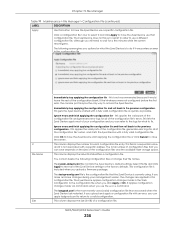
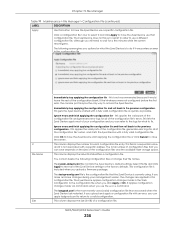
... way to the previous configuration - this applies the valid parts of the configuration file, generates error logs for all of the configuration file's errors, and starts the Zyxel Device with a fully valid configuration file.
If you can save changes during your configuration and you use a specific configuration file.
If you upload and apply a configuration file...
User Guide - Page 325


... Do not install, use, or service this device during... repairing the...Guide
325 ONLY qualified
service personnel should service or disassemble this product, please contact your local city office, your household waste disposal service... WAX630S, WAX640S-6E, WAX620D-6E, and NWA220AX-6E)
Zyxel products put on...setting of used batteries according to the instruction...is replaced by qualified service personnel...
User Guide - Page 329


...firmware and restart 238 current version 77, 239 getting updated 238 uploading 238, 239 uploading with FTP 215 use without restart 232
contact information 308
cookies 61
copyright 313
CPU usage 77, 80
current date/time 78, 200 daylight savings 201 setting manually 202 time server 203
customer support...66 button 66 messages 66 popup window 66 Reference Guide 2
cold start 74
commands 39 sent by Web ...
User Guide - Page 332


... supported browsers 61 syslog 224, 228 syslog servers, see also logs system log, see logs system name 76, 199 system uptime 77 system-default.conf 236
T
Telnet with SSH 214
time 200 time servers (default) 202 trademarks 313 Transport Layer Security (TLS) 215 troubleshooting 243, 261 Trusted Certificates, see also certificates 192
U
upgrading firmware...
ZyXEL WAX620D-6E Reviews
Do you have an experience with the ZyXEL WAX620D-6E that you would like to share?
Earn 750 points for your review!
We have not received any reviews for ZyXEL yet.
Earn 750 points for your review!
