ZyXEL LTE7490-M904 Support and Manuals
Get Help and Manuals for this ZyXEL item
This item is in your list!

View All Support Options Below
Free ZyXEL LTE7490-M904 manuals!
Problems with ZyXEL LTE7490-M904?
Ask a Question
Free ZyXEL LTE7490-M904 manuals!
Problems with ZyXEL LTE7490-M904?
Ask a Question
Popular ZyXEL LTE7490-M904 Manual Pages
User Guide - Page 7


... (PBC 49 4.2.2 PIN Configuration ...50 4.3 Connect to the Zyxel Device's WiFi Network 51 4.4 Use Multiple SSIDs on the Zyxel Device 54 4.4.1 Configure Security Settings of Multiple SSIDs 54 4.5 Make a VoIP/VoLTE Phone Call ...58 4.6 Configure a Firewall Rule ...59 4.7 Configure MAC Filter ...60 4.8 Upgrade Firmware on the Zyxel Device 61 4.9 Back up a Configuration File ...62 4.10...
User Guide - Page 16
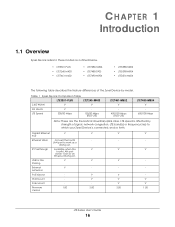
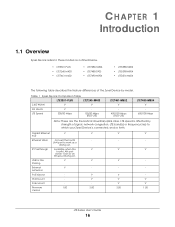
... • LTE7490-M904
• LTE5388-M804 • LTE5398-M904 • LTE3316-M604
The following table describes the feature differences of the Zyxel Device by model.
USB for File
V
V
V
-
LTE speed is connected, and so forth. Gigabit Ethernet
V
V
V
V
Port
Ethernet WAN
Convert the fourth
-
-
-
V
V
Firmware
1.00
2.00
2.00
1.00
Version
LTE Series User's Guide
16...
User Guide - Page 17
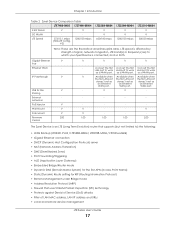
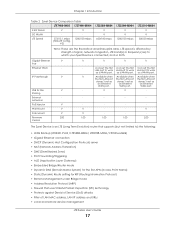
...Firmware
2.00
Version
V
V
V
V
- as a WAN port. WAN port.
-
V
V
-
-
-
1.00
1.00
1.00
2.00
The Zyxel Device is an LTE (Long Term Evolution) router that uses Stateful Packet Inspection (SPI) technology • Protects against Denial of Service...Guide
17
as a WAN port.
Chapter 1 Introduction
Table 2 Zyxel Device Comparison Table
LTE7480-S905 LTE7490-M904...Route setting for...
User Guide - Page 19
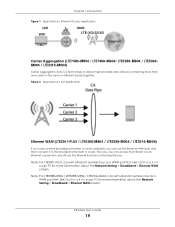
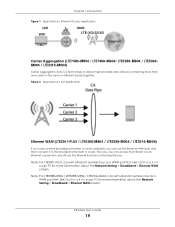
... use the Firewall function on page 90 for more information about the Network Setting > Broadband > Ethernet WAN screen. LTE Series User's Guide
19 Chapter 1 Introduction Figure 1 Zyxel Device's Internet Access Application
WiFi
LTE (4G)/3G/2G
Carrier Aggregation (LTE7480-M804 / LTE7490-M904/ LTE5388-M804 / LTE5398M904 / LTE3316-M604)
Carrier Aggregation (CA) is a technology to the...
User Guide - Page 21
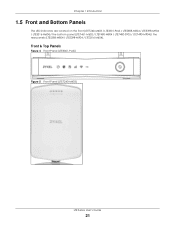
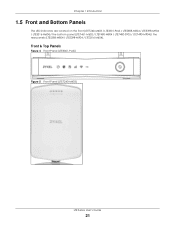
... Panel (LTE3301-PLUS)
Figure 5 Front Panel (LTE7240-M403)
LTE Series User's Guide
21
Chapter 1 Introduction
1.5 Front and Bottom Panels
The LED indicators are located on the front (LTE7240-M403 / LTE3301-PLUS / LTE5388-M804 / LTE5398-M904 / LTE3316-M604)/ the bottom panel (LTE7461-M602 / LTE7480-M804 / LTE7480-S905 / LTE7490-M904)/ the rear panels (LTE5388-M804 / LTE5398...
User Guide - Page 26
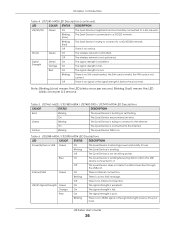
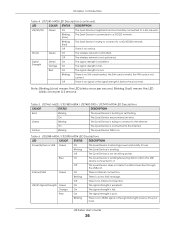
...There is no LTE/3G signal or the signal strength is no service. Blinking (fast)
The Zyxel Device is excellent. Signal Strength
Green
On
Orange On
The signal ... Zyxel Device WiFi is fair.
Table 5 LTE7461-M602 / LTE7480-M804 / LTE7480-S905 / LTE7490-M904 LED Descriptions
COLOR
STATUS
DESCRIPTION
Red
Blinking
The Zyxel Device is below the poor level. Off
The Zyxel ...
User Guide - Page 29
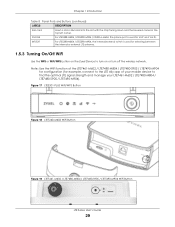
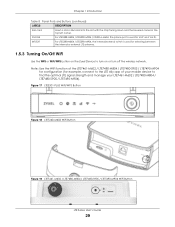
...-S905 / LTE7490-M904
for configuration (for selecting between the internal or external LTE antenna.
1.5.3 Turning On/Off WiFi
Use the WPS or WiFi/WPS button on the Zyxel Device to ...M403 WiFi Button
Figure 19 LTE7461-M602 / LTE7480-M804 / LTE7480-S905 / LTE7490-M904 WiFi Button
LTE Series User's Guide
29 Chapter 1 Introduction
Table 8 Panel Ports and Buttons (continued)
LABELS
DESCRIPTION
...
User Guide - Page 30


.../white. For LTE3301-PLUS: Once WiFi is turned on, the WLAN LED turns green/white. For LTE7461-M602 / LTE7480-M804 / LTE7480-S905 / LTE7490-M904: Once WiFi is on and not blinking. Press the WiFi or WiFi/WPS button for 2 seconds. For LTE5388-M804 / LTE5398.../WPS button for more than 5 seconds and release it. For LTE7240-M403: Once WiFi is on and not blinking.
LTE Series User's Guide
30
User Guide - Page 31
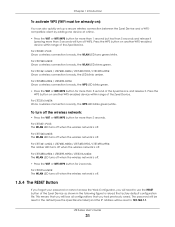
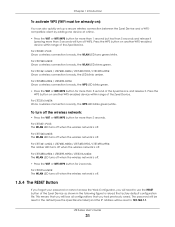
...LTE7480-M804 / LTE7480-S905 / LTE7490-M904: The amber LED turns off .
• Press the WiFi or WiFi/WPS button for 2 seconds. The password will be reset to the default (see the Zyxel Device label) and the IP ... on another WPS-enabled device within range of the Zyxel Device as shown in the following figure to 192.168.1.1. LTE Series User's Guide
31
For LTE3316-M604: The WLAN LED turns off...
User Guide - Page 42
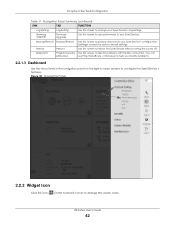
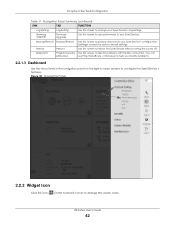
Firmware Upgrade
Firmware Upgrade
Use this screen to upload firmware to your Zyxel Device's log settings. You can
&Nslookup
use Ping, TraceRoute, or Nslookup to help you identify problems.
2.2.1.3 Dashboard
Use the menu items in the lower left corner to arrange the screen order. Figure 33 Navigation Panel
2.2.2 Widget Icon
Click this icon ( ) in ...
User Guide - Page 48


... Network • Access the Zyxel Device Using DDNS
4.2 Set Up a Wireless Network Using WPS
This section gives you how to the Zyxel Device's WiFi Network • Use Multiple SSIDs on the Zyxel Device • Make a VoIP/VoLTE Phone Call • Configure a Firewall Rule • Configure MAC Filter • Upgrade Firmware on the Zyxel Device • Back up...
User Guide - Page 137
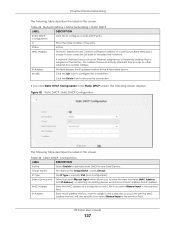
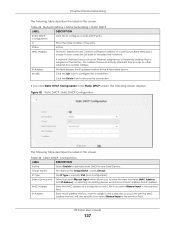
...LAN if you select Manual Input in the previous...(Media Access Control) or Ethernet address on your Zyxel Device.
Click the Delete icon to configure the connection...Group Name, usually Default.
LTE Series User's Guide
137 If you to enter the next two fields ...Home Networking
The following screen displays. Table 42 Network Setting > Home Networking > Static DHCP
LABEL
DESCRIPTION
Static...
User Guide - Page 180


...'s Guide
180 File Systems
A file system is a way of the Zyxel Device's USB port. If you are set up file sharing through the Zyxel Device. To access this screen to set to default, each partition will be allocated a share. CIFS protocol is supported on Microsoft Windows, Linux Samba and other operating systems (refer to your systems specifications...
User Guide - Page 265


....
Click OK to go back to the Zyxel Device. Note: Make sure to the Zyxel Device after upgrading the firmware.
Remember that restores the factory-default to backup the Zyxel Device's configuration settings first in the Status screen. If the upload was not successful, an error screen will appear. Chapter 32 Firmware Upgrade
The following icon on page 266...
User Guide - Page 304
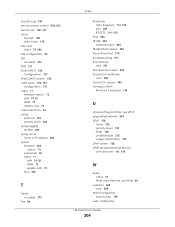
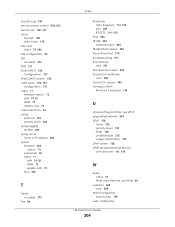
Security Log 224 service access control 249, 251 Service Set 102, 107 setup
firewalls 185 static route 176 SIM card status 75, 240 SIM configuration 92 SSH unusable 273 SSID 121 Static DHCP 136 Configuration 137 Static DHCP screen 136 static route 154, 161 configuration 176 status 71 firmware version 73 LAN 74, 81 WAN 73...
ZyXEL LTE7490-M904 Reviews
Do you have an experience with the ZyXEL LTE7490-M904 that you would like to share?
Earn 750 points for your review!
We have not received any reviews for ZyXEL yet.
Earn 750 points for your review!
