ZyXEL PLA450 v2 Support and Manuals
Get Help and Manuals for this ZyXEL item
This item is in your list!

View All Support Options Below
Free ZyXEL PLA450 v2 manuals!
Problems with ZyXEL PLA450 v2?
Ask a Question
Free ZyXEL PLA450 v2 manuals!
Problems with ZyXEL PLA450 v2?
Ask a Question
Popular ZyXEL PLA450 v2 Manual Pages
Quick Start Guide - Page 10
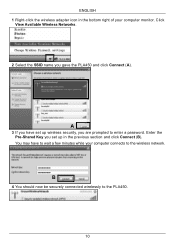
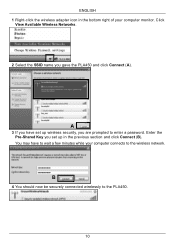
... your computer monitor. You may have set up wireless security, you set up in the bottom right of your computer connects to the wireless network.
Enter the Pre-Shared Key you are prompted to enter a password. Click
View Available Wireless Networks.
2 Select the SSID name you gave the PLA450 and click Connect (A).
ENGLISH 1 Right...
Quick Start Guide - Page 11
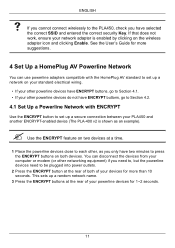
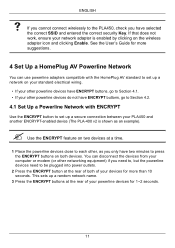
See the User's Guide for more than 10 seconds. This sets up a random network name.
3 Press the ENCRYPT buttons at the rear of your devices ...buttons, go to Section 4.2.
4.1 Set Up a Powerline Network with the HomePlug AV standard to set up a network on both devices. If that does not work, ensure your PLA450 and another ENCRYPT-enabled device (The PLA-400 v2 is enabled by clicking on the ...
User Guide - Page 3


...to www.zyxel.com for additional support documentation and product certifications. The Technical Writing Team, ZyXEL Communications Corp., 6 Innovation Road II, Science-Based Industrial Park, Hsinchu, 300, Taiwan. " It is recommended you .
E-mail: techwriters@zyxel.com.tw
PLA450 User's Guide
3
About This User's Guide
About This User's Guide
Intended Audience This manual is designed...
User Guide - Page 4


...PLA450 and PLA-450 v2 may be referred to as the "PLA450", the "device", the "product" or the "system" in this User's Guide.
• Product labels, screen names, field labels and field choices are shown in this User's Guide... example,
Maintenance > Log > Log Setting means you first click Maintenance in the navigation panel, then the Log sub menu and finally the Log Setting tab to get to that is a...
User Guide - Page 24
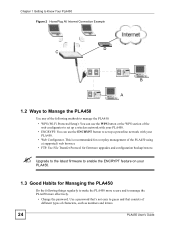
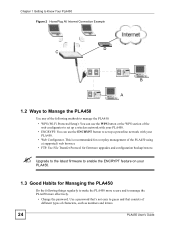
... types of the PLA450 using a (supported) web browser.
• FTP. Chapter 1 Getting to Know Your PLA450 Figure 2 HomePlug AV Internet Connection Example
D C
B A
1.2 Ways to Manage the PLA450
Use any of the following things regularly to make the PLA450 more secure and to manage the PLA450 more effectively.
• Change the password. "
Upgrade to the latest firmware to enable the...
User Guide - Page 27
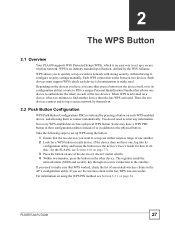
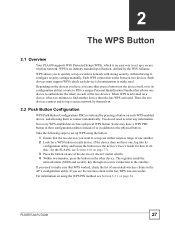
... security, without having to configure security settings manually. For information on using the button.
1 Ensure that WPS worked, check the list of the devices (it has two minutes to find another . 2 Look for the PLA450, see Section 6.5.1 on page 64. CHAPTER
2
The WPS Button
2.1 Overview
Your PLA450 supports WiFi Protected Setup (WPS), which ). 4 Within two minutes...
User Guide - Page 29
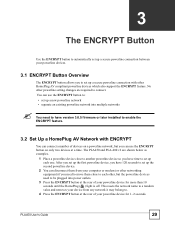
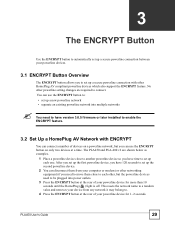
... the powerline devices need to have time to set up a new powerline network • separate an existing powerline network into power outlets.
3 Press the ENCRYPT button at a time. No other HomePlug AV compliant powerline devices which also support the ENCRYPT feature. The PLA450 and PLA-400 v2 are required to be plugged into multiple networks...
User Guide - Page 39
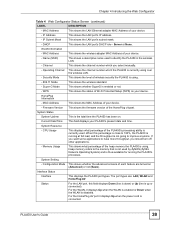
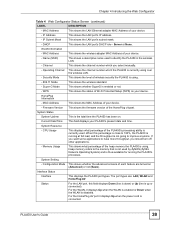
... want some applications to have more throughput, you select manually.
- Heap memory refers to improve anymore. Channel
This shows the channel number which the PLA450 is not going to the memory that is not used . Firmware Version This shows the firmware version of your device.
- System Setting
- The port types are turned on your device...
User Guide - Page 50
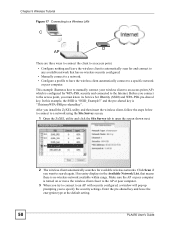
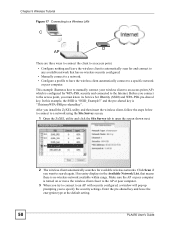
... to a network using the Site Survey screen.
1 Open the ZyXEL utility and click the Site Survey tab to search again. Enter the pre-shared key and leave the encryption type at the default setting.
50
PLA450 User's Guide Click Scan if you must know its Service Set IDentity (SSID) and WPA-PSK pre-shared key. In...
User Guide - Page 105


... Configuration File Maintenance chapter for upgrading firmware using FTP/TFTP commands. Click Maintenance > Tools. The upload process uses HTTP (Hypertext Transfer Protocol) and may take up to two minutes.
to find it. This process may take up to two minutes.
Follow the instructions in this screen. Browse... PLA450 User's Guide
105 Upload
Click Upload to...
User Guide - Page 123
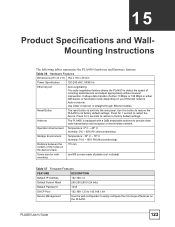
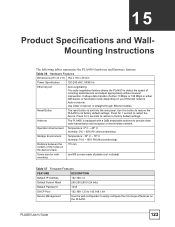
... on the PLA450. PLA450 User's Guide
123 It allows data transfer of incoming transmissions and adjust appropriately without manual intervention. Press...settings.
CHAPTER 15
Product Specifications and WallMounting Instructions
The following tables summarize the PLA450's hardware and firmware features.
Table 36 Hardware Features Dimensions (W x D x H) 162 x 118 x 35 mm
Power Specification...
User Guide - Page 124
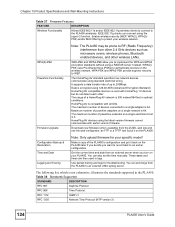
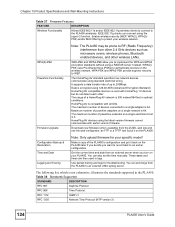
... you want to revert back to protect your specific model! Chapter 15 Product Specifications and Wall-Mounting Instructions
Table 37 Firmware Features
FEATURE
DESCRIPTION
Wireless Functionality
Allows IEEE 802.11b and/or IEEE 802.11g wireless clients to connect to WEP. WPA(2)-PSK Powerline Functionality
Firmware Upgrade
Note: The PLA450 may be prone to RF (Radio Frequency) interference...
User Guide - Page 130
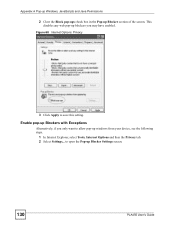
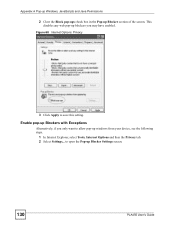
... from your device, see the following steps.
1 In Internet Explorer, select Tools, Internet Options and then the Privacy tab. 2 Select Settings...to save this setting. Enable pop-up Blocker Settings screen.
130
PLA450 User's Guide Figure 68 Internet Options: Privacy
3 Click Apply to open the Pop-up Blockers with Exceptions
Alternatively, if you may have...
User Guide - Page 164
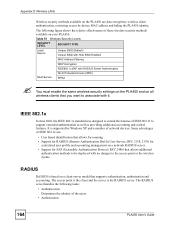
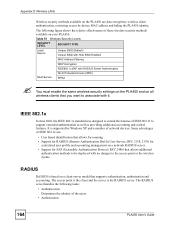
...wireless security settings on the PLA450 and on ...
• Authorization
164
PLA450 User's Guide The following tasks:
&#...model that supports authentication, authorization and accounting. Appendix D Wireless LANs
Wireless security methods available on the PLA450 are :
• User based identification that allows for roaming. • Support for RADIUS (Remote Authentication Dial In User Service...
User Guide - Page 187
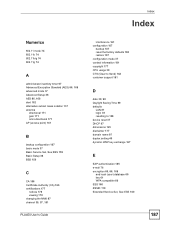
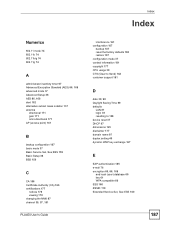
... AP (access point) 161
B
backup configuration 107 basic mode 37 Basic Service Set, See BSS 159 Basic Setup 36 BSS 159
C
CA 166 Certificate Authority (CA) 166 certifications 177
notices 178 viewing 178 changing the NMK 87 channel 39, 57, 161
PLA450 User's Guide
interference 161 configuration 107
backup 107 reset the factory defaults 108...
ZyXEL PLA450 v2 Reviews
Do you have an experience with the ZyXEL PLA450 v2 that you would like to share?
Earn 750 points for your review!
We have not received any reviews for ZyXEL yet.
Earn 750 points for your review!
