ZyXEL P-871-G2 Support and Manuals
Get Help and Manuals for this ZyXEL item
This item is in your list!

View All Support Options Below
Free ZyXEL P-871-G2 manuals!
Problems with ZyXEL P-871-G2?
Ask a Question
Free ZyXEL P-871-G2 manuals!
Problems with ZyXEL P-871-G2?
Ask a Question
Popular ZyXEL P-871-G2 Manual Pages
User Guide - Page 2
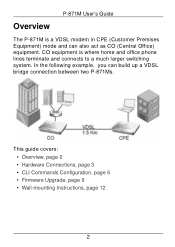
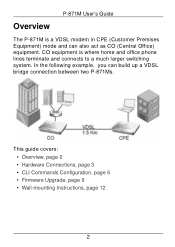
... phone lines terminate and connects to a much larger switching system. CO equipment is a VDSL modem in CPE (Customer Premises Equipment) mode and can build up a VDSL bridge connection between two P-871Ms.
This guide covers: • Overview, page 2 • Hardware Connections, page 3 • CLI Commands Configuration, page 6 • Firmware Upgrade, page 9 • Wall-mounting Instructions...
User Guide - Page 3
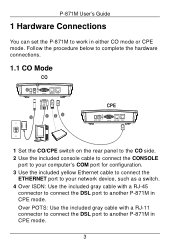
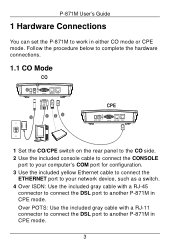
... the DSL port to another P-871M in CPE mode.
3 P-871M User's Guide
1 Hardware Connections
You can set the P-871M to work in CPE mode. Follow the procedure below to complete the hardware connections.
1.1 CO Mode
CO
1 6
5
2 34
CPE
1 Set the CO/CPE switch on the...: Use the included gray cable with a RJ-11 connector to connect the DSL port to another P-871M in either CO mode or CPE mode.
User Guide - Page 4
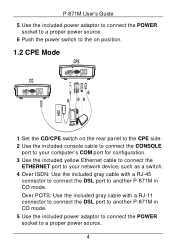
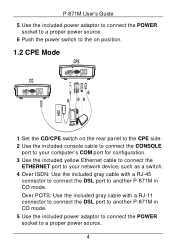
...proper power source.
4 P-871M User's Guide
5 Use the included power adaptor to connect the POWER socket to a proper power source.
6 Push the power switch to the on position.
1.2 CPE Mode
CPE
1 6
CO
4
5
23
1 Set the CO/CPE switch ...gray cable with a RJ-11 connector to connect the DSL port to another P-871M in CO mode. 5 Use the included power adaptor to connect the POWER socket to another...
User Guide - Page 5
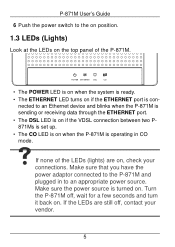
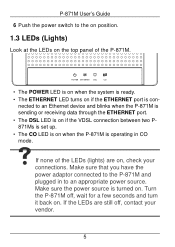
...sure that you have the power adaptor connected to the P-871M and plugged in CO mode.
Turn the P-871M off , contact your connections. VIf none of the P-871M.
• The POWER LED is on when the system ... LED is on if the VDSL connection between two P871Ms is set up. • The CO LED is on if the ETHERNET port is turned on . P-871M User's Guide 6 Push the power switch to the on position....
User Guide - Page 6
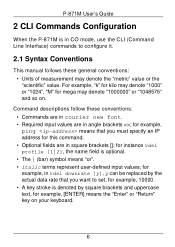
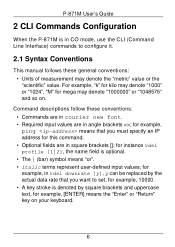
...
This manual follows these conventions: • Commands are in courier new font. • Required input values are in angle brackets ; For example, "k" for kilo may denote the "metric" value or the "scientific" value. P-871M User's Guide
2 CLI Commands Configuration
When the P-871M is in CO mode, use the CLI (Command Line Interface) commands to set...
User Guide - Page 8
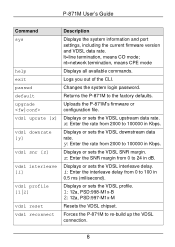
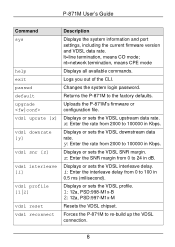
... dB. Changes the system login password.
Displays or sets the VDSL profile.
1: 12a, PSD:998-M1x-B 2: 12a, PSD:997-M1x-M
Resets the VDSL chipset.
nt=network termination, means CPE mode
Displays all available commands.
Displays or sets the VDSL downstream data rate. P-871M User's Guide
Command sys
help exit passwd default upgrade vdsl uprate [x]
vdsl downrate...
User Guide - Page 9
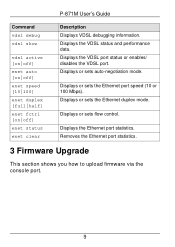
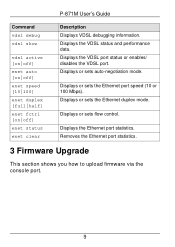
... port status or enables/ disables the VDSL port.
Removes the Ethernet port statistics.
3 Firmware Upgrade
This section shows you how to upload firmware via the console port.
9 Displays or sets auto-negotiation mode.
Displays or sets the Ethernet duplex mode. P-871M User's Guide
Command vdsl debug vdsl show
vdsl active [on|off] enet auto [on|off] enet...
User Guide - Page 10
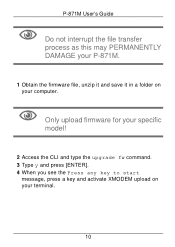
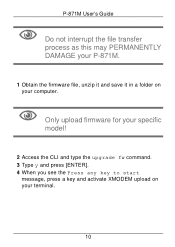
P-871M User's Guide
1
Do not interrupt the file transfer process as this may PERMANENTLY DAMAGE your P-871M.
1 Obtain the firmware file, unzip it and save it in a folder on your computer.
1 Only upload firmware for your specific model!
2 Access the CLI and type the upgrade fw command.
3 Type y and press [ENTER].
4 When you see the Press any key to...
User Guide - Page 12
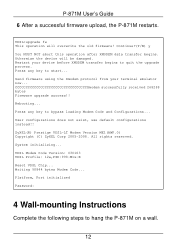
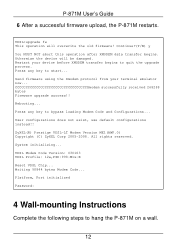
...... Rebooting... All rights reserved. System initializing... VDSL>upgrade fw This operation will be damaged. Press any key to hang the P-871M on a wall.
12 Platform, Port initialized Password:
4 Wall-mounting Instructions
Complete the following steps to bypass loading Modem Code and Configurations... Writing 98844 bytes Modem Code... Continue?(Y/N) y You MUST NOT abort this operation...
User Guide - Page 15
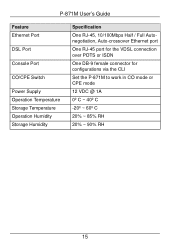
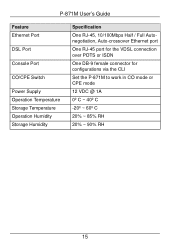
... Operation Temperature Storage Temperature Operation Humidity Storage Humidity
Specification One RJ-45, 10/100Mbps Half / Full Autonegotiation, Auto-crossover Ethernet port One RJ-45 port for the VDSL connection over POTS or ISDN One DB-9 female connector for configurations via the CLI Set the P-871M to work in CO mode or CPE mode...
User Guide - Page 16
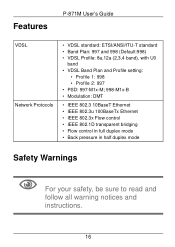
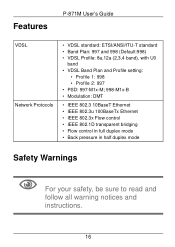
Features
P-871M User's Guide
VDSL Network Protocols
• VDSL standard: ETSI/ANSI/ITU-T standard • Band Plan: 997 and 998 (Default:998) • VDSL Profile: 8a,12a (2,3,4 band), with U0
band • VDSL Band Plan and Profile setting:
• Profile 1: 998 • Profile 2: 997 • ...Warnings
1
For your safety, be sure to read and follow all warning notices and instructions.
16
User Guide - Page 17
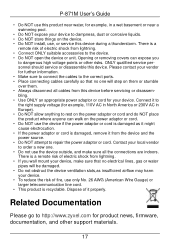
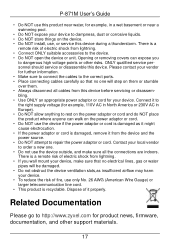
...firmware, documentation, and other risks. P-871M User's Guide
• Do NOT use this product near a swimming pool.
• Do NOT expose your device to dampness, dust or corrosive liquids. • Do NOT store things on the device. • Do NOT install...8226; If you
to repair the power adaptor or cord...Do not use , or service this device. Opening or ...support materials.
17 There is...
User Guide - Page 18


... contact your product.
• Knowledge Base If you bought the device. Read the Tech Doc Overview to find out how to efficiently use the User Guide, Quick Start Guide and Command Line Interface Reference Guide in which you have a specific question about ZyXEL products.
• Forum This contains discussions on ZyXEL products. P-871M User's Guide
Need More Help?
User Guide - Page 19
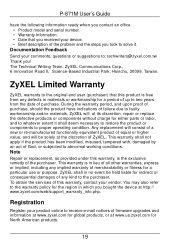
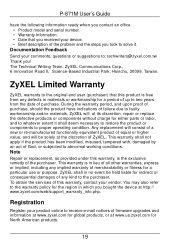
... your device. • Brief description of the problem and the steps you took to : techwriters@zyxel.com.tw Thank you bought the device at its discretion, repair or replace the defective products or components without charge for either parts or labor, and to whatever extent it . Any replacement will consist of a new or re-manufactured functionally...
User Guide - Page 20
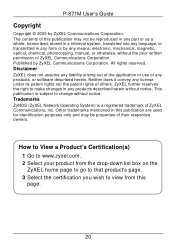
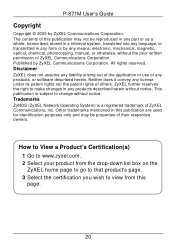
...only and may not be reproduced in any part or as a whole, transcribed, stored in a retrieval system, translated into any means, electronic, mechanical, magnetic, optical, chemical, photocopying, manual, or otherwise, without the prior written permission...herein. The contents of this publication may be properties of ZyXEL Communications, Inc. P-871M User's Guide
Copyright
Copyright © 2009 by...
ZyXEL P-871-G2 Reviews
Do you have an experience with the ZyXEL P-871-G2 that you would like to share?
Earn 750 points for your review!
We have not received any reviews for ZyXEL yet.
Earn 750 points for your review!
