ZyXEL ES1100-16P Support and Manuals
Get Help and Manuals for this ZyXEL item
This item is in your list!

View All Support Options Below
Free ZyXEL ES1100-16P manuals!
Problems with ZyXEL ES1100-16P?
Ask a Question
Free ZyXEL ES1100-16P manuals!
Problems with ZyXEL ES1100-16P?
Ask a Question
ZyXEL ES1100-16P Videos
Popular ZyXEL ES1100-16P Manual Pages
User Guide - Page 4
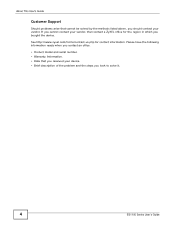
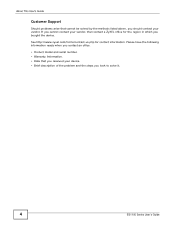
... be solved by the methods listed above, you took to solve it.
4
ES1100 Series User's Guide About This User's Guide
Customer Support
Should problems arise that you received your device. • Brief description of the problem and the steps you should contact your vendor, then contact a ZyXEL office for contact information.
If you cannot contact your vendor.
User Guide - Page 5
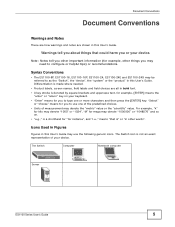
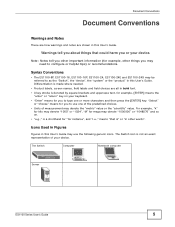
...
Computer
Notebook computer
Server
ES1100 Series User's Guide
5 Syntax Conventions
• The ES1100-8P, ES1100-16, ES1100-16P, ES1100-24, ES1100-24E and ES1100-24G may be referred to as the "Switch", the "device", the "system" or the "product" in this User's Guide. Differentiation is made where needed.
• Product labels, screen names, field labels and field choices are shown in this...
User Guide - Page 7


... Front Panel Connections 14 2.2.3 Front Panel LEDs ...15
2.3 Hardware Installation ...16 2.3.1 Wall Mounting (for ES1100-8P/16/16P/24E 17 2.3.2 Rack Mounting ...18 2.3.3 Mounting the Switch on a Rack 19
Chapter 3 Troubleshooting...20
3.1 Improper Network Cabling and Topology 21
Chapter 4 Product Specifications ...23
Appendix A Legal Information 25
Index ...27
ES1100 Series User's Guide
7
User Guide - Page 9
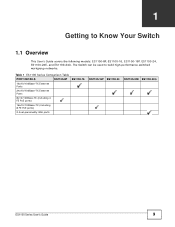
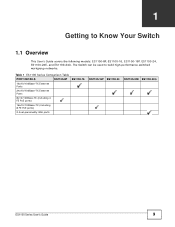
...workgroup networks.
The Switch can be used to Know Your Switch
1.1 Overview
This User's Guide covers the following models: ES1100-8P, ES1100-16, ES1100-16P, ES1100-24, ES1100-24E, and ES1100-24G. Table 1 ES1100 Series Comparison Table
PORT DETAILS
ES1100-8P ES1100-16
16x10/100Base-TX Ethernet Ports
24x10/100Base-TX Ethernet Ports
8x10/100Base-TX (including 4 FE PoE ports)
16x10/100Base...
User Guide - Page 10


...-8P
ES1100-16
ES1100-16P ES1100-24 ES1100-24E
ES1100-24G
The Switch has a built-in algorithm that automatically assigns priority to received packets.
1.2 Features
The following are the essential features of the Switch.
• Conforms to IEEE 802.3, 802.3u, and 802.3x standards. • Conforms to IEEE 802.3ab, IEEE 802.3z standards (only ES1100-24G). • ES1100-8P and ES1100-16P support...
User Guide - Page 11


....1p CoS support. • Link-on the server. Chapter 1 Getting to Know Your Switch
• Auto-negotiating Ethernet RJ-45 ports (ES1100-8P and ES1100-16P include FE PoE ports). • Auto-sensing crossover for all computers can connect computers directly to the Switch's port or connect other switches to Chapter 4 on page 23 for the product specifications.
1.3 Applications
This...
User Guide - Page 12
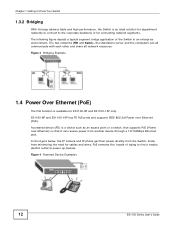
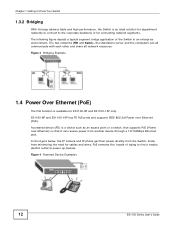
... segments. Figure 4 Powered Device Examples
12
ES1100 Series User's Guide In the figure below, the IP camera and IP phone get their power directly from another device through a 10/100Mbps Ethernet port. Aside from minimizing the need for ES1100-8P and ES1100-16P only. ES1100-8P and ES1100-16P has FE PoE ports and supports IEEE 802.3af Power over Ethernet) so...
User Guide - Page 13


Figure 5 Rear Panel
ES1100-8P
ES1100-16
ES1100-16P
ES1100-24
ES1100-24E
ES1100-24G
ES1100 Series User's Guide
13 Refer to the Product Specifications on the rear panel of the Switch. CHAPTER 2
Hardware Description and Connection
2.1 Rear Panel
The three-pronged power receptacle is located on page 23 for power specification.
User Guide - Page 14
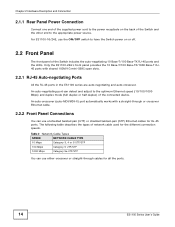
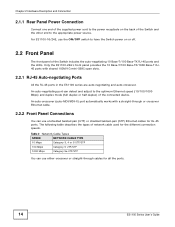
... Switch and the other end to the optimum Ethernet speed (10/100/1000 Mbps) and duplex mode (full duplex or half duplex) of network cable used for the different connection speeds.
For ES1100-16/24E, use unshielded twisted pair (UTP) or shielded twisted-pair (STP) Ethernet cables for all the ports.
14
ES1100 Series User's Guide...
User Guide - Page 15


Table 3 LED Descriptions for ES1100-8P/16P
LED
COLOR STATUS DESCRIPTION
PWR
Green
On
The Switch is on and receiving power. LINK/ACT
Green
On
The port is connected to the FE PoE port.
Table 4 LED Descriptions for ES1100-16/24/24E
LED
COLOR STATUS DESCRIPTION
PWR
Green
On
The Switch is on and receiving power. PoE
Green
On
Power is...
User Guide - Page 16


...installation methods of each ES1100 model:
Table 6 ES1100 Series Installation Comparison Table
MODEL FEATURE
Desktop Device Wall-mountable Rack-mountable
ES1100-8P
ES1100-16
ES1100-16P ES1100-24
ES1100-24E ES1100-24G
16
ES1100 Series User's Guide...at 10M or 100M speed. The port is not receiving power. The Switch is receiving or transmitting data.
The port is not connected to an Ethernet...
User Guide - Page 18
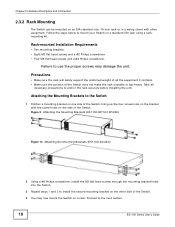
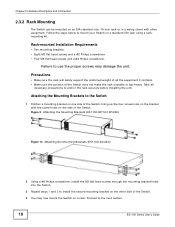
... rack will safely support the combined weight of the Switch does not make the rack unstable or top-heavy. Proceed to mount your Switch on the side of the Switch.
4 You may damage the unit.
Figure 9 Attaching the Mounting Brackets (ES1100-8P/16/16P/24E)
Figure 10 Attaching the Mounting Brackets (ES1100-24/24G)
2 Using a #2 Philips screwdriver, install the M3 flat...
User Guide - Page 20
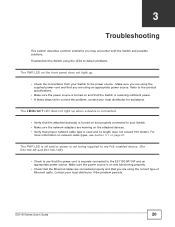
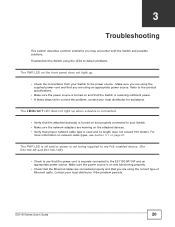
... the Switch is securely connected to correct the problem, contact your local distributor if the problem persists. ES1100 Series User's Guide
20 CHAPTER 3
Troubleshooting
This section describes common problems you are using the correct type of Ethernet cable. The PWR LED is off and/or power is not being supplied to my PoE-enabled device. (For ES1100-8P and ES1100-16P)
•...
User Guide - Page 23
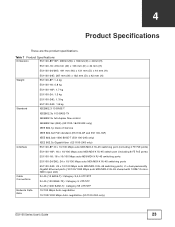
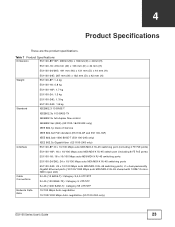
.../24E only)
IEEE 802.1p Class of Service
IEEE 802.3af PoE standard (ES1100-8P and ES1100-16P)
IEEE 802.3ab 1000 BASE-T (ES1100-24G only)
Interface
IEEE 802.3z Gigabit fiber (ES1100-24G only) ES1100-8P: 8 x 10/100 Mbps auto MDI/MDI-X RJ-45 switching port (including 4 FE PoE ports)
ES1100-16P: 16 x 10/100 Mbps auto MDI/MDI-X RJ-45 switch port (including 8 FE PoE ports)
ES1100-16: 16...
User Guide - Page 24


...
Operating Humidity
10 % - 95 % (non-condensing)
PoE Power Budget ES1100-8P: 64W
Power Supply
ES1100-16P: 130W Power rating:
• ES1100-8P: 100~240VAC 50/60Hz 1.5A Max • ES1100-16: 100~240VAC 50/60Hz 0.5A Max • ES1100-16P: 100~240VAC 50/60Hz 2A Max • ES1100-24/24E: 100~240VAC 50/60Hz 0.5A Max • ES1100-24G: 100~240VAC 50/60Hz 0.3A...
ZyXEL ES1100-16P Reviews
Do you have an experience with the ZyXEL ES1100-16P that you would like to share?
Earn 750 points for your review!
We have not received any reviews for ZyXEL yet.
Earn 750 points for your review!

