ZyXEL ES-3124PWR/ES-3148 Support and Manuals
Get Help and Manuals for this ZyXEL item
This item is in your list!

View All Support Options Below
Free ZyXEL ES-3124PWR/ES-3148 manuals!
Problems with ZyXEL ES-3124PWR/ES-3148?
Ask a Question
Free ZyXEL ES-3124PWR/ES-3148 manuals!
Problems with ZyXEL ES-3124PWR/ES-3148?
Ask a Question
Popular ZyXEL ES-3124PWR/ES-3148 Manual Pages
User Guide - Page 3


...II, Science-Based Industrial Park, Hsinchu, 300, Taiwan. " It is intended for people who want to use e-mail instead. E-mail: techwriters@zyxel.com.tw
ES-3148 User's Guide
3
Related Documentation • Web Configurator Online Help Embedded web help you ! Send all User Guide-related comments, questions or suggestions for descriptions of TCP/IP networking concepts and topology.
User Guide - Page 23


... Routing 223 Figure 118 DiffServ: Differentiated Service Field 225 Figure 119 DiffServ Network ...226 Figure 120 TRTCM - Color-aware Mode 227 Figure 122 IP Application > DiffServ ...228 Figure 123 IP Application > DiffServ > 2-rate 3 Color Marker 229 Figure 124 IP Application > DiffServ > DSCP Setting 230
ES-3148 User's Guide
23 Probe Packet 220 Figure 115 Loop...
User Guide - Page 29


... 88 IP Application > DiffServ > DSCP Setting 231 Table 89 IP Application > DHCP Status...Service Access Control 260 Table 107 Management > Access Control > Remote Management 260 Table 108 Management > Diagnostic 263 Table 109 Syslog Severity Levels ...265 Table 110 Management > Syslog ...266 Table 111 Management > Syslog > Server Setup 267 Table 112 ZyXEL Clustering Management Specifications...
User Guide - Page 75


MIN
This field displays this fan's maximum speed measured in Revolutions Per Minute (RPM). MAX
This field displays this fan's minimum speed measured in Revolutions Per Minute (RPM).
Chapter 7 Basic Setting
Table 9 Basic Setting > System Info (continued)
LABEL
DESCRIPTION
Current
This field displays this fan's current speed in Revolutions Per Minute
(RPM).
"
User Guide - Page 76


...support all protocols, so you select a timeserver that you use Daylight Saving Time.
When you use this option if you use trial and error... the evening. Table 10 Basic Setting > General Setup
LABEL
DESCRIPTION
System Name
Choose ...
76
ES-3148 User's Guide Daylight Saving Time starts in most parts of examples... the time service protocol that works. Enter the time manually. So in...
User Guide - Page 121


...Cancel to begin configuring this section to configure MSTI (Multiple Spanning Tree Instance) settings.
The allowed range is the maximum time (in seconds) a switch will be...specific spanning tree instance. The Switch loses these changes if it return to a blocking state; The Switch supports instance numbers 0-16. Bridge Priority
Set the priority of an MST region.
ES-3148 User's Guide...
User Guide - Page 178


... multicast devices (such as the receiver on the Switch.
178
ES-3148 User's Guide This allows the multicast devices to update the multicast forwarding table to forward or not forward multicast traffic ... is another subscriber device connected to this port in this case, you must manually configure the forwarding settings on the multicast devices in the multicast VLAN.
22.6.3 How MVR Works
The...
User Guide - Page 230
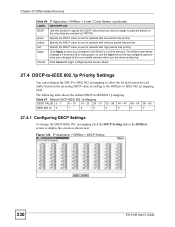
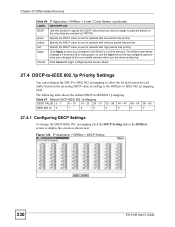
Figure 124 IP Application > DiffServ > DSCP Setting
230
ES-3148 User's Guide yellow Specify the DSCP value to use for packets with ...as shown next.
Chapter 27 Differentiated Services
Table 86 IP Application > DiffServ > 2-rate 3 Color Marker (continued)
LABEL DESCRIPTION
DSCP
Use this screen afresh.
27.4 DSCP-to-IEEE 802.1p Priority Settings
You can configure the DSCP to...
User Guide - Page 239


... 132 Management > Maintenance
The following screen.
Configuration
Load Factory Click Click Here to reset the configuration to the Firmware Upgrade screen. Default
ES-3148 User's Guide
239 Firmware Upgrade
Click Click Here to go to the factory default settings.
Configuration
Backup
Click Click Here to go to open the following table describes the labels in the navigation panel...
User Guide - Page 254


...password (1234 is the default administrator account with the "admin" user name. The Switch loses these changes if it is someone who can give users higher privileges via the CLI. ES-3148 User's Guide...Logins
LABEL
DESCRIPTION
Administrator
This is the default password when shipped).
New Password Enter your new system password.
User Name
Set a user name (up to the Switch...
User Guide - Page 321


Java
ES-3148 User's Guide
321 button. 3 Scroll down to Microsoft VM. 4 Under Java permissions make sure that a safety level is selected. 5 Click OK to close the window. Appendix B Pop-up Windows, JavaScripts and Java Permissions Figure 202 Security Settings - Java Scripting
Java Permissions
1 From Internet Explorer, click Tools, Internet Options and then the Security...
User Guide - Page 347


Appendix F Legal Information
condition. Note
Repair or replacement, as provided under this warranty, contact ZyXEL's Service Center for indirect or consequential damages of ZyXEL) and the customer will be returned Postage Prepaid. This warranty is in no event be held liable for your product online to receive e-mail notices of God, or subjected to the purchaser. Registration
...
User Guide - Page 349


...; Telephone: +420-241-091-350 • Fax: +420-241-091-359 • Web: www.zyxel.cz
ES-3148 User's Guide
349
Required Information • Product model and serial number. • Warranty Information. • Date that you received your device. • Brief description of the problem and the steps you took to make an international telephone call.
User Guide - Page 353


... Kingdom (UK)
ES-3148 User's Guide
353 Appendix G Customer Support
Sweden • Support E-mail: support@zyxel.se • Sales E-mail: sales@zyxel.se • Telephone: +46-31-744-7700 • Fax: +46-31-744-7701 • Web: www.zyxel.se • Regular Mail: ZyXEL Communications A/S, Sjöporten 4, 41764 Göteborg, Sweden
Thailand • Support E-mail: support@zyxel.co.th •...
User Guide - Page 360


... severity levels 265 system information 73 system log 263 system reboot 241
T
TACACS+ 186 setup 188
TACACS+ (Terminal Access Controller AccessControl System Plus) 185
tagged VLAN 85 temperature indicator 74 time
current 76 time zone 76 Time (RFC-868) 76 time server 76 time service protocol 76 format 76 trademarks 345
ES-3148 User's Guide
ZyXEL ES-3124PWR/ES-3148 Reviews
Do you have an experience with the ZyXEL ES-3124PWR/ES-3148 that you would like to share?
Earn 750 points for your review!
We have not received any reviews for ZyXEL yet.
Earn 750 points for your review!
