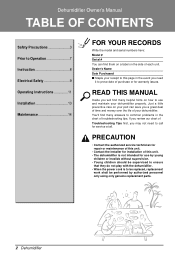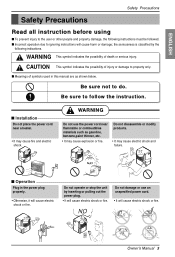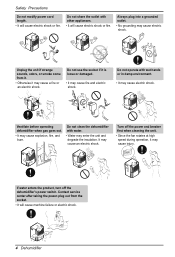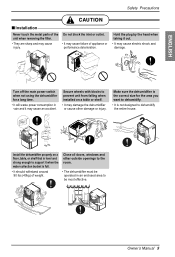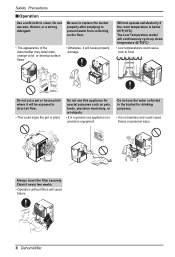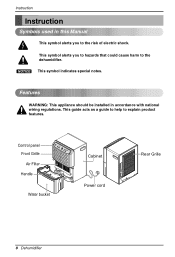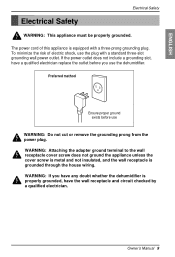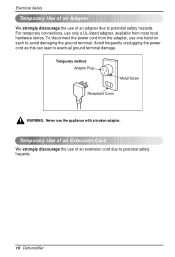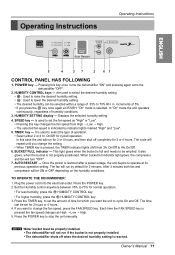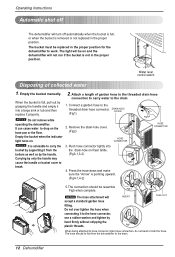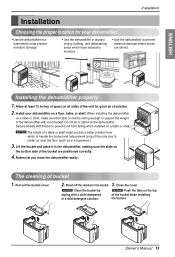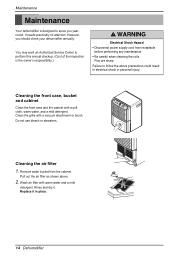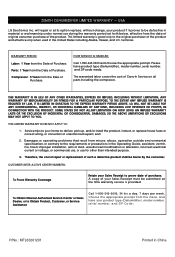Zenith ZD300 Support and Manuals
Get Help and Manuals for this Zenith item

View All Support Options Below
Free Zenith ZD300 manuals!
Problems with Zenith ZD300?
Ask a Question
Free Zenith ZD300 manuals!
Problems with Zenith ZD300?
Ask a Question
Most Recent Zenith ZD300 Questions
Dehumidifier Does Not Collect Water And Stops Running After A Couple Of Minutes
Hello, My dehumidifier ZD300 does not collect water. It starts working, everything looks normal and ...
Hello, My dehumidifier ZD300 does not collect water. It starts working, everything looks normal and ...
(Posted by igorgoldfarb 1 month ago)
Need A Switch
I need a part for my Zenith Z300 dehumidifier. Who might have one?PartSelect Number PS3529251MFGR'S ...
I need a part for my Zenith Z300 dehumidifier. Who might have one?PartSelect Number PS3529251MFGR'S ...
(Posted by sturner145 3 years ago)
Dehumidifier Modelzd300yd Does It Have A Build In Pump And Drainage Hole Fir H
(Posted by fisherlady28 9 years ago)
How To Replace Thermistor On Zd30 Dehumidifier
(Posted by Anonymous-138577 9 years ago)
Popular Zenith ZD300 Manual Pages
Zenith ZD300 Reviews
We have not received any reviews for Zenith yet.