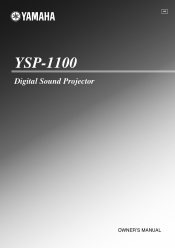Yamaha YSP1100BL Support and Manuals
Get Help and Manuals for this Yamaha item
This item is in your list!

View All Support Options Below
Free Yamaha YSP1100BL manuals!
Problems with Yamaha YSP1100BL?
Ask a Question
Free Yamaha YSP1100BL manuals!
Problems with Yamaha YSP1100BL?
Ask a Question
Popular Yamaha YSP1100BL Manual Pages
Owners Manual - Page 3


... branch (circuit breaker or fuse) circuits or install AC line filter/s. This product, when installed as indicated in the instructions contained in FCC Regulations, Part 15 for US customers)
1. and, most out of radio or TV interference, relocate/reorient the antenna. IMPORTANT SAFETY INSTRUCTIONS
FCC INFORMATION (for Class "B" digital devices. In the case of your authority...
Owners Manual - Page 4
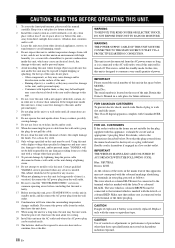
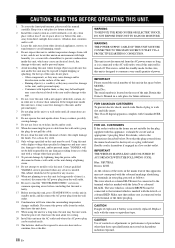
...MODEL: Serial No.: The serial number is incorrectly replaced...the instructions ...THE FOLLOWING CODE:
Blue:... the "TROUBLESHOOTING" section...this manual ... errors ...motors, or transformers to this unit.
6 Do not cover this sound...Install this unit with liquid in the space below .
On the top of plug to this unit, and/or personal injury. - Contact qualified YAMAHA service...Class B digital apparatus ...
Owners Manual - Page 5
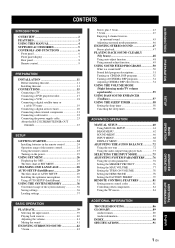
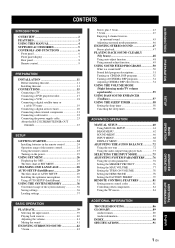
... Setting the MEMORY PROTECT 76 Setting the MAX VOLUME 77 Setting the TURN ON VOLUME 78 Setting the DEMO MODE 78 Setting the FACTORY PRESET 79 REMOTE CONTROL FEATURES 81 Setting remote control codes 81 Controlling other components 82 Using the TV macro 84
ADDITIONAL INFORMATION
TROUBLESHOOTING 86 GLOSSARY 89
Audio formats 89 Audio information 89 INDEX 90 SPECIFICATIONS...
Owners Manual - Page 6
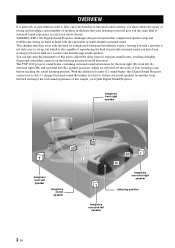
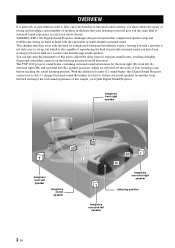
..., which is also capable of reproducing the kind of this Digital Sound Projector creates true-to adjust the delay time for from all directions. You can fine-tune the parameters of powerful surround sound you feel as your listening room before reaching the actual listening position. YAMAHA YSP-1100 Digital Sound Projector challenges this simple, yet stylish Digital Sound Projector.
Owners Manual - Page 7
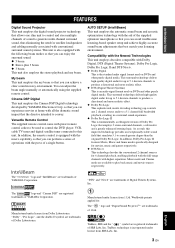
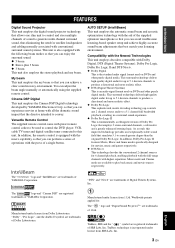
... supplied optimizer microphone so that you can adjust the beam angle manually or automatically using the supplied remote control.
The " " logo and "Digital Sound Projector™" are trademarks of SRS Labs, Inc.
In addition, Dolby Pro Logic II features Movie, Music and Game modes specifically designed for movies, music and games respectively.
◆ DTS Neo...
Owners Manual - Page 8
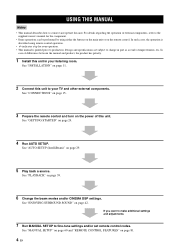
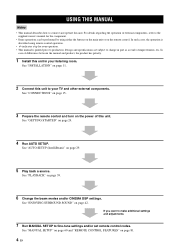
... unit to your operation. • This manual is printed prior to production. For details regarding the operation of improvements, etc. Design and specifications are subject to fine-tune settings and/or set remote control codes. See "GETTING STARTED" on page 11.
2 Connect this unit.
See "INSTALLATION" on page 24.
4 Run AUTO SETUP. See "PLAYBACK" on page 81...
Owners Manual - Page 33
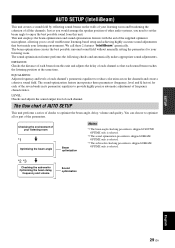
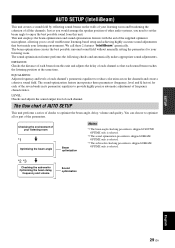
...,
frequency and volume
Sound optimization
SETUP
English
29 En The beam optimization creates the best possible surround sound field without manually setting the parameters for each...sound from this unit. AUTO SETUP (INTELLIBEAM)
AUTO SETUP (IntelliBeam)
This unit creates a sound field by reflecting sound beams on the walls of your listening room and broadening the cohesion of all or part...
Owners Manual - Page 34
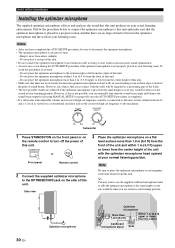
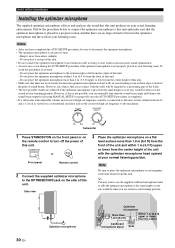
...an error: -
Notes
• After you can manually fine-tune the sound beam angle and balance the sound beam output levels using MANUAL SETUP (see page 60) once the AUTO SETUP ...SETUP (IntelliBeam)
Installing the optimizer microphone
The supplied optimizer microphone collects and analyzes the sound that this unit produces in your listening room. Keep it on a conventional clockface and set...
Owners Manual - Page 36
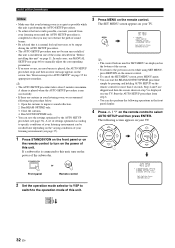
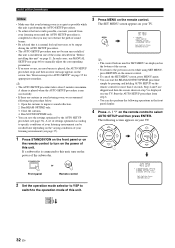
... BEAM+SOUND OPTIMZ procedure
simply by the AUTO SETUP procedure (see page 60) to be run successfully if this unit is installed in one of this unit" on the remote control. The SET MENU screen appears on your TV.
y
• The AUTO SETUP procedure takes about 3 minutes maximum. Close the curtains. 4. A set of settings optimized according to specific...
Owners Manual - Page 39


... is displayed.
You may want to be set above 1.8m/6ft.
is installed in step 4 is as quiet as possible. ERROR E-5 Please check MIC position. The optimizer microphone cannot collect the sound produced by pressing AUTO SETUP on this unit. SETUP
English
35 En Run the MANUAL SETUP if the problem is detected.
ERROR E-3 Unexpected control is difficult to choose...
Owners Manual - Page 54
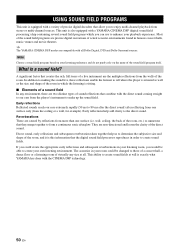
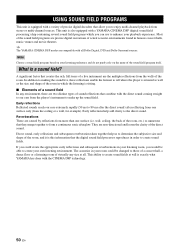
... reverberation taken together help add clarity to the direct sound. This unit is also equipped with a YAMAHA CINEMA DSP (digital sound field processing) chip containing several sound field programs which the listening is sitting. ■ Elements of a sound field In any size at will is exactly what YAMAHA has done with the CINEMA DSP technology.
50 En...
Owners Manual - Page 71
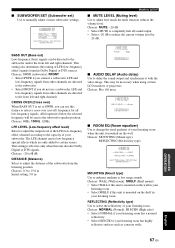
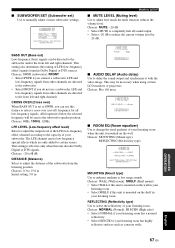
... not use this unit decodes Dolby Digital or DTS signals. LFE and
low-frequency signals from other channels are directed to the front left and right channels.
The LFE channel carries low-frequency special effects which are directed to low range sounds. Choices: 0.3 to 15.0 m Initial setting: 3.0 m
p
p
p p p
MANUAL SETUP
■ MUTE LEVEL (Muting level) Use...
Owners Manual - Page 93


...using digital sound processing provide listeners with Dolby Surround. This channel is counted as 0.1 channel). Music mode for playing music sources and Cinema mode for the surround channels, more accurate moving sound effects and directionality.
■ DTS (Digital Theater Systems) Digital Surround
DTS digital surround was developed to the full-range reproduced by the specific decoder...
Owners Manual - Page 100
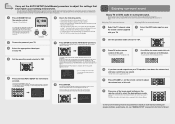
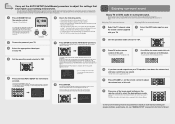
... parameters manually or make advanced settings for speaker positions, sound beams, etc., see "Error messages for 2 seconds and then the menu screen disappears from the TV. To start the AUTO SETUP procedure once...there any sound.
If necessary, adjust the volume level in the Owner's Manual and then follow the instructions.
VOLUME
CH
TV VOL
5 Press VOLUME +/- In this unit, set the volume...
Yamaha YSP1100BL Reviews
Do you have an experience with the Yamaha YSP1100BL that you would like to share?
Earn 750 points for your review!
We have not received any reviews for Yamaha yet.
Earn 750 points for your review!