Yamaha YHT-33 Support and Manuals
Get Help and Manuals for this Yamaha item
This item is in your list!

View All Support Options Below
Free Yamaha YHT-33 manuals!
Problems with Yamaha YHT-33?
Ask a Question
Free Yamaha YHT-33 manuals!
Problems with Yamaha YHT-33?
Ask a Question
Popular Yamaha YHT-33 Manual Pages
YHT-33 Connection Diagram - Page 2


YHT-33 QUICK-CON N ECT GUIDE
INTRODUCTION
Yamaha developed the YHT-33 A/V Home Theater package to turn off all power while making connections.
Be sure to the A/V receiver. NOTE: Label the end of speaker wire, (1) SW-201 Powered Subwoofer, and related owner's manuals.
NS-A16
(left rear, right front, etc.) before connecting them to turn your system. Study the speaker system plan...
YHT-33 Connection Diagram - Page 3
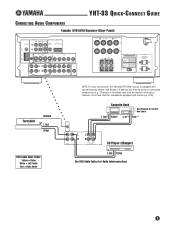
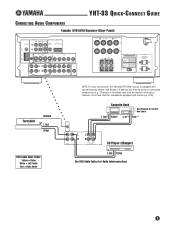
... Cables For Audio Interconnections
3 However, do not use them for components equipped with two switched ac outlets (100 W max.). YHT-33 QUICK-CON N ECT GUIDE
CONNECTING AUDIO COMPONENTS
Yamaha HTR-5240 Receiver (Rear Panel)
Turntable
Ground
L Out R Out
RCA Cable Color Codes Yellow = Video
White = Left Audio Red = Right Audio
NOTE: For your convenience, the...
YHT-33 Connection Diagram - Page 4


...speaker wires ❷ Push and hold down levers ❸ Insert speaker wires and
release levers
Clear/Stripe Clear Wire Wire
Speaker Wiring
NS-A16 (Surround Left) YHT-33 QUICK-CON N ECT GUIDE
CONNECTING THE YHT-33 SPEAKERS...SPEAKERS
To AC Outlet
INPUT2
/MONO
NS-A16 (Front Left Ch.)
Clear/ Stripe
Wire
Clear Wire
RCA Audio Cable (included)
Yamaha HTR-5240 A/V Receiver (Rear Panel
Speaker...
YHT-33 Connection Diagram - Page 5
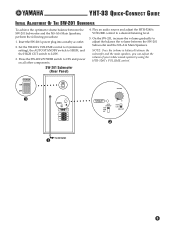
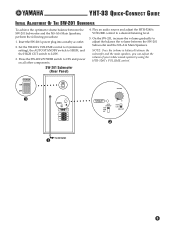
...YHT-33 QUICK-CON N ECT GUIDE
INITIAL ADJUSTMENT OF THE SW-201 SUBWOOFER
To achieve the optimum volume balance between the SW-201 Subwoofer and the NS-A16 Main Speakers. Set the SW-201's VOLUME control to 0 (minimum setting... LOW OFF
0
I0
HIGH LOW
HIGH CUT
INPUT2
/MONO
INPUT1 FROM AMPLIFIER
OUTPUT TO SPEAKERS
VOLUME
STANDBY-RED ON-GREEN
AUTO STANDBY
HIGH LOW OFF
0
I0
HIGH LOW
HIGH CUT...
YHT-33 Connection Diagram - Page 6


YHT-33 QUICK-CON N ECT GUIDE
CONNECTING VIDEO CABLES FOR VIDEO COMPONENTS
Yamaha HTR-5240 Receiver (Rear Panel)
Satellite Receiver (or Video Game)
Video Out
NOTE: When using a hi-fi stereo VCR, set the Tuner/Line switch (on the VCR) to Line position to record from another source connected to the Yamaha HTR-5240 receiver.
Monitor/TV...
YHT-33 Connection Diagram - Page 7
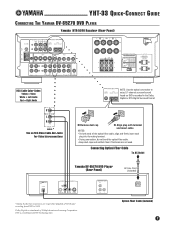
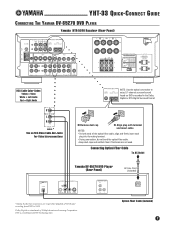
YHT-33 QUICK-CON N ECT GUIDE
CONNECTING THE YAMAHA DV-S5270 DVD PLAYER
Yamaha HTR-5240 Receiver (Rear Panel)
RCA Cable Color Codes
Yellow = Video White = Left Audio Red = Right Audio
V
L R...cable
NOTES:
• On both ends of DTS Technology LLC.
Connecting Optical-Fiber Cable
To AC Outlet
Yamaha DV-S5270 DVD Player (Rear Panel)
AC Line Cord (included)
PCM/ DIGITAL DTS
OPTICAL
AUDIO OUT
...
YHT-33 Connection Diagram - Page 8
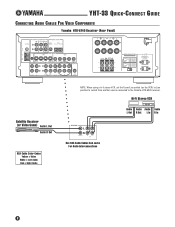
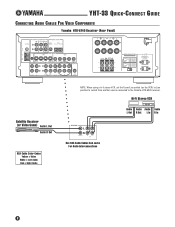
... Jacks For Audio Interconnections
8
YHT-33 QUICK-CON N ECT GUIDE
CONNECTING AUDIO CABLES FOR VIDEO COMPONENTS
Yamaha HTR-5240 Receiver (Rear Panel)
Satellite Receiver (or Video Game) Audio L Out
Audio R Out
RCA Cable Color Codes
Yellow = Video White = Left Audio Red = Right Audio
NOTE: When using a hi-fi stereo VCR, set the Tuner/Line switch (on...
YHT-33 Connection Diagram - Page 9
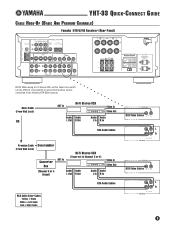
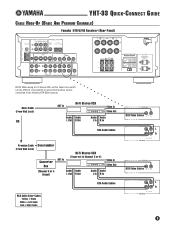
YHT-33 QUICK-CON N ECT GUIDE
CABLE HOOK-UP (BASIC AND PREMIUM CHANNELS)
Yamaha HTR-5240 Receiver (Rear Panel)
NOTE: When using a hi-fi stereo VCR, set to the Yamaha HTR-5240 receiver. Basic Cable (From Wall Jack)
OR
ANT In
Hi-Fi Stereo VCR
Video In Video Out
Audio Audio L Out R Out
Audio Audio L ...
YHT-33 Connection Diagram - Page 10


..., etc.) or if your Yamaha unit does not respond, you own. POWER ON
1. Using the keypad, enter the four-digit setup code. The television set and look up a setup code for your HTR-5240 receiver and most major brands of the HTR-5240 Owner's Manual).
If it doesn't respond, use . YHT-33 QUICK-CON N ECT GUIDE
PROGRAMMING THE UNIVERSAL REMOTE...
YHT-33 Connection Diagram - Page 11


... turn off. YHT-33 QUICK-CON N ECT GUIDE
PROGRAMMING THE UNIVERSAL REMOTE CONTROL (CONTINUED)
SETTING UP YOUR CABLE BOX (OR DSS)
1. Turn on the component (e.g., CD player, tape deck, or MD player) and look up a setup code for your brand of cable box (or DSS) (codes are located at the back of the HTR-5240 Owner's Manual).
2. If...
YHT-33 Connection Diagram - Page 12


... to factory codes for all components or a desired component, as the input for the receiver.
2. NOTE: At this powerful unit. Press and hold both VOLUME buttons at the HTR-5240, press AMP/ TUNER to select the component, and then press POWER to select the correct input.
3. YHT-33 QUICK-CON N ECT GUIDE
OPERATING THE...
Yamaha YHT-33 Reviews
Do you have an experience with the Yamaha YHT-33 that you would like to share?
Earn 750 points for your review!
We have not received any reviews for Yamaha yet.
Earn 750 points for your review!
