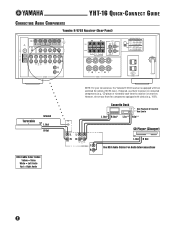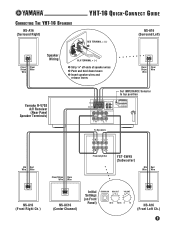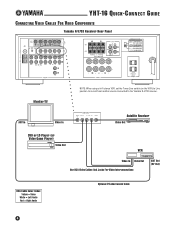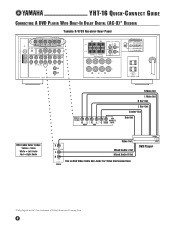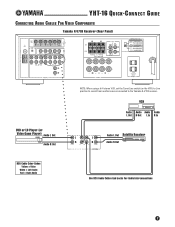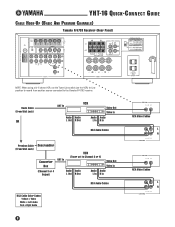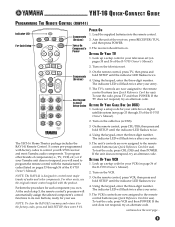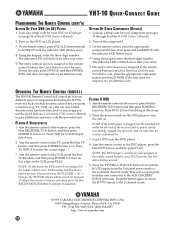Yamaha YHT-16 Support and Manuals
Get Help and Manuals for this Yamaha item

View All Support Options Below
Free Yamaha YHT-16 manuals!
Problems with Yamaha YHT-16?
Ask a Question
Free Yamaha YHT-16 manuals!
Problems with Yamaha YHT-16?
Ask a Question
Popular Yamaha YHT-16 Manual Pages
Yamaha YHT-16 Reviews
We have not received any reviews for Yamaha yet.