Yamaha YHT-15 Support and Manuals
Get Help and Manuals for this Yamaha item
This item is in your list!

View All Support Options Below
Free Yamaha YHT-15 manuals!
Problems with Yamaha YHT-15?
Ask a Question
Free Yamaha YHT-15 manuals!
Problems with Yamaha YHT-15?
Ask a Question
Popular Yamaha YHT-15 Manual Pages
Quick Connection Guide - Page 3


... type of speaker wire, (1) YSTSW40 Powered Subwoofer, and related owner's manuals. SPEAKER SYSTEM PLAN
NS-A203
(left rear, right front, etc.) before connecting them to the Yamaha R-V503 Owner's Manual, as well as a CD player or a cassette deck.
CON N ECT GUIDE
INTRODUCTION
Yamaha developed the YHT-15 A/V Home Theater package to turn your particular wall's construction. Be sure to...
Quick Connection Guide - Page 4
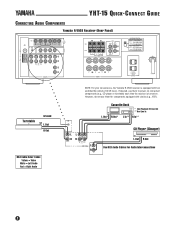
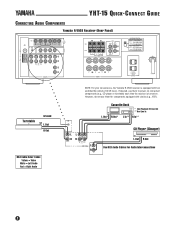
... N ECT GUIDE
CONNECTING AUDIO COMPONENTS
Yamaha R-V503 Receiver (Rear Panel)
Turntable
Ground
L Out R Out
RCA Cable Color Codes Yellow = Video
White = Left Audio Red = Right Audio
NOTE: For your convenience, the Yamaha R-V503 receiver is turned on connected components (e.g., CD player or turntable) each time the receiver is equipped with clocks (e.g., VCR).
YHT-15 QUICK- However...
Quick Connection Guide - Page 5
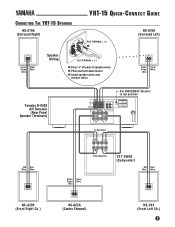
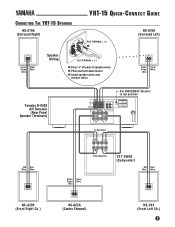
... Terminals)
Blk Red Wire Wire
+R − L +
Rear
Center
Set IMPEDANCE Selector to top position
Clear/ Stripe
Wire
Clear Wire
+R− −L + To Speakers + R− − L +
+R− − L + From Amplifier
YST-SW40 (Subwoofer)
Blk Red Wire Wire
NS-A203 (Front Right Ch.)
NS-AC2A (Center Channel)
NS-203 (Front Left Ch.)
3 YHT-15 QUICK-
Quick Connection Guide - Page 6
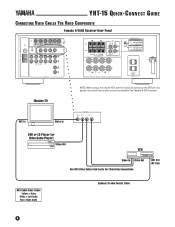
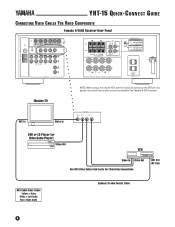
... 75-ohm Coaxial Cable
4 CON N ECT GUIDE
CONNECTING VIDEO CABLES FOR VIDEO COMPONENTS
Yamaha R-V503 Receiver Rear Panel
Monitor/TV
ANT In
Video In
NOTE: When using a hi-fi stereo VCR, set the Tuner/Line switch (on the VCR) to Line position to record from another source connected to the Yamaha R-V503 receiver.
YHT-15 QUICK-
Quick Connection Guide - Page 7
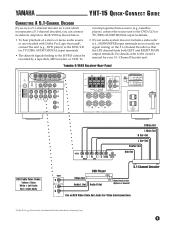
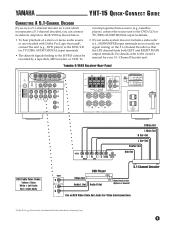
... the source unit to the owner's manual for your audio system does not include a subwoofer (i.e., SUBWOOFER input terminals are not used), set signal routing on the 5.1- For details, refer to the DVD/LD (or TV/DBS) AUDIO SIGNAL input terminals.
• If your 5.1-Channel Decoder unit.
YHT-15 QUICK- Channel Decoder so that the...
Quick Connection Guide - Page 8
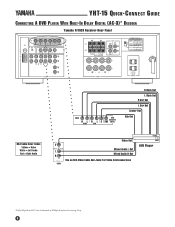
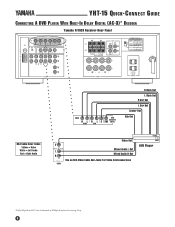
... L Sur Out Center Out Sub Out
RCA Cable Color Codes
Yellow = Video White = Left Audio Red = Right Audio
V L R
VIDEO
Video Out
Mixed Audio L Out Mixed Audio R Out Use an RCA Video Cable And Jacks For Video Interconnections
DVD Player
*Dolby Digital and AC-3 are trademarks of Dolby Laboratories Licensing Corp.
6 YHT-15 QUICK-
Quick Connection Guide - Page 9
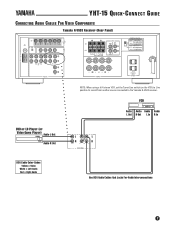
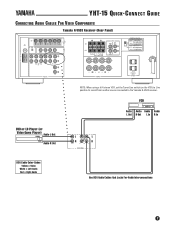
...)
Audio L Out
Audio R Out
RCA Cable Color Codes
Yellow = Video White = Left Audio Red = Right Audio
NOTE: When using a hi-fi stereo VCR, set the Tuner/Line switch (on the VCR) to Line position to record from another source connected to the Yamaha R-V503 receiver.
YHT-15 QUICK- VCR
Audio Audio Audio Audio L Out R Out...
Quick Connection Guide - Page 10
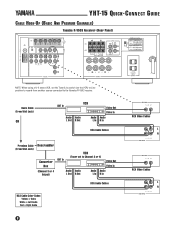
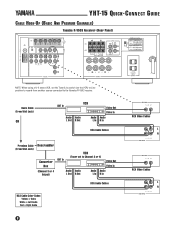
CON N ECT GUIDE
CABLE HOOK-UP (BASIC AND PREMIUM CHANNELS)
Yamaha R-V503 Receiver (Rear Panel)
NOTE: When using a hi-fi stereo VCR, set to the Yamaha R-V503 receiver.
Basic Cable (From ...Codes Yellow = Video
White = Left Audio Red = Right Audio
8
VIDEO SIGNAL IN VCR OUT
RCA Video Cables
L R
IN VCR OUT AUDIO SIGNAL
VIDEO SIGNAL IN VCR OUT
RCA Video Cables
L R
IN VCR OUT AUDIO SIGNAL YHT-15...
Quick Connection Guide - Page 11


... your entry. SETTING UP YOUR VCR
1. To program other units, use ). For other brands of audio and video components. To test the code, press TV and then POWER. ENT
0
TEST
DISP
RAV141 VZ44810
3. The YHT-15 Home Theater package includes the RAV141 Remote Control.
Turn on pages 11 through 14). then press and hold SETUP until the...
Quick Connection Guide - Page 12


...GUIDE
PROGRAMMING THE REMOTE CONTROL (CONT'D)
SETTING UP YOUR DVD (OR LD) PLAYER
1. Turn on the component.
3. On the remote control, press DVD/LD; then press and hold SETUP... Reference Card and R-V503 Owner's Manual to turn it on the back of... SETTING UP OTHER COMPONENTS (DEVICES)
1. The unit's controls are assigned to the 6-channel discrete mode. YHT-15 QUICK- Look up a setup code ...
Quick Connection Guide - Page 13
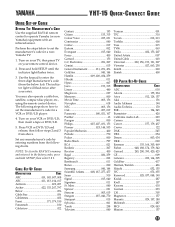
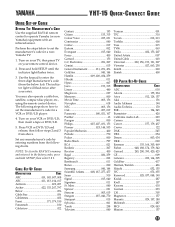
... keypad to operate Yamaha (or nonYamaha) equipment with an infrared sensor.
Press VCR or DVD/LD and release; then follow steps 2 and 3 from the following steps show how to set the manufacturer's code for a nonYamaha TV:
1. YHT-15 QUICK- Press and hold SETUP; The following charts. Turn on your entry.
CABLE SET-UP CODES
MANUFACTURER
CODE
ABC 001, 003...
Quick Connection Guide - Page 15
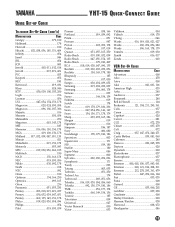
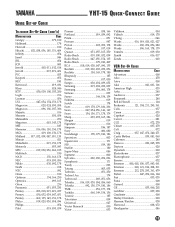
... ECT GUIDE
USING SET-UP CODES
TELEVISION SET-UP CODES (CONT'D)
MANUFACTURER
CODE
Grunpy 179..., 056 Teknika ........ 016, 019, 039, 054, 056, 060 Teknika 092, 150, 179, 180, 186 TMK 056, 177, 178 Toshiba 060, 149, 154,..., 080 Wards 096, 165, 178, 179 Yamaha 019, 030 Zenith 016, 017 Zonda 003
VCR SET-UP CODES
MANUFACTURER
CODE
Adventura 000 Aiko 278 Aiwa 000 Akai 041,...YHT-15 QUICK-
Quick Connection Guide - Page 16
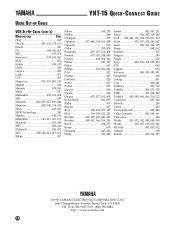
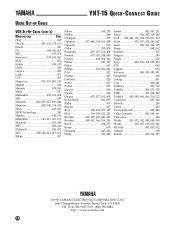
FAX: (800) 782-8484 http://www.yamaha.com
L1M4 YHT-15 QUICK- CON N ECT GUIDE
USING SET-UP CODES
VCR SET-UP CODES (CONT'D)
MANUFACTURER
CODE
HI-Q 047 Hitachi 041, 042, 105, 166 Jensen 041 ... 062, 072, 149, 212, 240 XR-1000 000, 035, 072 Yamaha 038 Zenith 033, 034, 039
©1998 YAMAHA ELECTRONICS CORPORATION, USA 6660 Orangethorpe Avenue, Buena Park, CA 90620 PH: (714) 522-9105;
Yamaha YHT-15 Reviews
Do you have an experience with the Yamaha YHT-15 that you would like to share?
Earn 750 points for your review!
We have not received any reviews for Yamaha yet.
Earn 750 points for your review!
