Yamaha XP2500 Support and Manuals
Get Help and Manuals for this Yamaha item
This item is in your list!

View All Support Options Below
Free Yamaha XP2500 manuals!
Problems with Yamaha XP2500?
Ask a Question
Free Yamaha XP2500 manuals!
Problems with Yamaha XP2500?
Ask a Question
Popular Yamaha XP2500 Manual Pages
Owner's Manual - Page 2
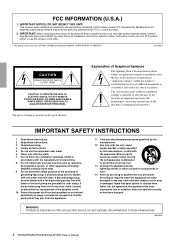
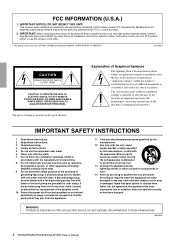
..., when installed as power-supply cord or plug is intended to alert the user to persons.
A polarized plug has two blades with this apparatus during lightning storms or when unused for replacement of the obsolete outlet. 10 Protect the power cord from being walked on the top of important operating and maintenance (servicing) instructions in
accordance...
Owner's Manual - Page 3
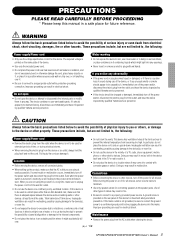
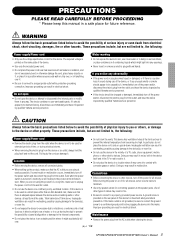
... when the power switch is turned off the power for extended periods of this device should appear to disassemble the internal parts or modify them in malfunction.
• When setting up the product, make sure to be caused by qualified Yamaha service personnel.
• If this device for the device.
If the mains outlet is...
Owner's Manual - Page 4
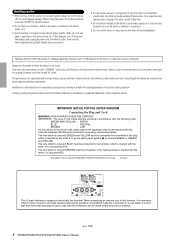
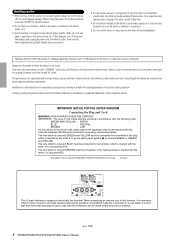
... use this happens, turn off the power immediately and unplug the power cord from the wall AC outlet.
Consult qualifi ed Yamaha service personnel about replacing defective components. When turning the power off, the device should be made simply and without problem.
(5)-4 2/2
4 XP7000/XP5000/XP3500/XP2500/XP1000 Owner's Manual
If you unplug the power cord from the AC outlet...
Owner's Manual - Page 5


... amps function as high-power mono amplifier 9
High-impedance speaker connections .. 10 Connection 11
Using a Euroblock connector 11 Speaker Connection 11
Troubleshooting 12 Specifications 13
General Specifications 13 MONITOR/REMOTE PIN layout 15 Dimensions 15 Block Diagram 16 Current Draw 18
XP7000/XP5000/XP3500/XP2500/XP1000 Owner's Manual 5 Main features include
• Three...
Owner's Manual - Page 6
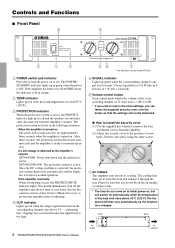
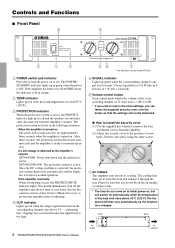
... amplifier's outputs. Once the DC voltage problem is corrected, the protection system deactivates automatically and the amplifier is not lit. Front
Rear
6 XP7000/XP5000/XP3500/XP2500/XP1000 Owner's Manual
Air intake
Air exhaust The fan speed will not be disturbed.
● How to install the security cover (1) Use the supplied hex...
Owner's Manual - Page 7
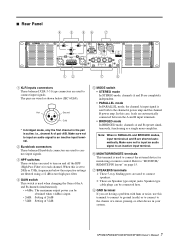
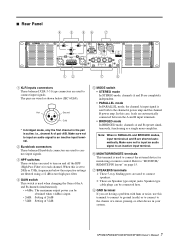
... can be connected here.
8 GND terminal
If you are having a problem with hum or noise, use this is set to 20Hz or 55Hz, frequencies below (IEC 60268). The pins are wired...output power can be obtained when +4dBu is sent both to the channel A power amp and the channel B power amp. Note: When in the pair is used to connect input signals. XP7000/XP5000/XP3500/XP2500/XP1000 Owner's Manual 7...
Owner's Manual - Page 8
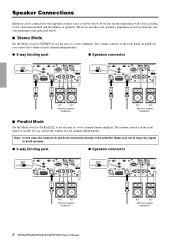
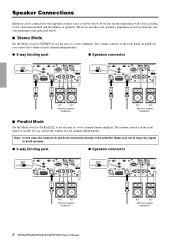
...connector
+
-
+
-
4Ω*
4Ω*
* Minimum speaker impedance
8 XP7000/XP5000/XP3500/XP2500/XP1000 Owner's Manual
4Ω*
4Ω*
* Minimum speaker impedance The volume controls on the front panel (A... Minimum speaker impedance
4Ω*
4Ω*
* Minimum speaker impedance
■ Parallel Mode
Set the Mode switch to PARALLEL to use the unit as a two-channnel mono ampli&#...
Owner's Manual - Page 9
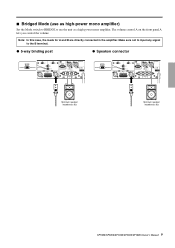
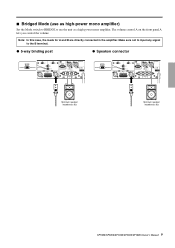
■ Bridged Mode (use the unit as high-power mono amplifier)
Set the Mode switch to BRIDGE to the B terminal.
● 5-way binding post
● Speakon connector
-
+
Minimum speaker impedance: 8Ω
Minimum speaker impedance: 8Ω
XP7000/XP5000/XP3500/XP2500/XP1000 Owner's Manual 9 The volume control A on the front panel A lets you control the volume...
Owner's Manual - Page 10
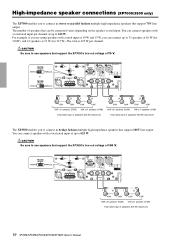
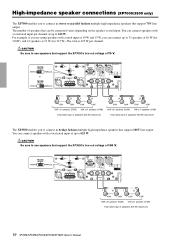
The number of speakers: 625 W (maximum)
10 XP7000/XP5000/XP3500/XP2500/XP1000 Owner's Manual You can be connected varies depending on the speaker's rated input.
Be sure to use speakers that support the XP7000's line-out voltage of 10 W and 15 W, you can connect speakers with a rated input of 70 V. Be sure to use speakers...
Owner's Manual - Page 11
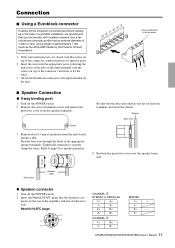
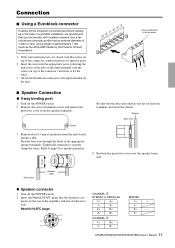
... NL4FC plugs
2+
B+
2+
-
2-
B-
XP7000/XP5000/XP3500/XP2500/XP1000 Owner's Manual 11 Screw
Be sure that you use ferrules with insulation sleeves... Actual size
Speaker cable
● Speakon connector
1 Turn off the POWER switch. 2 Remove the cover attachment screws and remove the
protective cover...the holes in the case of a portable installation, we recommend that the bare wire ends...
Owner's Manual - Page 12
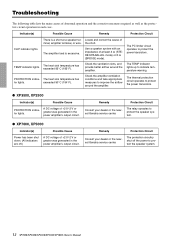
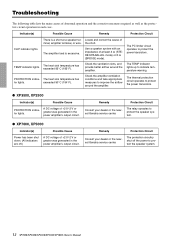
...The TEMP indicator lights up to protect the power transistors.
● XP3500, XP2500
Indicator(s)
Possible Cause
PROTECTION indicator lights. The heat sink temperature has exceeded 85°C (185°F).
PROTECTION indica- The protection circuitry shut off .)
A DC voltage of +2 V/-2 V or greater was generated in each case.
Troubleshooting
The following table lists the main...
Owner's Manual - Page 14
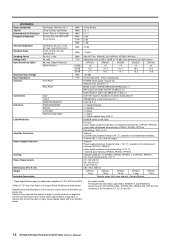
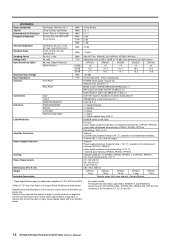
.... Thermal: Power supply shutdown (heatsink temp ≥ 100 °C) ; European models Purchaser/User Information specified in every locale, please check with a hex wrench), Owner's Manual
* These specifications apply to Environments: E1, E2, E3 and E4
14 XP7000/XP5000/XP3500/XP2500/XP1000 Owner's Manual Yamaha Corp. restored automatically. (XP3500, XP2500, XP1000)
Variable...
Owner's Manual - Page 15
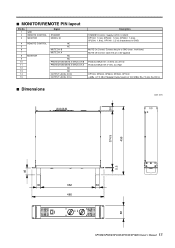
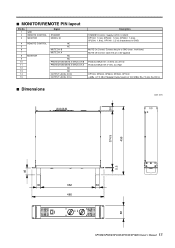
...MODEL ID
4 REMOTE CONTROL
NC
5
NC
6
MUTE CH B
7
MUTE CH A
8 MONITOR
NC
9
NC
10
PROTECTION/MUTE STATUS CH B
11
PROTECTION/MUTE STATUS CH A
12
NC
13
NC
14
OUTPUT LEVEL CH B
15
OUTPUT LEVEL CH A
Description STANDBY Control: Supply 5 VDC, 5 mADC XP7000: 1.0 kΩ, XP5000: 1.2 kΩ, XP3500: 1.5 kΩ, XP2500... Zo=High
XP7000, XP5000, XP3500, XP2500, XP1000 +4dBu (-27.2 ...
Owner's Manual - Page 16
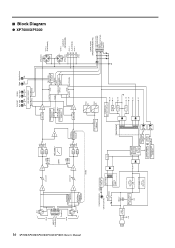
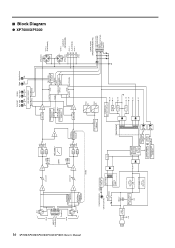
...XP5000
16 XP7000/XP5000/XP3500/XP2500/XP1000 Owner's Manual
CH A
XLR 12...TEMP
PROTECTION CIRCUIT
A MUTE APS
B MUTE BPS
B DC
B MUTE
SHUTDOWN
FAN (L)
POWER/STANDBY GR/OR (GR+RE)
PO
SBY
LED DRIVE CIRCUIT
SUB TRANS
POWER SW
LINE FILTER
RELAY
Thermal cutoff
FG
RELAY DRIVE
J, H
CIRCUIT
destination
+24
U, A destination
FAN CONTROL CIRCUIT
FAN (R)
+15V
MAIN TRANS
SWITCHING DRIVER...
Owner's Manual - Page 17
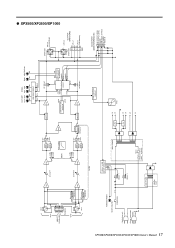
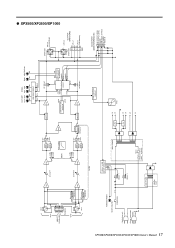
...)
B OUTPUT LEVEL A OUTPUT LEVEL MUTE PROTECT STATUS STANDBY Model ID ● XP3500/XP2500/XP1000 XP7000/XP5000/XP3500/XP2500/XP1000 Owner's Manual 17
CH A
XLR 12
3
G
INPUT
- +
[+...CH A CH B CH A CH B
TEMP PROTECTION
RE RE GR GR LED DRIVE CIRCUIT ...POWER/STANDBY
GR/OR (GR+RE)
J destination only
POWER SW
Except J destination
FG
RELAY & LED DRIVE CIRCUIT
PO SBY
RELAY 1 RELAY 2
MAIN...
Yamaha XP2500 Reviews
Do you have an experience with the Yamaha XP2500 that you would like to share?
Earn 750 points for your review!
We have not received any reviews for Yamaha yet.
Earn 750 points for your review!
