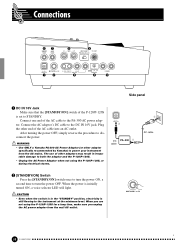Yamaha P-120 Support and Manuals
Get Help and Manuals for this Yamaha item

View All Support Options Below
Free Yamaha P-120 manuals!
Problems with Yamaha P-120?
Ask a Question
Free Yamaha P-120 manuals!
Problems with Yamaha P-120?
Ask a Question
Most Recent Yamaha P-120 Questions
Where Can I Get A Manual For Yamaha Keyboard 120
(Posted by hannonf 11 years ago)
Speaker For P-120
Where can I get a speaker to repair my Yamaha P-120 within a 50 mile radius of London?
Where can I get a speaker to repair my Yamaha P-120 within a 50 mile radius of London?
(Posted by arthurakhurst 11 years ago)
Preset 50 Clasical Music List
please let me know the titles of the songs and composers
please let me know the titles of the songs and composers
(Posted by jinwon3535 11 years ago)
Yamaha P-120 Videos
Popular Yamaha P-120 Manual Pages
Yamaha P-120 Reviews
We have not received any reviews for Yamaha yet.