Yamaha P-120 Support Question
Find answers below for this question about Yamaha P-120.Need a Yamaha P-120 manual? We have 1 online manual for this item!
Question posted by arthurakhurst on October 15th, 2012
Speaker For P-120
Where can I get a speaker to repair my Yamaha P-120 within a 50 mile radius of London?
Current Answers
There are currently no answers that have been posted for this question.
Be the first to post an answer! Remember that you can earn up to 1,100 points for every answer you submit. The better the quality of your answer, the better chance it has to be accepted.
Be the first to post an answer! Remember that you can earn up to 1,100 points for every answer you submit. The better the quality of your answer, the better chance it has to be accepted.
Related Yamaha P-120 Manual Pages
Owner's Manual - Page 3


... the specified adaptor (PA-300 or an equivalent recommended by qualified Yamaha service personnel. If it should appear to rain, use immediately and have the instrument inspected by qualified Yamaha service personnel.
1
(3)-7 1/2
3 P-120/P-120S A burning item may have accumulated on it. • Do not place the AC adaptor cord...
Owner's Manual - Page 4


...not use the provided screws only.
Backing up your important data onto two external media. Yamaha cannot be lost or destroyed. Handling caution • Do not insert a finger... or connectors. • Do not operate the instrument for a long time, make sure you unplug the AC power adaptor from the wall AC outlet.
4 P-120/P-120S
(3)-7 2/2
2 Doing so can cause permanent hearing...
Owner's Manual - Page 5


... of International Business Machines Corporation. • Windows is pressed. Your P-120/P-120S is a fine musical instrument that recreate the unique resonance produced by the left and right hands. ...a natural resonance effect for choosing the Yamaha Electronic Piano P-120/P-120S. In order to make the P-120/P-120S useful in a range of advanced MIDI music systems. G Built-in a safe place...
Owner's Manual - Page 6


... F4.5: Right Voice Effect Depth 34 F4.6: Left Voice Effect Depth 34 F4.7: Sustain Pedal Range 34 F4.8: AUX Pedal Range 34 F4.9: Reset 34
4
6 P-120/P-120S
Owner's Manual - Page 9


... A5 B5 C6 D6 E6 F6 G6 A6 B6 C7
The P-120/P-120S is supplied with a music stand that can be attached to the instrument by the left - See page 27 for details.
!SONG [START/STOP] and [REC] Buttons These buttons control the P-120/P-120S's user
song recorder, letting you record and play back just about...
Owner's Manual - Page 10
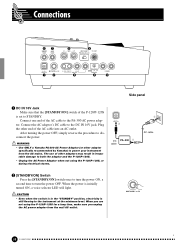
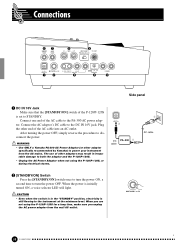
.... Connect the AC adaptor's DC cable to turn the power OFF.
Plug the other adaptor specifically recommended by Yamaha) to power your instrument from the wall AC outlet. e AC cable
8
10 P-120/P-120S tor. The use of the AC cable into an AC outlet. Connections
67
8
9
HOST SELECT
12
3
4
5
Side panel
1DC...
Owner's Manual - Page 11


... AUX OUT jacks to an instrument amplifier, mixing console, PA system or recording equipment. ON The speakers always produce sound. Connections
3AUX OUT Jacks : L and R Pin jacks (LEVEL FIXED), L/L+R and R Phone Jacks The P-120/P-120S is equipped with the P-120/P-120S's [MASTER VOLUME] control. (Phone Jack)
9
11 P-120/P-120S OFF The speakers produce no affect on or...
Owner's Manual - Page 12


...can be reversed. note and velocity data produced by the P-120/P-120S (e.g.
When the GRAND PIANO 1 and 2 voices are given...on MIDI are selected, pressing the damper pedal activates the instrument's special "Sustain Samples" to a per- The pedal ... half pedal effect).
sonal computer for sequencing and other music applications -
Use the Function settings to assign the function...
Owner's Manual - Page 13


Use the [VARIATION] button to an amplifier/speaker system, see page 35)
4 Play The P-120/P-120S also offers keyboard touch response, so the volume and...using the [REVERB] button (page 20), [EFFECT] button (page 21) and the [BRILLIANCE] control (page 22).
13 P-120/P-120S
11 For instructions on or off .
Then, when you play the keys.
NOTE • Please refer to the "Voice ...
Owner's Manual - Page 24


... for tuning the P-120/P-120S to the A3 note's Hz) range in the Function mode - Pitch control is available in approximately 0.2 Hertz intervals.
Tuning
Tuning makes it possible to adjust the pitch of the P-120/P-120S over a 427.0 Hz ... 453.0 Hz (corresponding to match other instruments or recorded music.
page 31.
24 P-120/P-120S
A-1 B-1
A#-1 A -1
A#-1 A -1 B -1
C3
B3
C3...
Owner's Manual - Page 31


... "F2.Y", press the [+/YESL] button to engage the scale function sub-mode, then use to play music of the desired tuning. The tunings are indicated on the display, followed by the appearance and position of...overall tuning range is effective for tunings other than the Equal Temperament tuning.
31 P-120/P-120S
29 Press the [-/NOM] and [+/YESL] buttons simultaneously to the A3 note's Hz). F2...
Owner's Manual - Page 37


...(Set to receive on the receiving instruments or tone generators.
37 P-120/P-120S
3 5 The Function Mode
F8: MIDI Functions
G A Brief Introduction to MIDI
MIDI IN MIDI OUT
Synthesizer
or
Tone Generator MIDI Cable
MIDI, the Musical Instrument Digital Interface, is a world-standard communication interface that allows MIDIcompatible musical instruments and equipment to "play" two different...
Owner's Manual - Page 38


... be played directly from a music computer or sequencer. F8.3: Local Control ON/OFF
"Local Control" refers to the fact that, normally, the P-120/P-120S keyboard controls its internal tone ..."On". The Function Mode
In any MIDI data.
Local control can be selected on the P-120/P-120S without affecting the external MIDI device. Press [-/NOM] and [+/YESL] buttons simultaneously to recall the...
Owner's Manual - Page 41


... and other MIDI interface settings on the computer side, depending on both the P-120/P-120S and the computer OFF before connecting the cable and setting the HOST SELECT switch....software you use
Connecting to both the P-120/P-120S and the computer, and check the cable connection and the position of the P-120/P-120S, make other music applications without the need for MIDI data ...
Owner's Manual - Page 43


... 8-pin system peripheral cable Mini-DIN 8-pin
Computer
UX256
P-120/P-120S
G Connecting the USB Interface and Instrument via MIDI Cables
USB cable
MIDI cables
Computer
UX256
P-120/P-120S 43 P-120/P-120S
41 Connecting to a Personal Computer
Using a USB Interface (such as the Yamaha UX256, UX96
Connect the USB interface (Yamaha UX256, UX96 or equivalent) to the manual supplied with...
Owner's Manual - Page 44


...Sound Output is to move the P-120/P-120S further away from the affected equipment, or vice versa.
7. The SPEAKER switch may be due to a stereo system or instrument amplifier and the sound is... AC mains line as your P-120/P-120S is set to the "OFF" position set to "OFF". Contact your Yamaha dealer.
44 P-120/P-120S
42 In this case, contact your Yamaha dealer.
5. This also erases all...
Owner's Manual - Page 46


... + 2 feet). Sonorité d'un instrument à clavier frappé par un .... A string ensemble voice with piano in funk and soul music. Try combining this voice with a slow attack. Voix ... type orgue électrique. Uses a rotary speaker effect with a piano or electric piano in...éctrico en el modo DUAL.
170
46 P-120/P-120S
Vibraphone played with a bright feeling.
If the variation...
Owner's Manual - Page 50


...zur Erzeugung von MIDI-Steuermeldungen für die Instrumente verwenden, können Sie sich zur Steuerung des P-120/ P-120S nach den im folgenden Abschnitt aufgefü...Parameter 5EH Effect4 Depth
Data Range (vvH) 00H...7FH
50 P-120/P-120S
Si vous êtes très familier avec l'...with MIDI, or are using a computer to control your music hardware with "All Note Off" transmission).
• ...
Owner's Manual - Page 55


... (40 lbs. 15 oz.)
INCLUDED ACCESSORIES
Owner's Manual, Music Stand, Pedal, PA-300 AC Adaptor (included or optional depending on locale)
OPTIONAL ACCESSORY Keyboard Stand L-120/120S
• Specifications and descriptions in this owner's manual are for information purposes only. Yamaha Corp. Yamaha Corp. Yamaha Corp. se reserva el derecho a efectuar cambios o modifi...
Owner's Manual - Page 58
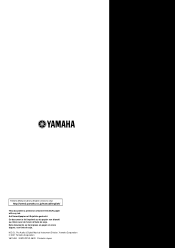
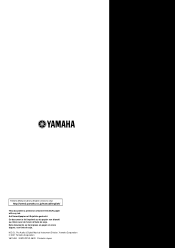
... mit Sojatinte gedruckt. Ce document a été imprimé sur du papier non blanchi au chlore avec de l'encre d'huile de soja. M.D.G., Pro Audio & Digital Musical Instrument Division, Yamaha Corporation © 2001 Yamaha Corporation V813490 209POCP3.3-08C0 Printed in Japan Este documento se ha impreso en papel sin cloro alguno, con tinta de soja...
Similar Questions
No Sound, But Power Module And Amplifier Are Working Correctly.
(Posted by projust 2 years ago)
Clp-120 Transfer Data
Hi How do I transfer data from my Yamaha CLP-120 to Computer for editing and what software do I need...
Hi How do I transfer data from my Yamaha CLP-120 to Computer for editing and what software do I need...
(Posted by Anonymous-127675 10 years ago)
Preset 50 Clasical Music List
please let me know the titles of the songs and composers
please let me know the titles of the songs and composers
(Posted by jinwon3535 11 years ago)
Yamaha Yhr662
HELLO FROM MALTA I JUST PURCHASED A 1976 YAMAHA YHR 662 HORN FROM A RETIRED PLAYER AND HE SAID THAT...
HELLO FROM MALTA I JUST PURCHASED A 1976 YAMAHA YHR 662 HORN FROM A RETIRED PLAYER AND HE SAID THAT...
(Posted by lonewolf73 12 years ago)

