Yamaha NS-SW310BL Support and Manuals
Get Help and Manuals for this Yamaha item
This item is in your list!

View All Support Options Below
Free Yamaha NS-SW310BL manuals!
Problems with Yamaha NS-SW310BL?
Ask a Question
Free Yamaha NS-SW310BL manuals!
Problems with Yamaha NS-SW310BL?
Ask a Question
Popular Yamaha NS-SW310BL Manual Pages
Owner's Manual - Page 2
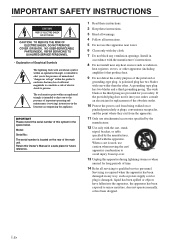
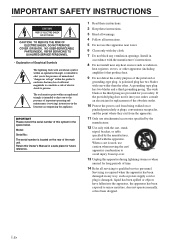
...space below.
Model:
Serial ... maintenance (servicing) instructions in a safe place for replacement of the...instructions.
8 Do not install near water.
6 Clean only with dry cloth.
7 Do not block any heat sources such as power-supply cord or plug is located on or pinched particularly at plugs, convenience receptacles, and the point where they exit from tip-over.
13 Unplug this Owner's Manual...
Owner's Manual - Page 3
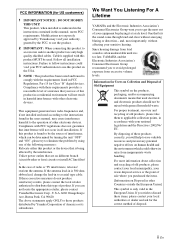
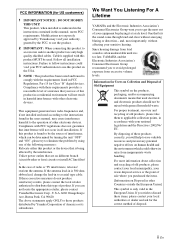
... arise from loud sounds is only valid in the users manual, may void your FCC authorization to use only high quality shielded cables. This equipment generates/uses radio frequencies and, if not installed and used . Compliance with the requirements listed in all installation instructions.
Cable/s supplied with this type of old products, please contact...
Owner's Manual - Page 4
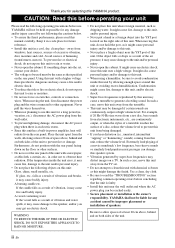
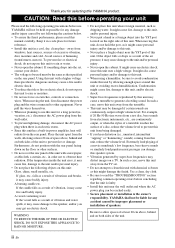
... future reference. • Install this unit for a long period (ie., vacation, etc.), disconnect the AC power plug from the rear panel. It might cause fire, damage to use . In such a case, move this unit away from the TV set , contact your unit
Please read the "TROUBLESHOOTING" section regarding common operating errors before use this...
Owner's Manual - Page 5
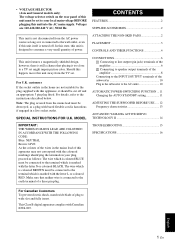
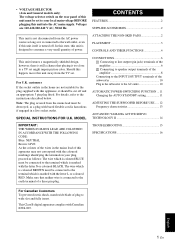
... pin plug. This Class B digital apparatus complies with this appliance, it should be cut off . SPECIAL INSTRUCTIONS FOR U.K. TROUBLESHOOTING 15 SPECIFICATIONS 16
For Canadian Customers To prevent electric shock, match wide blade of plug to the instructions described below.
For U.K. Note: The plug severed from the mains lead must be destroyed, as follows: The...
Owner's Manual - Page 6
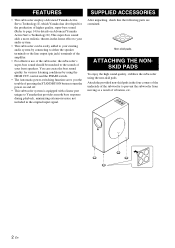
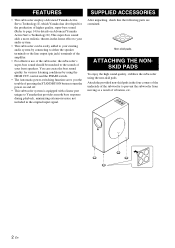
...off.
• This subwoofer system is equipped with a linear port unique to Yamaha that the following parts are contained. SUPPLIED ACCESSORIES
After unpacking, check that provides smooth bass response during...; The Automatic power-switching function saves you the trouble of pressing the STANDBY/ON button to turn the power on Advanced Yamaha Active Servo Technology II.) This super-bass sound adds...
Owner's Manual - Page 8
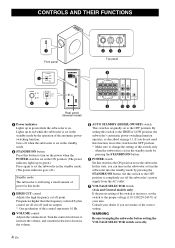
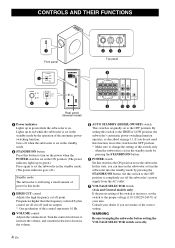
... turn on the subwoofer or turn on the power when the POWER switch is on page 11.
VOLTAGE SELECTOR switch (Asia and General models only) If the preset setting of the switch is set in the ON position. (The power indicator lights up in green.) Press again to the OFF position. POWER switch...
Owner's Manual - Page 9
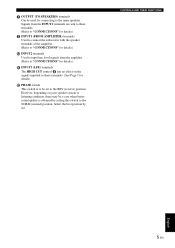
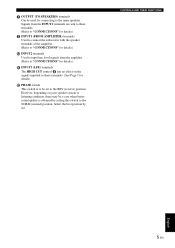
... a case when better sound quality is to be used for details)
PHASE switch This switch is obtained by ear. OUTPUT (TO SPEAKERS) terminals Can be set to the REV (reverse) position. Select the best position by setting this switch to the NORM (normal) position. CONTROLS AND THEIR FUNCTIONS
English
5 En
Owner's Manual - Page 10
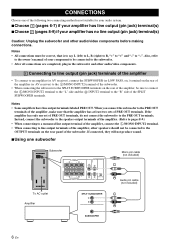
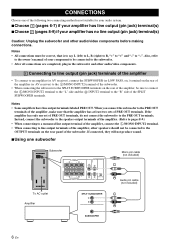
Also, refer
to the owner's manual of your amplifier has no line output (pin jack) terminal(s)
Caution: Unplug the subwoofer and other audio/... OUT. If connected, they will not produce sound.
■Using one set of PRE OUT terminals.
Notes • All connections must be correct, that the amplifier has at least two sets of PRE OUT terminals, do not connect the subwoofer to "-". If the...
Owner's Manual - Page 12
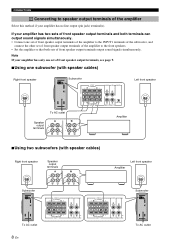
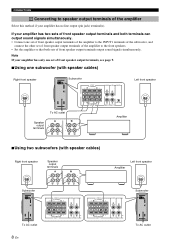
... output terminals of the amplifier
Select this method if your amplifier has only one set of front speaker output terminals, see page 9.
■Using one set of front speaker output terminals of the amplifier to the front speakers. • Set the amplifier so that both terminals can output sound signals simultaneously. • Connect...
Owner's Manual - Page 13
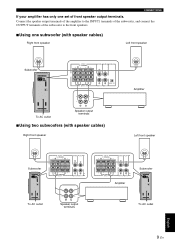
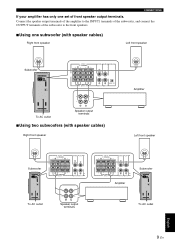
... of the amplifier to the INPUT1 terminals of the subwoofer, and connect the OUTPUT terminals of the subwoofer to the front speakers.
■Using one set of front speaker output terminals.
Owner's Manual - Page 15
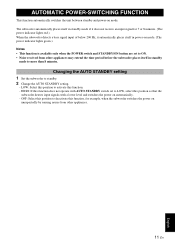
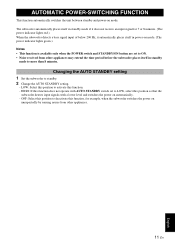
... indicator lights green.) Notes • This function is available only when the POWER switch and STANDBY/ON button are set to LOW, select this function does not operate with AUTO STANDBY switch set to ON. • Noise received from other appliances may extend the time period before the subwoofer places itself in...
Owner's Manual - Page 16


... response cannot be obtained, adjust the HIGH CUT control and the VOLUME control again.
7 Set the PHASE switch to the position which gives you
the better bass sound. ADJUSTING THE SUBWOOFER... the position where
the desired response can be looked up in the speakers' catalog or owner's manual.
6 Increase the volume gradually to adjust the volume
balance between the subwoofer and the front speakers...
Owner's Manual - Page 18
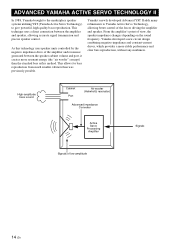
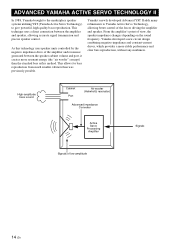
... controlled by the negative impedance drive of the amplifier and resonance generated between the amplifier and speaker, allowing accurate signal transmission and precise speaker control. Yamaha's newly developed Advanced YST II adds many refinements to give powerful, high quality bass reproduction. From the amplifier's point of low amplitude
14 En...
Owner's Manual - Page 19
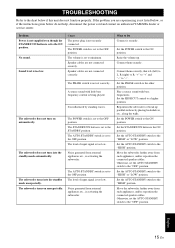
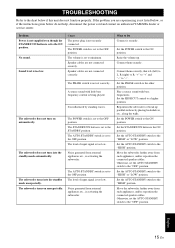
...set the AUTO STANDBY switch to the "OFF" position.
The AUTO STANDBY switch is not listed below, or if the instructions...is set to "-".
Reposition the subwoofer or break up . TROUBLESHOOTING
Refer to Do
Connect it securely.
Problem ...YAMAHA dealer or service center.
Set the STANDBY/ON button to the "HIGH" or "LOW" position. Set the AUTO STANDBY switch to the ON position.
Set...
Owner's Manual - Page 20
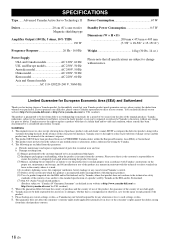
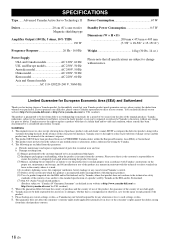
..., the guarantee of the country of parts due to repair. The product must not have the faulty product or any part(s) repaired, or replaced at Yamaha's discretion, without notice. Where the guarantee differs between the country of purchase and the country of use and/or to the standard specification of charge service and the product may not be...
Yamaha NS-SW310BL Reviews
Do you have an experience with the Yamaha NS-SW310BL that you would like to share?
Earn 750 points for your review!
We have not received any reviews for Yamaha yet.
Earn 750 points for your review!
