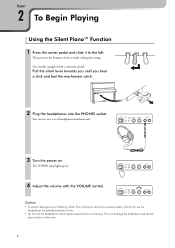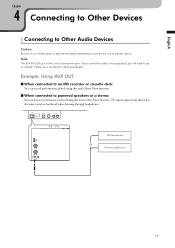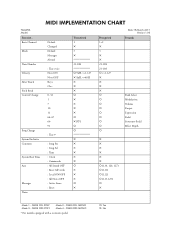Yamaha JU109-Silent Support and Manuals
Get Help and Manuals for this Yamaha item

View All Support Options Below
Free Yamaha JU109-Silent manuals!
Problems with Yamaha JU109-Silent?
Ask a Question
Free Yamaha JU109-Silent manuals!
Problems with Yamaha JU109-Silent?
Ask a Question
Most Recent Yamaha JU109-Silent Questions
Yamaha B2pe Model Would Not Play On A Silent Mode, Electronic Way
I have just moved a house and connected the wire to the piano, the lights are on and everything seem...
I have just moved a house and connected the wire to the piano, the lights are on and everything seem...
(Posted by Straussemi 9 years ago)
Yamaha JU109-Silent Videos
Popular Yamaha JU109-Silent Manual Pages
Yamaha JU109-Silent Reviews
We have not received any reviews for Yamaha yet.