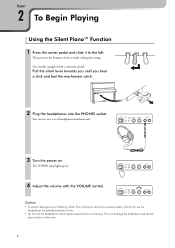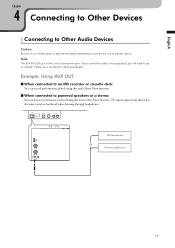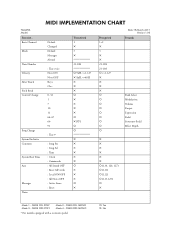Yamaha JU109-Silent Support Question
Find answers below for this question about Yamaha JU109-Silent.Need a Yamaha JU109-Silent manual? We have 2 online manuals for this item!
Question posted by Straussemi on July 14th, 2014
Yamaha B2pe Model Would Not Play On A Silent Mode, Electronic Way
I have just moved a house and connected the wire to the piano, the lights are on and everything seem to work, but when i Put the headphones on the piano it wouldn't make a sound, what am I doing wrong?
Current Answers
Related Yamaha JU109-Silent Manual Pages
Similar Questions
Its 2022 - Can I Still Use My Yamaha Clp-150 To Record Midi On Latest Macbook?
Dear readers, after many days of trying and investing in stupid stuff as usbc-to USB adapters and hu...
Dear readers, after many days of trying and investing in stupid stuff as usbc-to USB adapters and hu...
(Posted by angelikaborn 1 year ago)
Scan Led Display
My piano is displaying "Scn" on the LED screen and there is no sound coming from the keys. How can I...
My piano is displaying "Scn" on the LED screen and there is no sound coming from the keys. How can I...
(Posted by lunaguadalupe2 8 years ago)
Clp-120 Transfer Data
Hi How do I transfer data from my Yamaha CLP-120 to Computer for editing and what software do I need...
Hi How do I transfer data from my Yamaha CLP-120 to Computer for editing and what software do I need...
(Posted by Anonymous-127675 10 years ago)
Yamaha Yhr662
HELLO FROM MALTA I JUST PURCHASED A 1976 YAMAHA YHR 662 HORN FROM A RETIRED PLAYER AND HE SAID THAT...
HELLO FROM MALTA I JUST PURCHASED A 1976 YAMAHA YHR 662 HORN FROM A RETIRED PLAYER AND HE SAID THAT...
(Posted by lonewolf73 12 years ago)